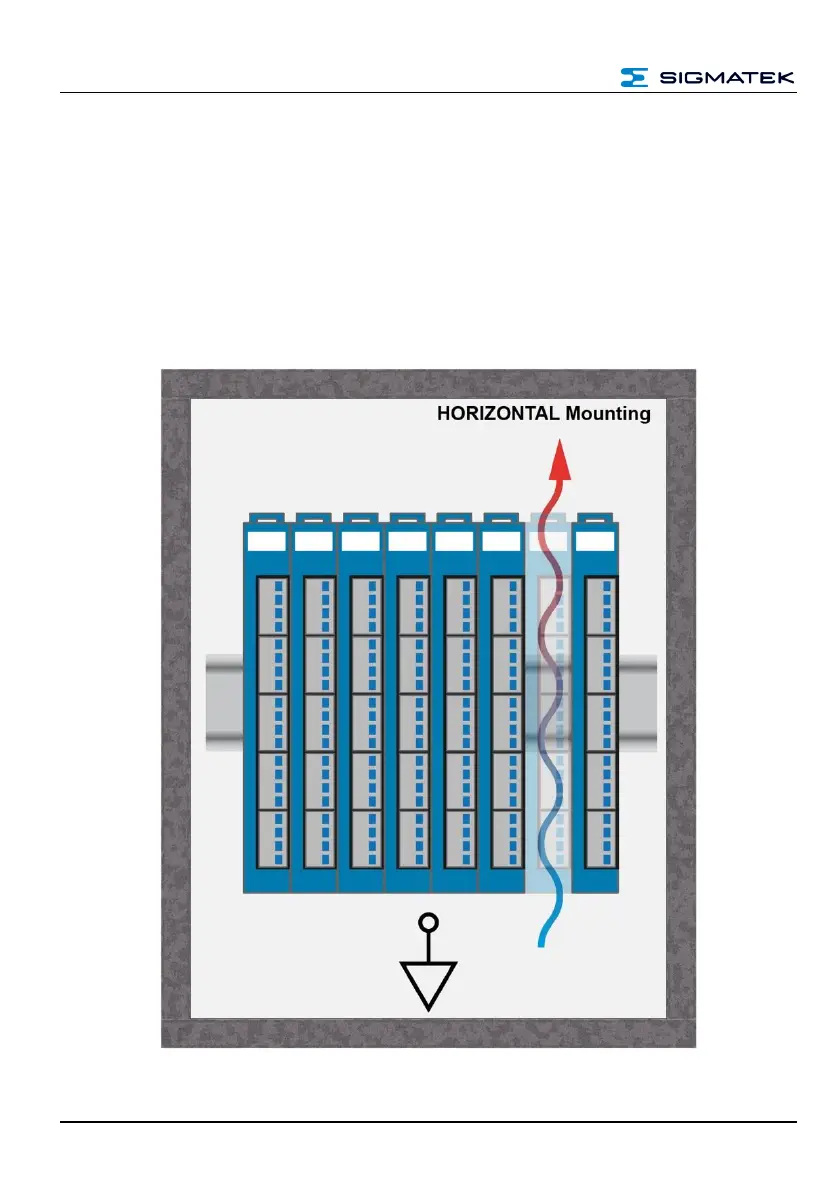SCP 111 S-DIAS SAFETY CPU MODULE
Page 36 04.11.2020
9 Mounting
The S-DIAS modules are designed for installation into the control cabinet. To mount the
modules a DIN-rail is required. The DIN rail must establish a conductive connection with the
back wall of the control cabinet. The individual S-DIAS modules are mounted on the DIN rail
as a block and secured with latches. The functional ground connection from the module to
the DIN rail is made via the grounding clamp on the back of the S-DIAS modules. The
modules must be mounted horizontally (module label up) with sufficient clearance between
the ventilation slots of the S-DIAS module blocks and nearby components and/or the control
cabinet wall. This is necessary for optimal cooling and air circulation, so that proper function
up to the maximum operating temperature is ensured.