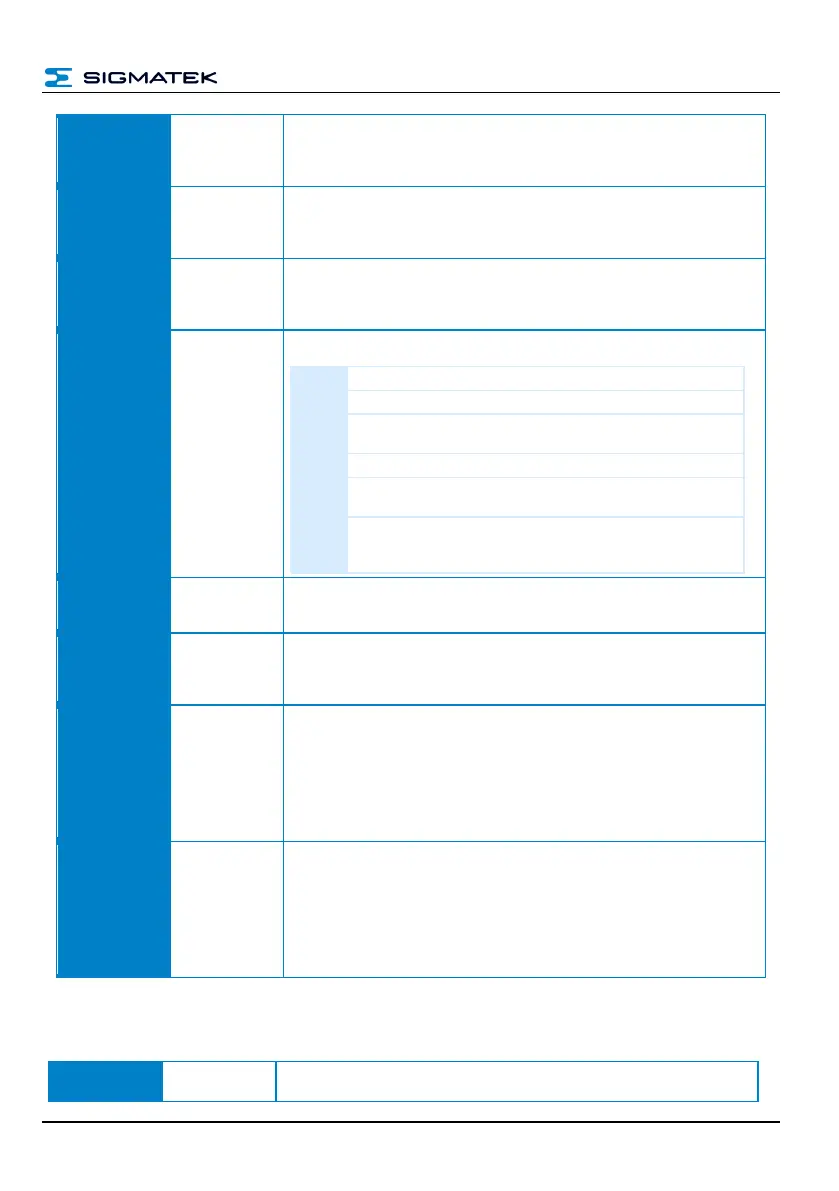S-DIAS SAFETY CPU MODULE SCP 111
04.11.2020 Page 43
Bit field with 32 fast non-Safe inputs. These inputs are configured in Safety
Designer. More detailed information can be found in the Safety Designer
documentation. The SCPFastUnsafeInput hardware class can be connected
to break down the bit field to individual servers.
Bit field with 32 non-Safe outputs. These inputs are configured in Safety
Designer. More detailed information can be found in the Safety Designer
documentation. The SCPFastUnsafeOutput hardware class can be connected
to break down the bit field to individual servers.
Here the current command is displayed in the SCP firmware with regard to the
FlexConNode functionality.
The connection to the FlexConHost can be initiated by writing 1 to this server
(The status of the FlexConNode StateMachine must be set to 1 = IDLE)
Shows the current status of the FlexConNode state machine in the SCP
firmware.
No FlexConNode entry found in Safety project
LOGIN = Connection to FlexConHost is currently being
established
CONNECTED = Connection with FlexConHost established
LOGOUT = Connection to FlexConHost is currently being
disconnected
ERROR = This status can be triggered by an error during login
or logout or if the connection is disconnected (disconnection
without previous logout)
FlexConNode
Host
SafetyNumber
If this SCP in the role of a FlexConNode has an upright connection to a
FlexConHost, the safety number of the host is displayed on this server.
Time interval in ms, in which the server (unsafe variables in the Safety
Designer) should be updated.
The Client is updated automatically when the time setting is too short for the
number of available servers.
The total size of the safe read PDO data can be entered here for an exact
resource calculation in the hardware editor
The exact size can be read in the SafetyDesigner. Simply right click on the
project -> Show PDO length of modules and the PDO lengths of the Safety
CPUs are displayed.
The number of bytes in the column "SPDO Read Size" is the number to be
entered for "SPDO Read Size".
Default value: 6
The total size of the safe write PDO data can be entered here for an exact
resource calculation in the hardware editor.
The exact size can be read in the SafetyDesigner. Simply right click on the
project -> Show PDO length of modules and the PDO lengths of the Safety
CPUs are displayed.
The number of bytes in the column "SPDO Read Size" is the number to be
entered for "SPDO Read Size".
Default value: 6
12.3 Communication Interfaces
With this downlink the corresponding alarm class can be placed via the
hardware editor.