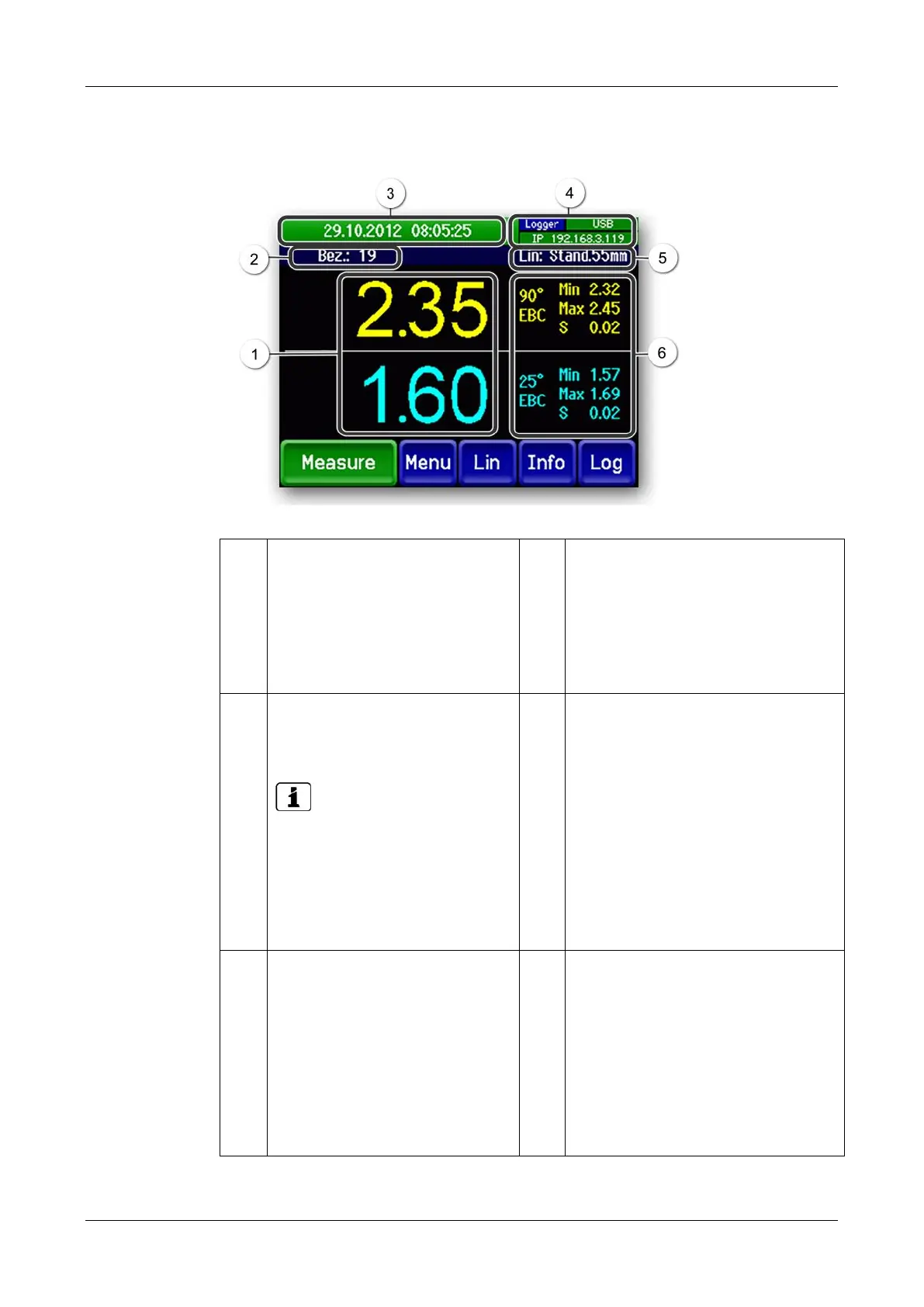Instruction Manual LabScat 2 Operation
26 12112E/2
7.4 Displays in normal operation
Figure 7: Displays in normal operation
Measuring value 90°/25°
For values which are greater than
the maximum measuring range, no
measuring value is displayed; in-
stead **** is displayed.
Name of the measurement result
There are two possibilities:
If Logger/Data/Name activated:
Name is shown.
If Logger/Data/Name not acti-
vated: Measurement counter is
displayed.
Status line
In normal operation the status line
is green and shows the date and
time.
If malfunctions occur, warn-
ing and error messages will be dis-
played and the status line changes
color.
Interface information
Top left: Logger status
Top right: USB status
Below: Ethernet IP status
The following messages are possible:
IP not connected (cable not
connected)
IP DHCP running…
IP 169.254.1.1 (example address)
Color coding: Black: Not active, not
present/Blue: Activated in quiescent
mode/Green: Active/Red: Fault
Linearization function
Lin: Stand.55 mm (white)
The standard linearization is
set.
Lin: Special (Red)
One of the four customer-
specific linearization curves is
set. The curves are defined in
the Meas. menu.
Canals/canal n/linear.n.
Channel name with unit
During bottle rotation the following
measurements are performed:
Min: indicates the smallest mea-
sured value.
Max: indicates the largest mea-
sured value.
S: indicates the standard deviation.