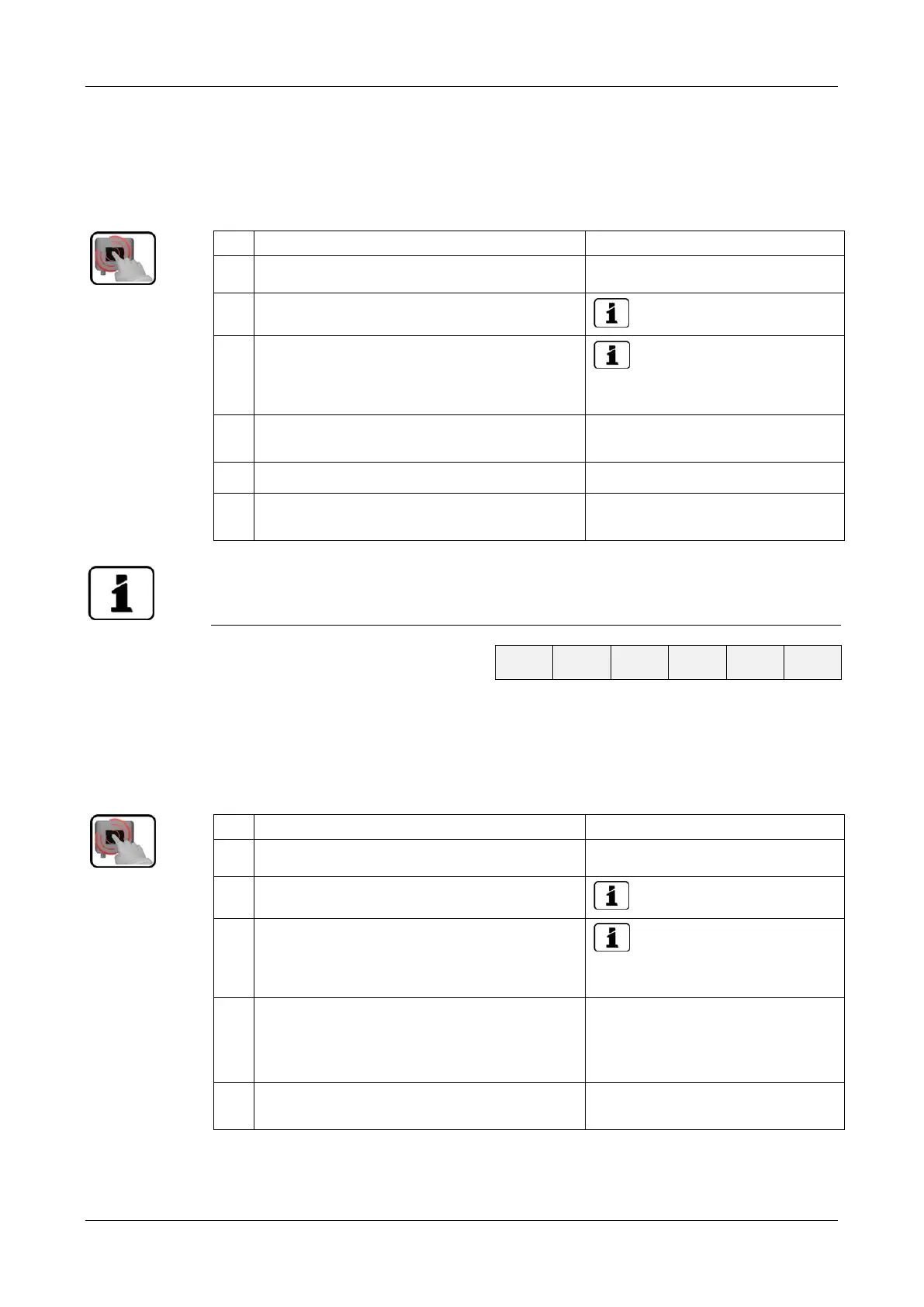Instruction Manual LabScat 2 Settings
38 12112E/2
8.5 Setting or changing the access code
You can protect the settings of the instrument against unauthorized manipulations by defin-
ing your own access code.
Set the access code and confirm with OK.
Press the Configuration button.
If the desired menu does not
appear, press the arrow bottom
right.
Press the button to the right of the Access
code description text.
Enter the access code and confirm with OK.
Instrument again in normal opera-
tion.
A forgotten access code can be cleared only by a SIGRIST service engineer.
Enter your personal access code here:
8.6 Backup configured data
These measures can be of use to the service engineers for service purposes.
Set the access code and confirm with OK.
Press the System info. button.
If the desired menu does not
appear, press the arrow bottom
right.
In the User -> SD and Expert -> SD submenus
press the Copy function.
The user and expert data are copied
to the microSD card. After a suc-
cessfully completed procedure,
acknowledge with the OK button.
Instrument again in measuring op-
eration.
