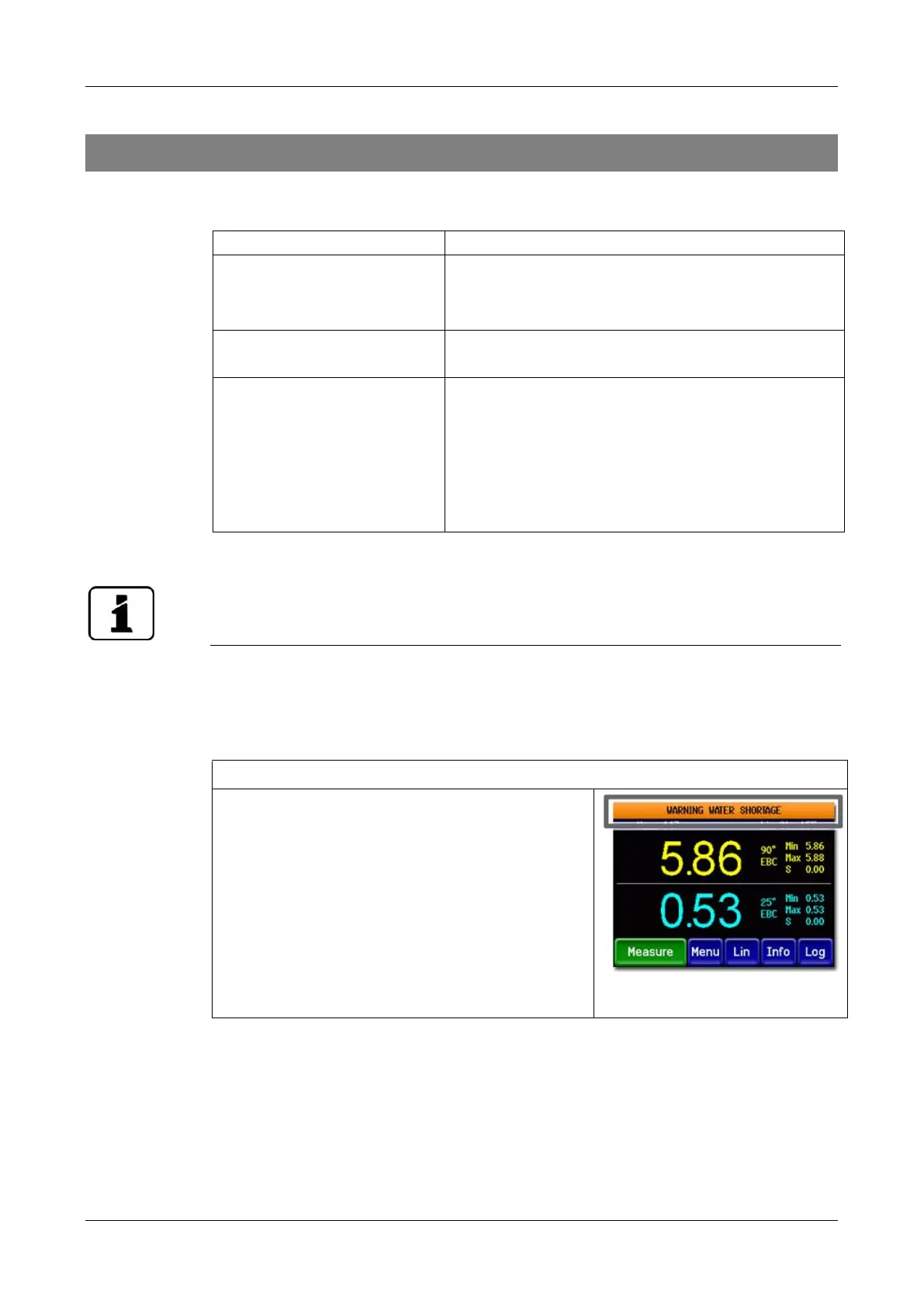Instruction Manual LabScat 2 Troubleshooting
46 12112E/2
10 Troubleshooting
10.1 Pinpointing malfunctions
Check whether the mains device is plugged in.
Check whether the supply voltage is present.
Check whether the instrument is switched on.
Error message in the display
Analyze the error message in accordance with Sec-
tion 10.
Ensure that the sample to be measured corresponds
to the operating conditions. Section 2.4
Perform adjustment. Section 9.3
Check whether the photometer is correctly mounted.
Section 4
Ensure that the servicing duties have been performed
according to the servicing schedule. Section 9
Table 2: Pinpointing malfunctions
If the listed measures do not result in the desired results, please consult with customer ser-
vice. Section 11
10.2 Warning messages and effect on operation
Warnings indicate an unusual state.
If a warning occurs during operation, it has the follow-
ing effects:
The instrument continues to operate; however, the
measuring results must be carefully evaluated. The
cause of the warning message should be remedied
at the next possible opportunity.
When the cause of the warning has been reme-
died, it is automatically deleted.
When the Warning message occurs, the color of
the status display changes to orange and the
warning text describes what the warning is about.
Example: WARNING WATER
SHORTAGE.
