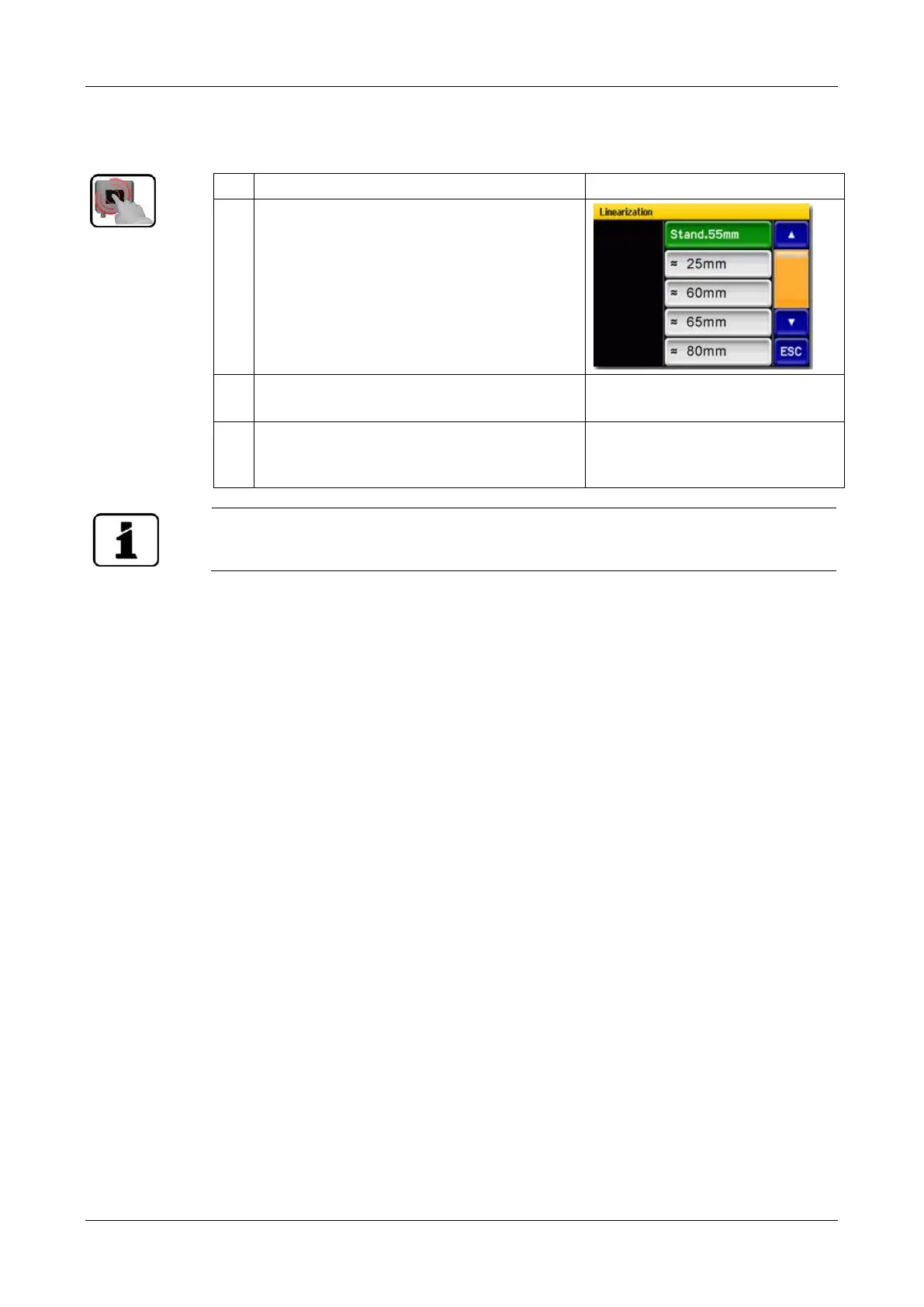Instruction Manual LabScat 2 Settings
36 12112E/2
8.3 Linearization selection
Press the Lin button.
A selection of the available linearization curves
is displayed.
Press the button of the desired linearization
curve.
The Instrument will automatically return to the
normal measuring mode and displays the new
linearization curve.
More detailed information about linearization can be found in the Reference Manual.
The measured turbidity value is dependent on the bottle diameter. The influence of the bot-
tle diameter is particularly noticeable at turbidity over 2 EBC. We recommend using the line-
arization curve only for turbidities over 2 EBC. For turbidities under 2 EBC, use the standard
linearization.
The standard linearization is designed for measuring cells with an inner diameter of 55 mm.
Four additional curves are stored for the diameters of 25 mm, 60 mm, 65 mm and 80 mm.
They represent an approximation for different bottle types with the corresponding di-
ameters.
To increase accuracy or to adjust other diameters, these four linearization curves can be ad-
justed to any requirements.