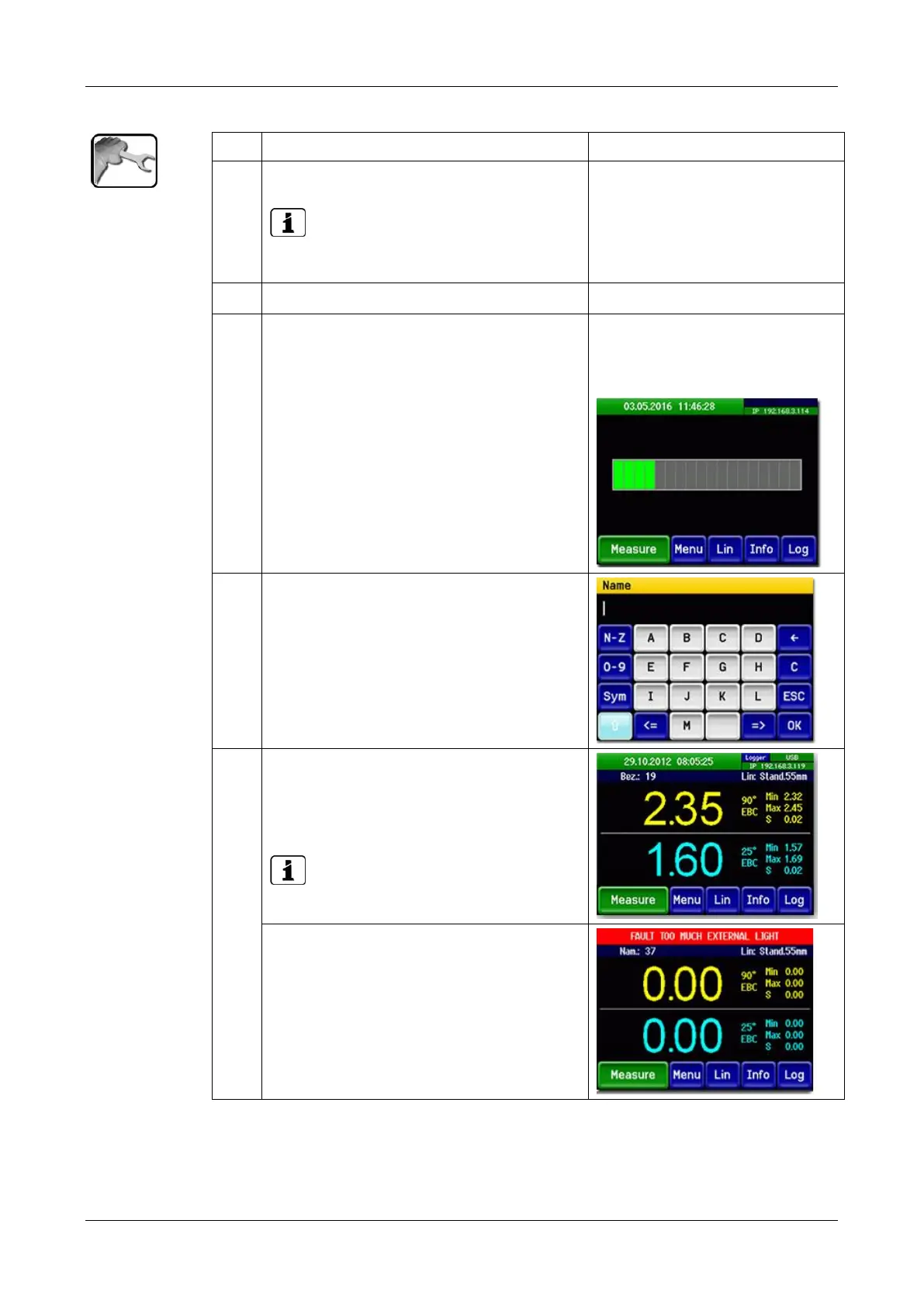Instruction Manual LabScat 2 Operation
28 12112E/2
Check whether the desired linearization is ac-
tive.
You can switch between the standard
and customer-specific linearization with the
Lin button.
Press the Measure button.
Confirm entry with OK. Measurement starts.
During measurement, a progress
display is shown. Operation is blo-
cked while measurement is run-
ning.
If the Name was activated in the Log-
ger/Data menu, enter the sample name in
the input mask.
The entry can be made via the touchscreen or
via a connected USB keyboard or barcode rea-
der.
After a successful measurement, the measured
values are shown on the display.
On the right, the minimum value, the maxi-
mum value and the standard deviation are
displayed.
Large measuring value fluctuations point
to an inhomogeneous sample.
Incorrect measurement
If the measurement did not run correctly, an
error message is output in the status line.