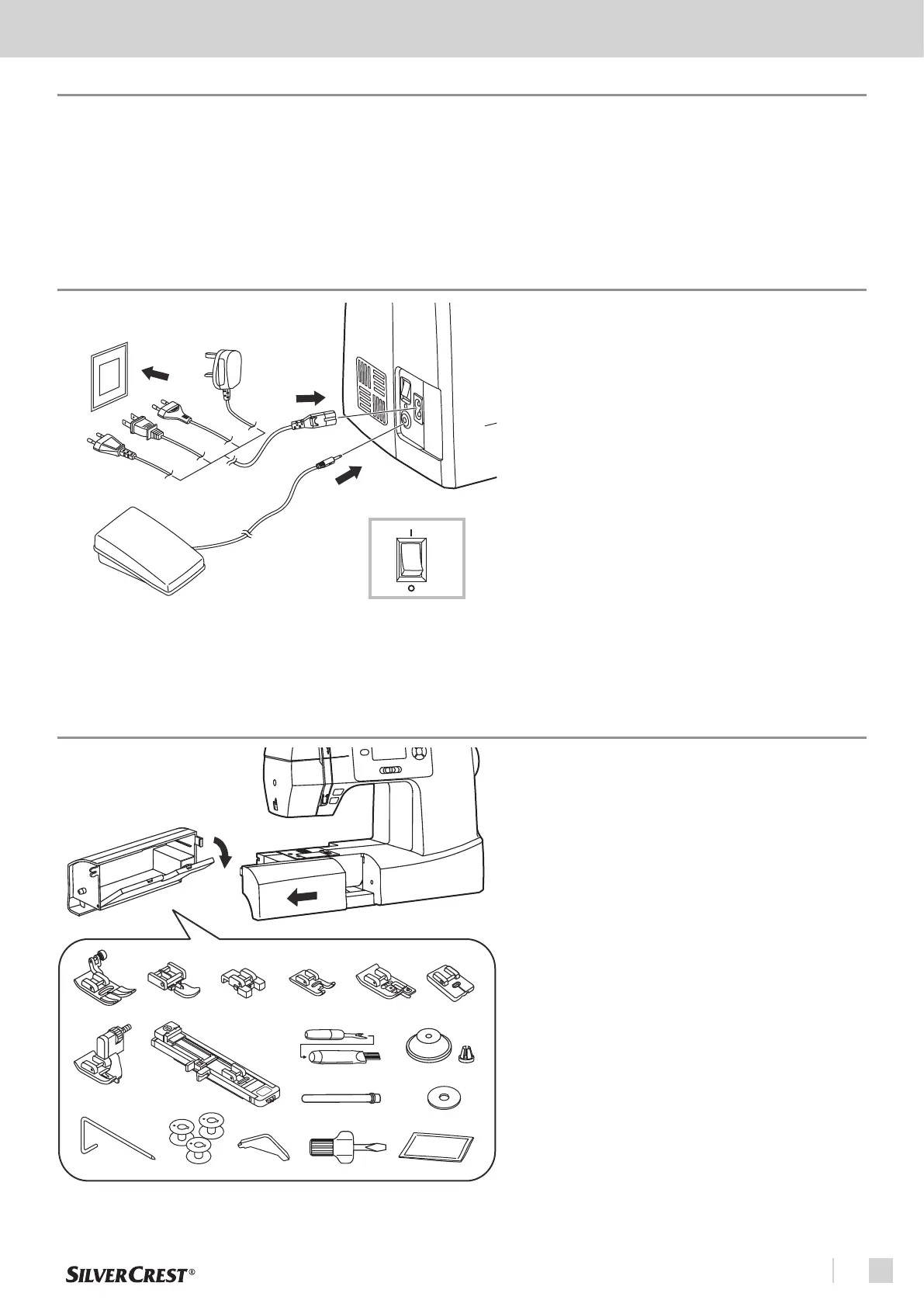17
Before starting up
EN
Selection of an installation site
Connecting the sewing machine to the power supply
Make sure that:
• the power cord is unplugged from the socket when the sew-
ing machine is not in use.
• you contact a qualified electrician if you have any doubts
about connecting the sewing machine to the power supply.
• the power plug is pulled out of the socket when you are not
using the power supply.
• the sewing machine is only used with the appropriate ELEC-
TRONIC foot controller (t) C-8001.
1. Connect the sewing machine into an electric outlet.
2. Turn on the device and the illumination by setting the main
power switch (26) to the “l ON” position.
25
ON
OFF
Before starting up
26
Installing the sewing table
If you want to sew on the free arm (23), pull out the snap-in sew-
ing table (10) in the direction of the arrow.
Avoid exposing the device to extremely dusty, dirty or greasy areas such as kitchens, garages or boiler rooms. Dust and grease can affect the operation.
Do not install in damp or wet rooms such as bathrooms. Always install the device in dry rooms only.
Do not install in areas where the temperature is below 5°C or above 40°C.
