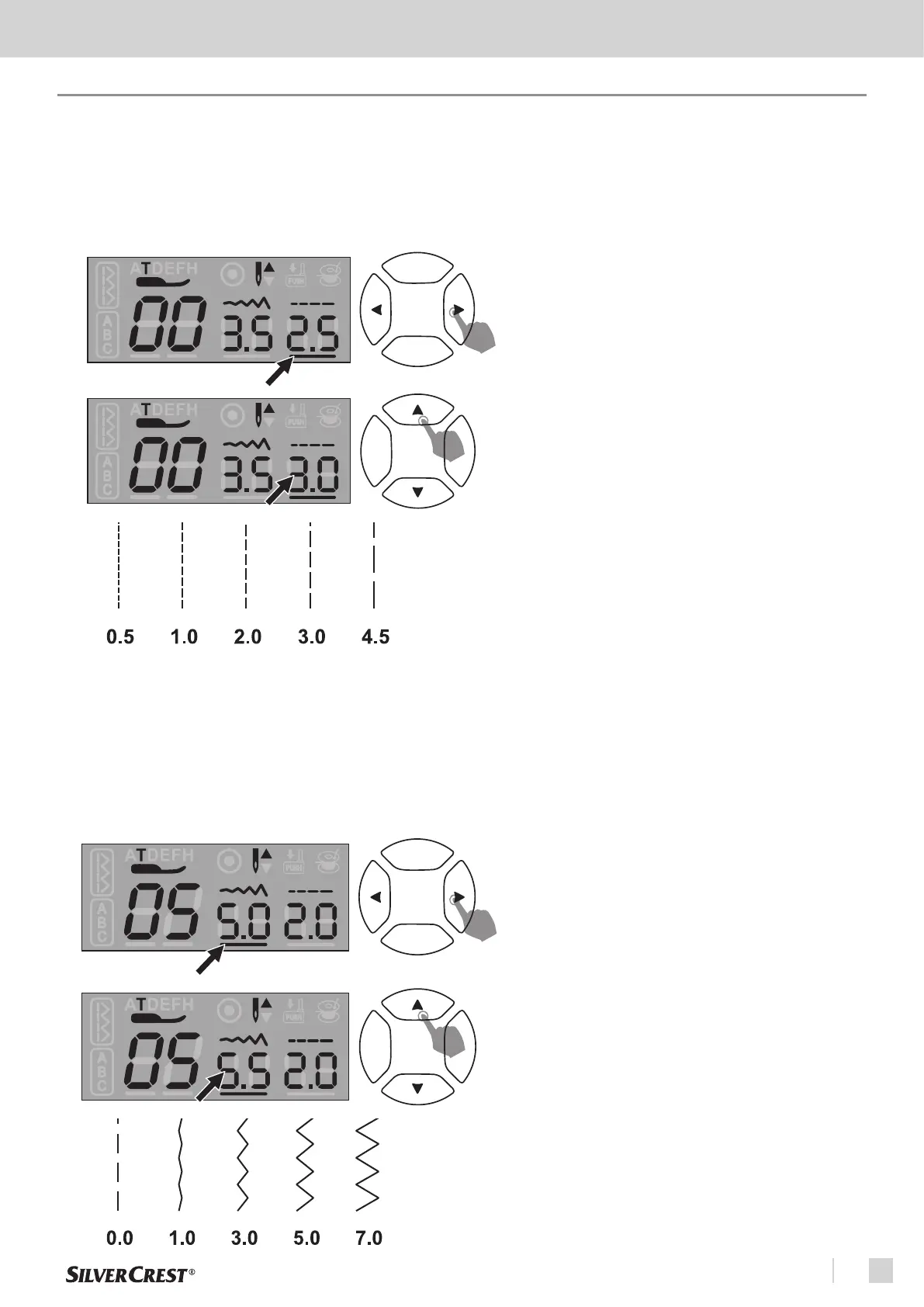31
Sewing basics
EN
Altering the stitch length and width
v
Altering the stitch length
• When you select a stitch the device will automatically set the recommended stitch length which will be indicated by numbers on the LCD screen (5).
• Different stitches have different length limits.
• When the number is reset to its default value, LCD screen (5) will blink.
1. Move the cursor under the stitch length digits with the left or
right button.
1
2
v
Altering the stitch width
• When you select a stitch the device will automatically set the recommended stitch width which will be indicated by numbers on the LCD screen (5).
• Different stitches have different width limits.
• When the number is reset to its default value, LCD screen (5) will blink.
1. Move the cursor under the stitch width digits with the left or
right button.
1
2
2. Press the down button for a shorter stitch length. Press the up
button for a longer stitch length.
2. For a narrower stitch, press the down button. For a wider
stitch, press the up button.
