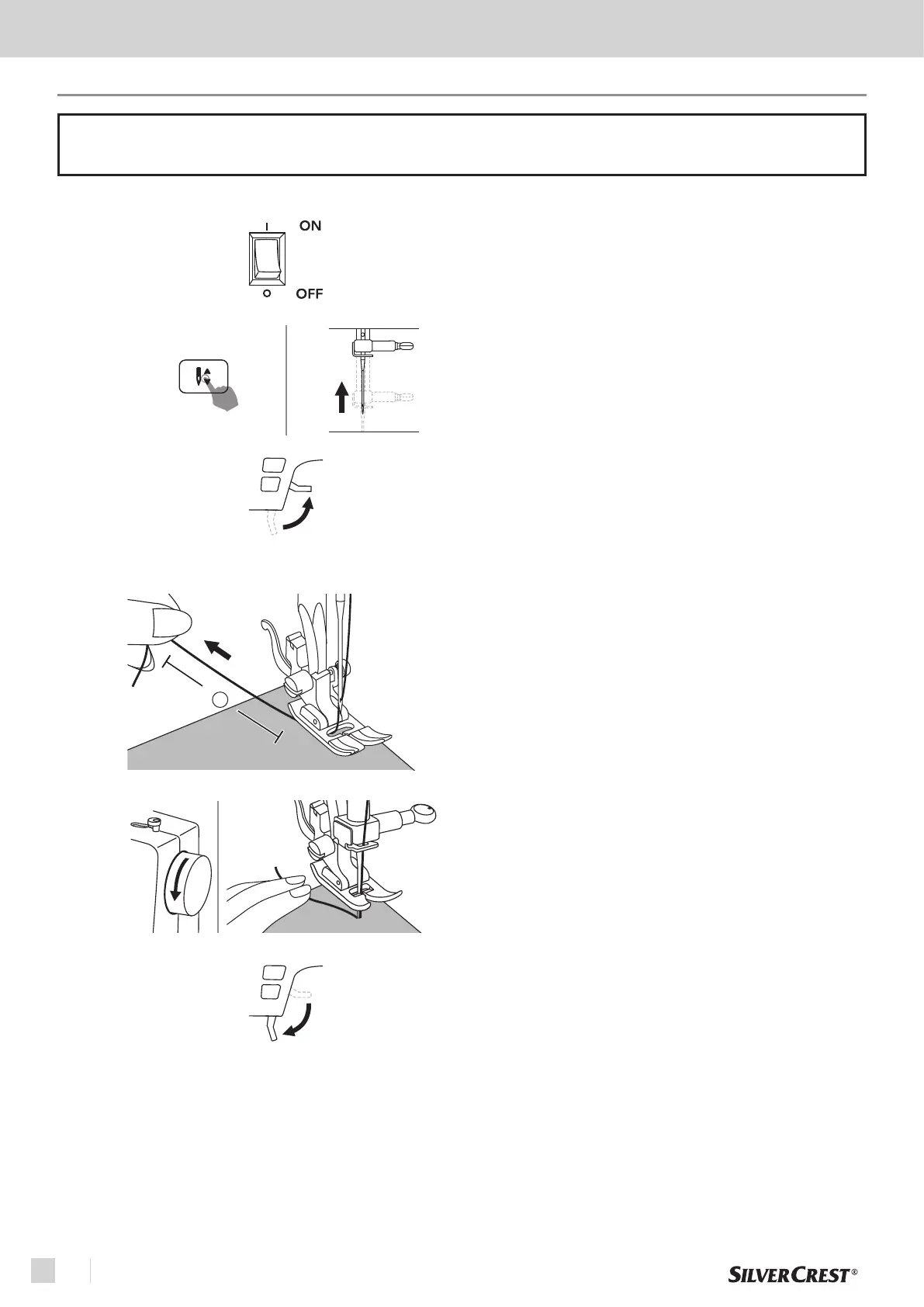34
Sewing basics
EN
Starting to sew
2. Bring the needle in the highest position using the Needle
up/down position button (4).
3. Lift the two-step presser foot lever (22) and select a stitch.
4. Place the fabric under the presser foot. Pass the thread un-
der the presser foot and then pull about 10 cm of the thread
①
to the back of the sewing machine.
5. Turn the handwheel (25) toward you (counter-clockwise)
to lower the needle into the fabric at the beginning of the
sewing.
6. Lower the two-step presser foot lever.
1. Set the main power switch (26) to the “I ON” position.
1
NOTE
Follow the needle/fabric/yarn chart before you start sewing and select the recommended presser foot. For more information, see the chapter
"Matching the needle, fabric and thread".
