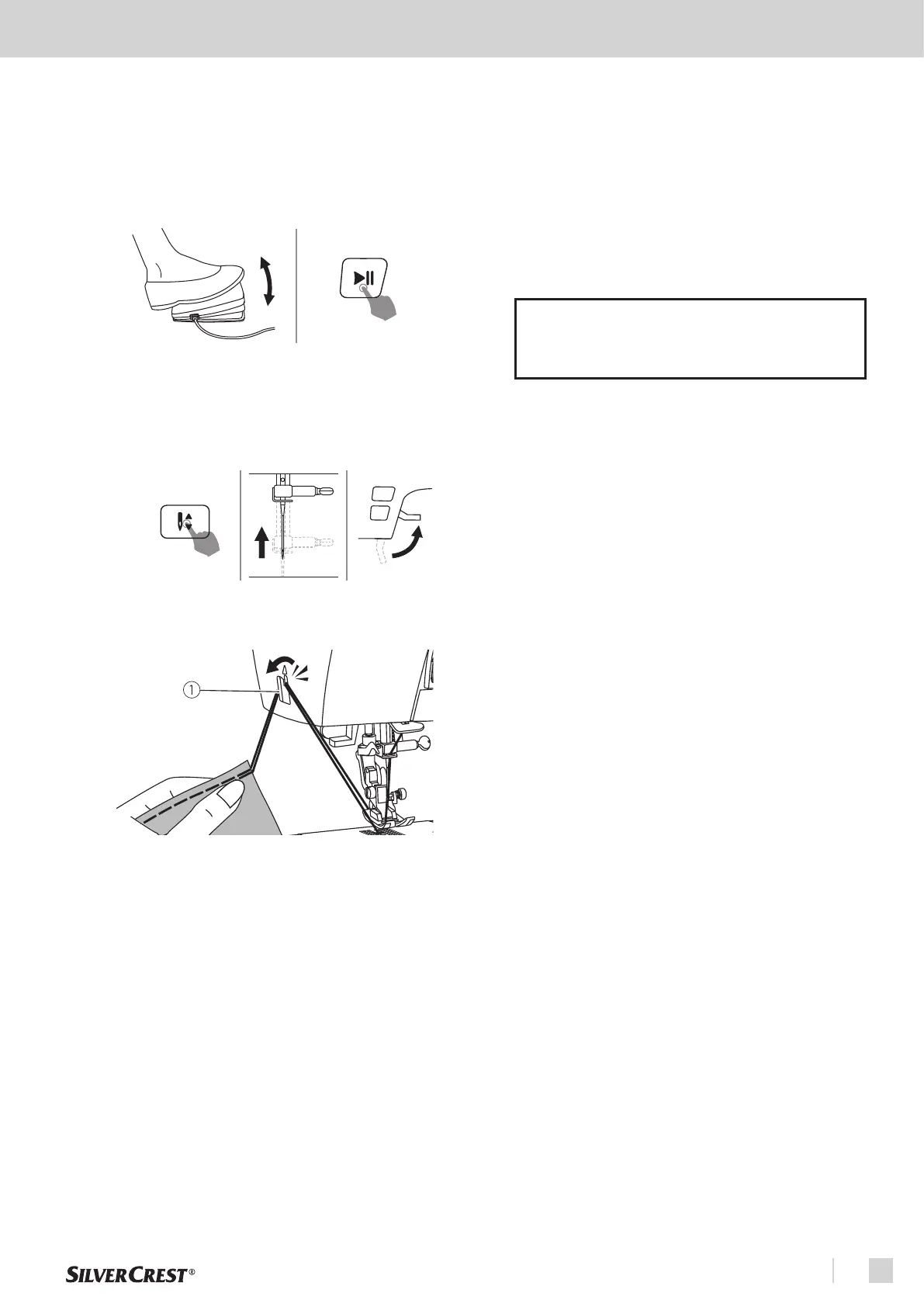35
Sewing basics
EN
7. Slowly press down the foot controller or press the Start/
Stop button (8) to start sewing. Release the foot controller
or press the Start/Stop button again to stop the sewing
machine.
NOTE
You can use reverse sewing for back tacking and reinforcing
seams by pressing the reverse button. Please refer to "Useful
skills" chapter for more information.
8. Press the Needle up/down position button to raise the
needle. Lift the two-step presser foot lever (22) and remove
the fabric.
9. Guide both threads to the left side of the housing to cut them
and pull them over the thread cutter
①
.
