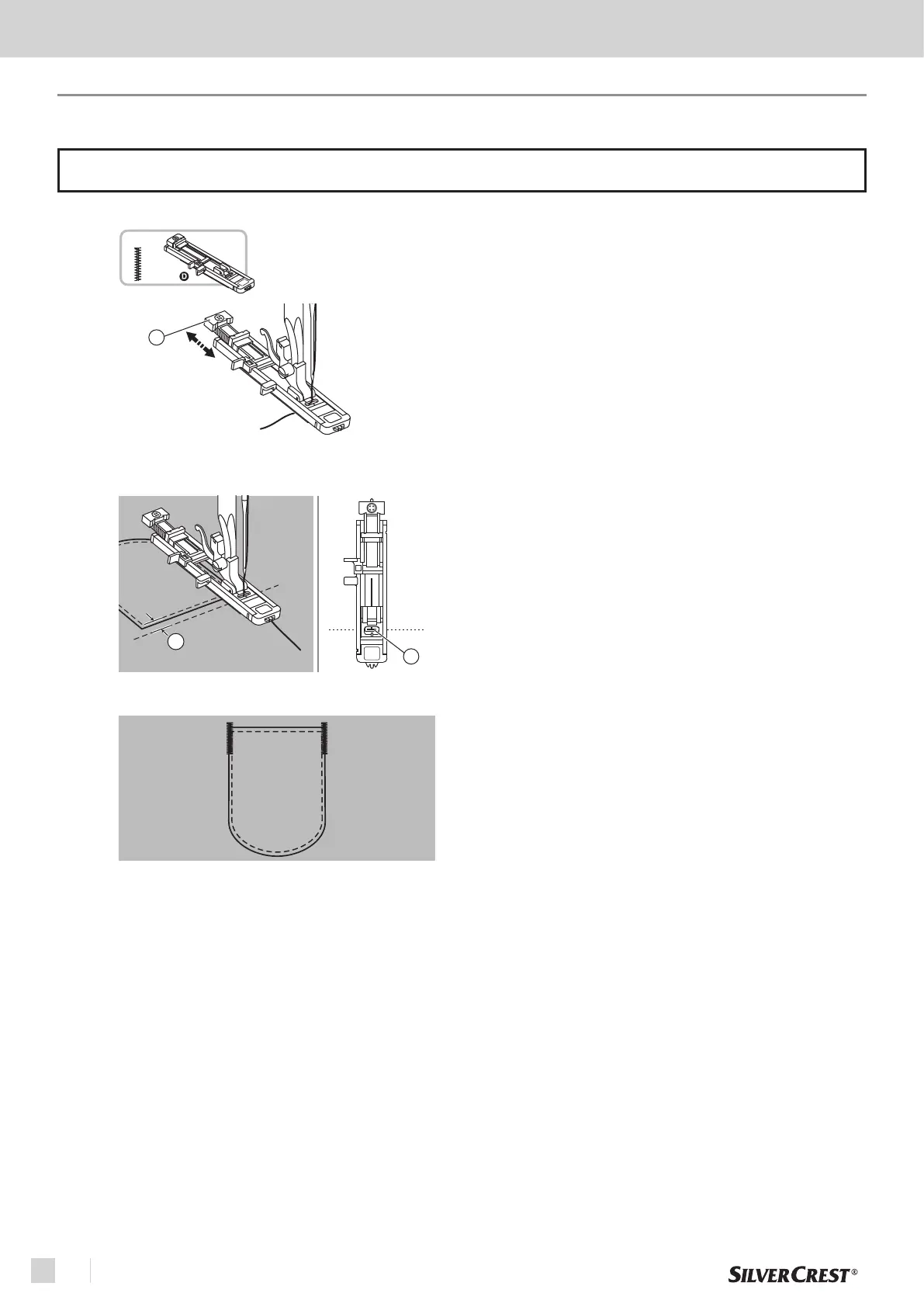46
Sewing applications
EN
Use the buttonhole foot (h)
1. Extend the button holder plate
①
and set to the desire
length. Adjust the stitch width and the stitch length to the
desired width and density.
2. Attach the buttonhole foot to the sewing machine. Pull the
thread through the hole in the presser foot so that it is under
the presser foot.
3. Align the fabric so that the needle is 2 mm
①
in front of the
position where you want to start sewing
②
; then lower the
two-step presser foot lever.
4. Pull down the buttonhole lever (1) to the very bottom. It
must be behind the holder
②
on the buttonhole foot.
5. Slightly hold the end of the upper thread and start sewing.
Bar tack stitches are sewn.
2
1
28
1
NOTE
It is suggested that you sew with a stabilizer material under the fabric.
Reinforcing seams
Bar tack stitch is used to reinforce points subject to strain, such as pocket corners and openings.
