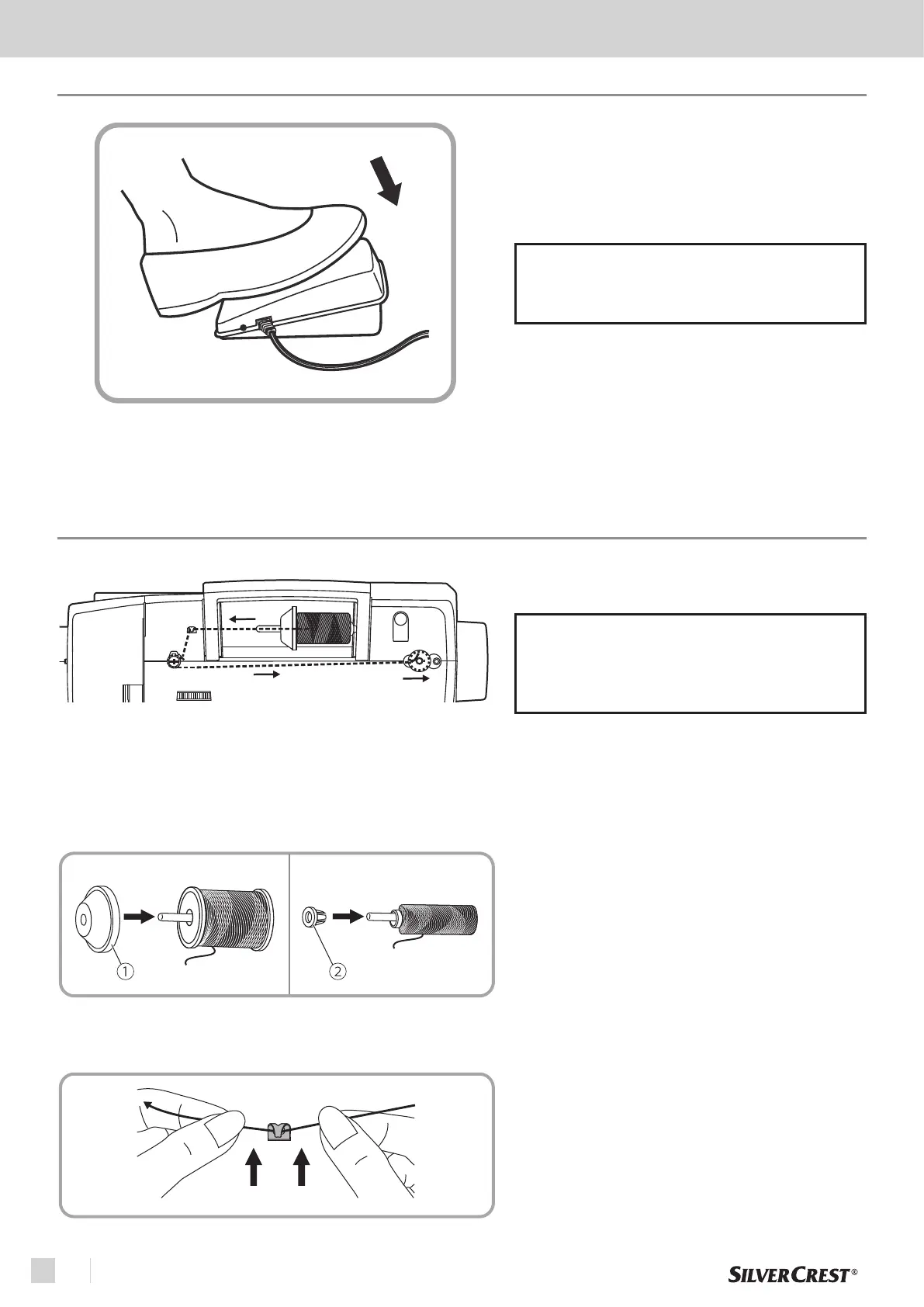22
Starting up
EN
Operating speed of the sewing machine
The operating speed of the sewing machine is controlled with the
foot controller (r) or with the speed adjustment slider (15).
• Press the foot controller lightly for a lower operating speed.
• Press the foot controller harder for a higher operating speed.
NOTE
The speed adjustment slider setting limits the maximum sewing
speed and also limits the maximum sewing speed that can be
achieved using the foot controller.
Winding the lower thread
Wind the lower thread:
For good sewing results, the threading must be carried out cor-
rectly. Otherwise several problems will occur.
NOTE
When the bobbin winder spindle is pushed to the right, it’s in
bobbin winding mode and the device is not allowed to sew
and the handwheel will not turn. To start sewing, you must push
the bobbin winder spindle back to the left.
1. Slide the bobbin and the spool pin cap (n) onto the hori-
zontal spool pin (19). For better sewing quality, choose a
spool pin cap of a suitable size for the thread and attach it
next to the bobbin.
①
Large spool pin cap
②
Small spool pin cap
1
2
2. Pull the thread from the spool through the upper thread
guide (20).
