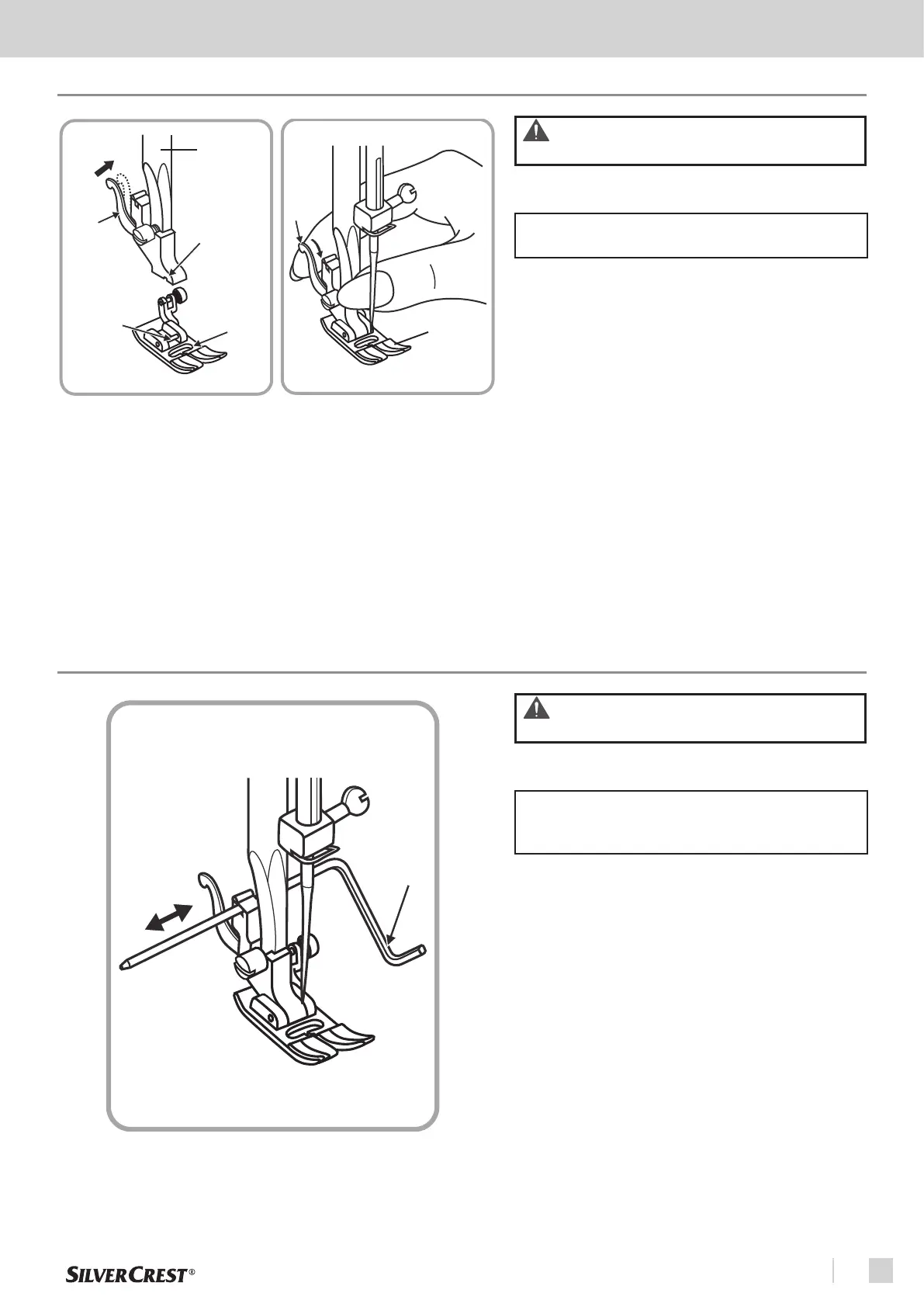19
Before starting up
EN
Attaching and removing the presser foot
WARNING!
Set the main power switch to the "0 OFF" position.
NOTE
All-purpose presser foot is already installed.
1. Attach the presser foot:
Lower the presser foot bar (A) by lowering the two-step
presser foot lever (22) until the indentation (C) is directly
over the pin (D). Lower the presser foot bar (A) as far as it
will go. The presser foot (a) will engage automatically.
2. Remove the presser foot:
Raise the presser foot (a) by lifting the two-step presser foot
lever (22). Carefully push the lever (E) forward. The presser
foot (a) is released.
C
D
E
a
2
E
3
Inserting the edge/quilt guide
WARNING!
Set the main power switch to the "0 OFF" position.
NOTE
Only insert the edge/quilt guide when you need it, for ex-
ample for quilting, hemming, folding, etc.
Carefully insert the edge/quilt guide (p) as illustrated.
p
4
A
a
