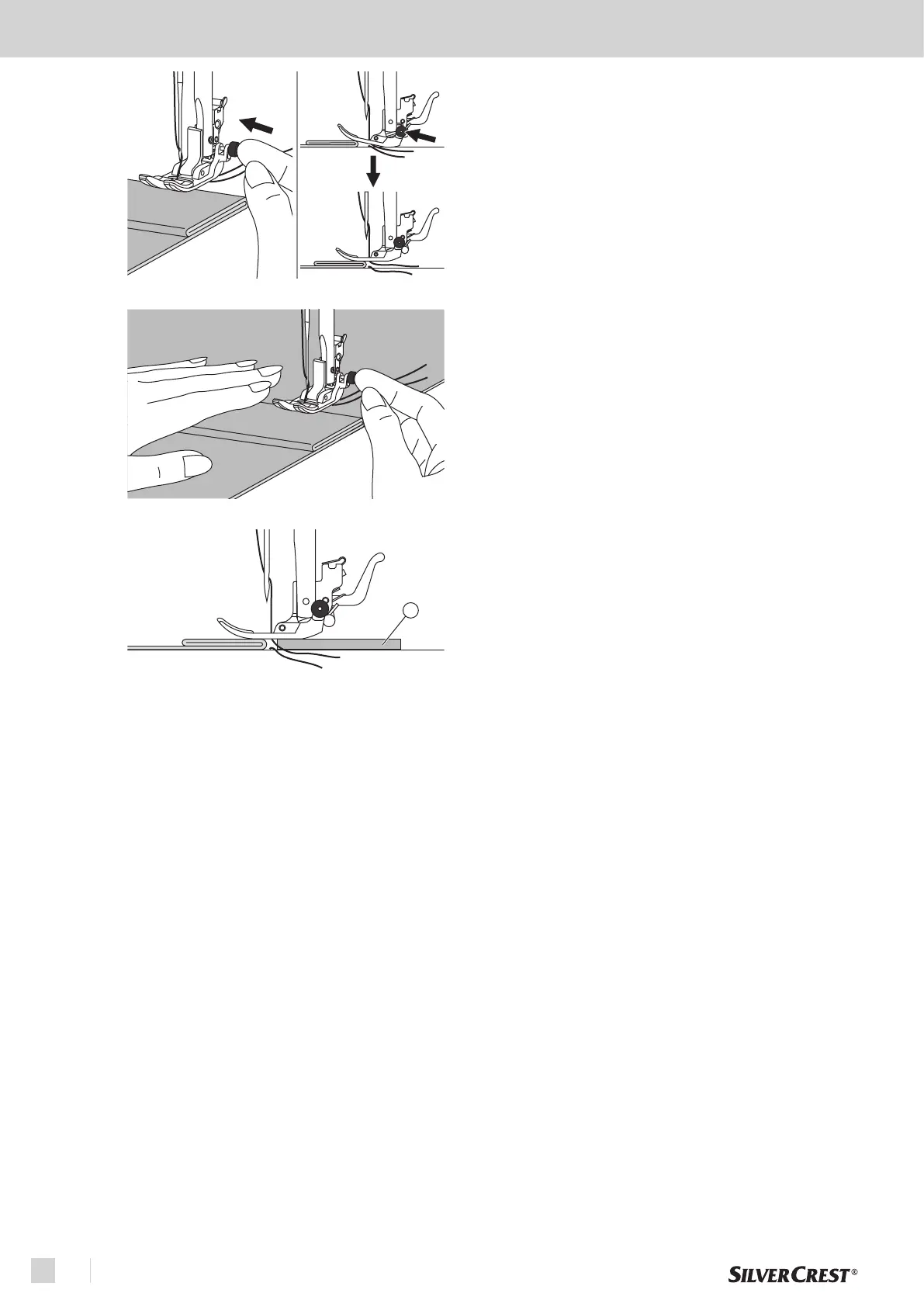38
Sewing basics
EN
v
Sewing heavy fabric
The black button on the right side of the presser foot will lock the
presser foot in a horizontal position if you push it in before lower-
ing the presser foot. This ensures even feeding at the beginning of
a seam and helps when sewing multiple layers of fabrics such as
sewing over seams when hemming jeans.
When you reach a thicker area or cross stitch, lower the needle
and raise the two-step presser foot lever. Press the toe of the foot
into the horizontal line and press the black button in. Lower the
foot and resume sewing. The black button releases automatically
after sewing few stitches.
You can also place another piece of fabric or cardboard
①
of
the same thickness at the back of the seam. Or support the press-
er foot while feeding by hand and sewing toward the folded side.
1
