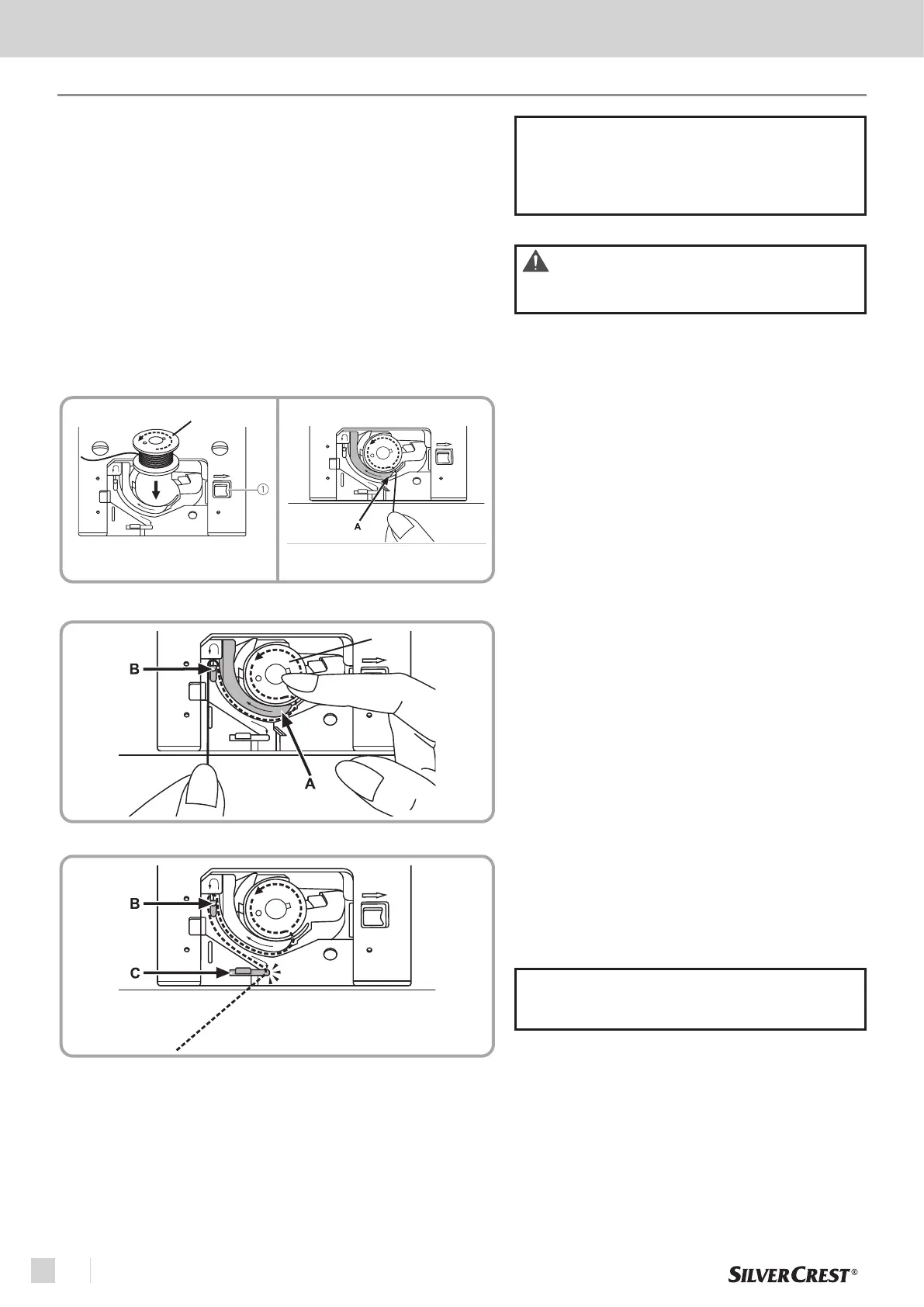24
Starting up
EN
Inserting the bobbin with the lower thread
NOTE
To insert or remove the bobbin, the needle must be at the very
top; so move the needle to the top position by pressing the
Needle up/down position button (4). Lift the presser foot. Then
turn off the device.
WARNING!
Turn the main power switch to “0 OFF“ position when carrying
out all the operations!
1. Remove the transparent bobbin cover by pressing the
release lever
①
to the right.
Insert the bobbin (m) into the bobbin case so that the thread
runs counter-clockwise (arrow direction).
2. Pull the thread through the slot (A).
1
3
4
3. With a finger hold gently on top of the bobbin (m), please
follow the arrow markings and draw the thread into the
lower thread guide from (A) to (B).
4. Pull the thread along the arrow marks from (B) to (C) into
the needle plate thread guide. Cut off excess thread by
pulling it over the blade at (C). Reseat the transparent bob-
bin cover.
NOTE
The method for bringing up the lower thread is explained in the
chapter "Bringing up the lower thread".
Insert the bobbin with the lower thread:
2
m
m
