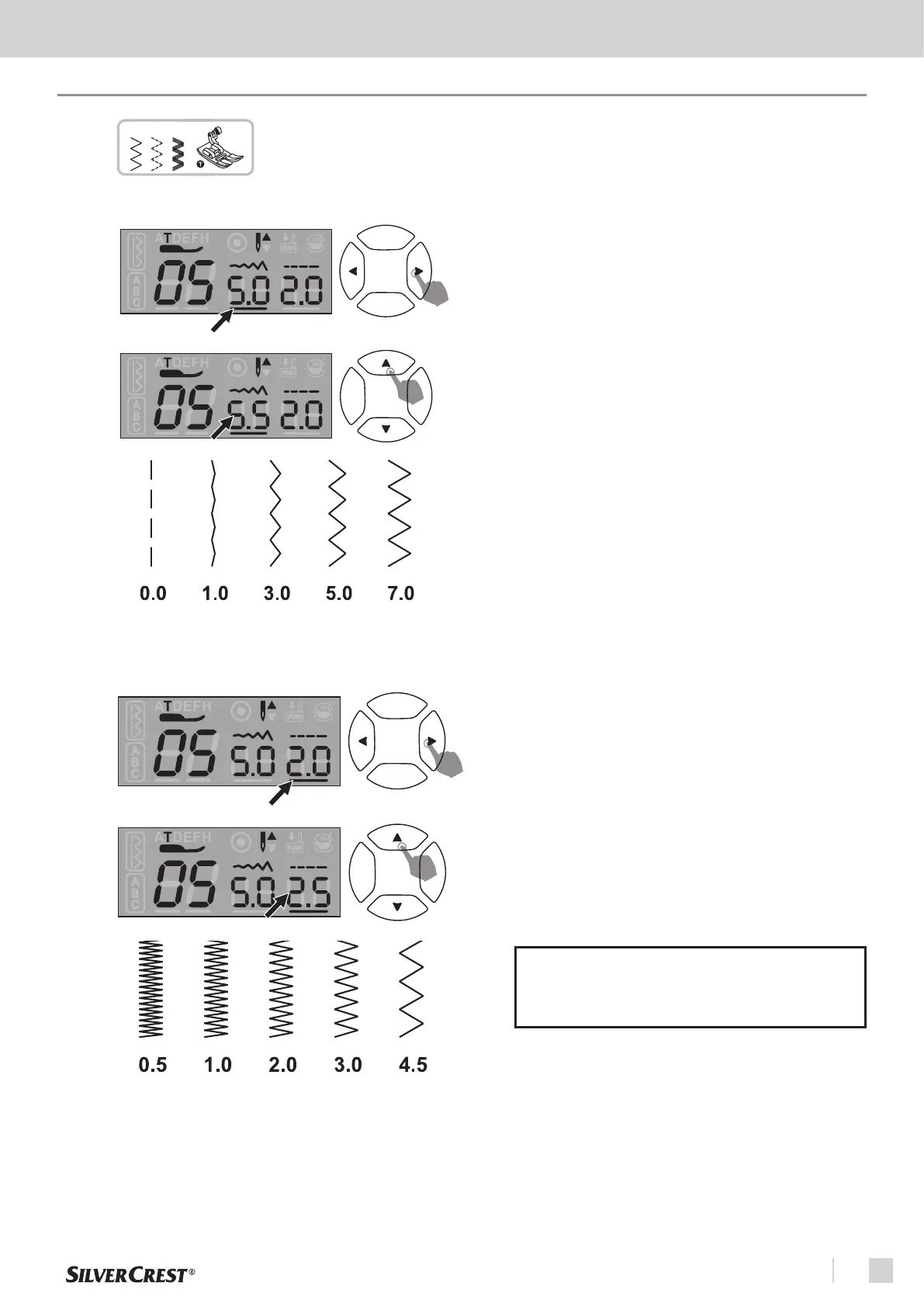33
Sewing basics
EN
Zigzag stitch
Adjust the stitch length
1. Move the cursor under the stitch length digits with the left or
right button.
2. For a shorter stitch length, press the down arrow button. For
a longer stitch length, press the up arrow button.
Adjust the stitch width.
1. Move the cursor under the stitch width digits with the left or
right button.
2. For a narrower stitch, press the down button. For a wider
stitch, press the up button.
070605
1
2
NOTE
Clean zigzag stitches are usually achieved with a stitch length
value of "2.5" or less. Zigzag stitches with a short length are
called satin stitch.
1
2
Use the all-purpose presser foot (a).
Set the pattern as shown in figure.
