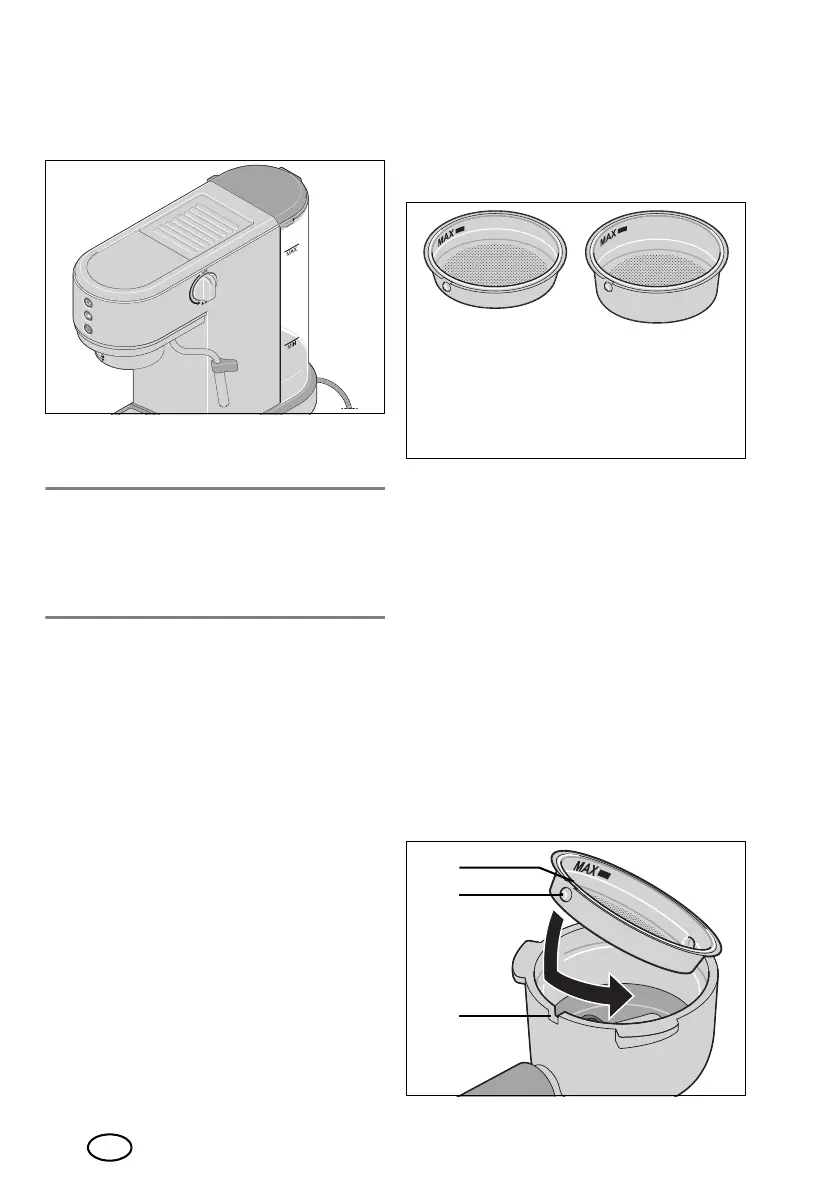70
GB
6. The water tank must sit correctly at the
bottom. Press it down a little if neces-
sary.
7. Close the lid5 of the water tank6.
Refilling the water
WARNING! Risk of material dam-
age!
To prevent damage to the heating ele-
ment, do not operate the device without
water in the water tank6.
Always make sure that the water tank6 is
filled to at least the MIN marking.
The water tank6 can remain in the device
for refilling.
1. Open the lid5 of the water tank6.
2. Fill the water tank6 with fresh, cold tap
water at most up to the MAX marking.
3. Close the lid5 of the water tank6.
8.2 Inserting/replacing the
filter
Your espresso machine comes with two fil-
ters:
Figure B: observe the following markings
when inserting:
-Both filters1/2 have a notch20 in the
upper edge and a nub21 underneath.
The filter2 has a second nub on the op-
posite side so that it does not fall out of
the portafilter16.
- There is a notch22 in the edge of the
portafilter16.
1. Select the desired filter1 or2.
2. Insert the filter1/2 in an inclined man-
ner into the portafilter16 so that the
notch20 and the notch22 are on top
of each other. Press the filter down and
turn it a little in the portafilter so that it
cannot fall out.