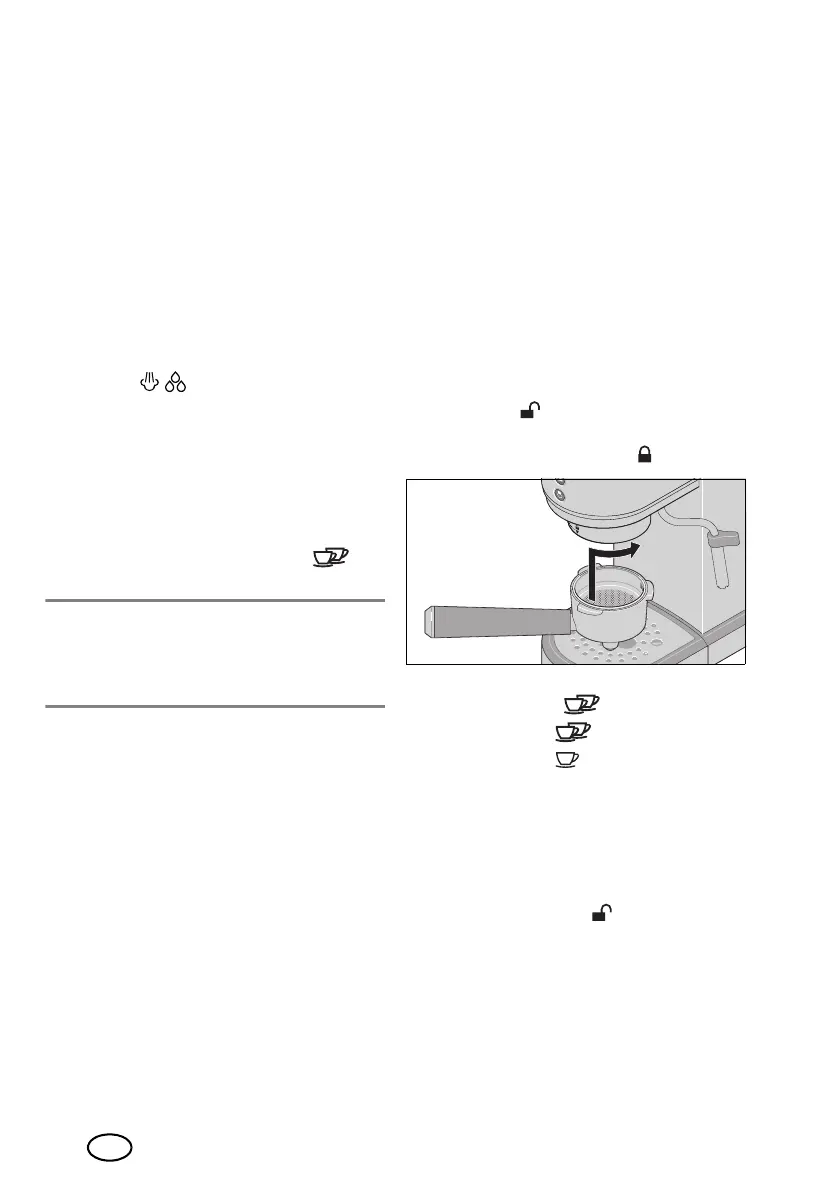72
GB
8.4 Rinsing the device
If you have not used the device overnight,
for example, or if you are using it for the first
time, we recommend that you flush the de-
vice once to fill the pipes with fresh water.
Requirement: the device is ready to be used.
The LED rings17,18 are permanently lit.
1. Pour fresh tap water into the water
tank6.
2. Place a container under the steam noz-
zle10.
3. Turn the dial4 in the direction of the
symbol and allow approx.
100 ml of water to run through.
The LED ring17 flashes. Water is rhyth-
mically pumped through the device.
4. Set the dial4 back to OFF.
5. Wait until the LED rings17,18 are lit
continuously.
6. Place a container under the brewing
head14 and press the button 18
to rinse the brewing head.
NOTE: when you use the device for the first
time, make approx. 5 cups of espresso and
pour them away. The first cups will not taste
very good.
8.5 Preheating the cups
When the device is ready for use, the hot
plate3 will be heated up.
• Place the cups on the hot plate3 to pre-
heat them.
Alternatively, you can use the cup you want
to preheat for flushing. This allows you to
preheat the brewing head14, filter1/2
and portafilter16 and the cup in one step.
Another possibility is preheating with hot
water from the steam nozzle10 (see “Ex-
tracting hot water” on page 76).
8.6 Preheating the filter
and brewing head
(flushing)
Rinse the filter
1
/
2
and the brewing head
14
with hot water right before each preparation.
This preheating of the filter and brewing head
(flushing) improves the taste of the espresso.
Requirement: the device is ready to be used.
The LED rings17,18 are permanently lit.
1. Insert the portafilter16 with the select-
ed filter1/2 without espresso powder
under the brewing head14.
- Insert the portafilter16 with the han-
dle at T .
- Turn the handle of the portafilter16
to the right as far as T .
2. Place a cup under the portafilter16.
3. Press the button 18.
- The LED ring 18 flashes.
- The LED ring 17 goes out.
- Hot water flows through the portafil-
ter16 into the cup.
4. When the process is complete, the LED
rings17,18 will again be lit continu-
ously.
5. Turn the handle of the portafilter16 to
the left as far as T and remove it
downwards.
6. Leave the hot water in the cup to pre-
heat and pour it out immediately before
the brewing process.
7. Dry off the portafilter
16
with filter
1
/
2
.
