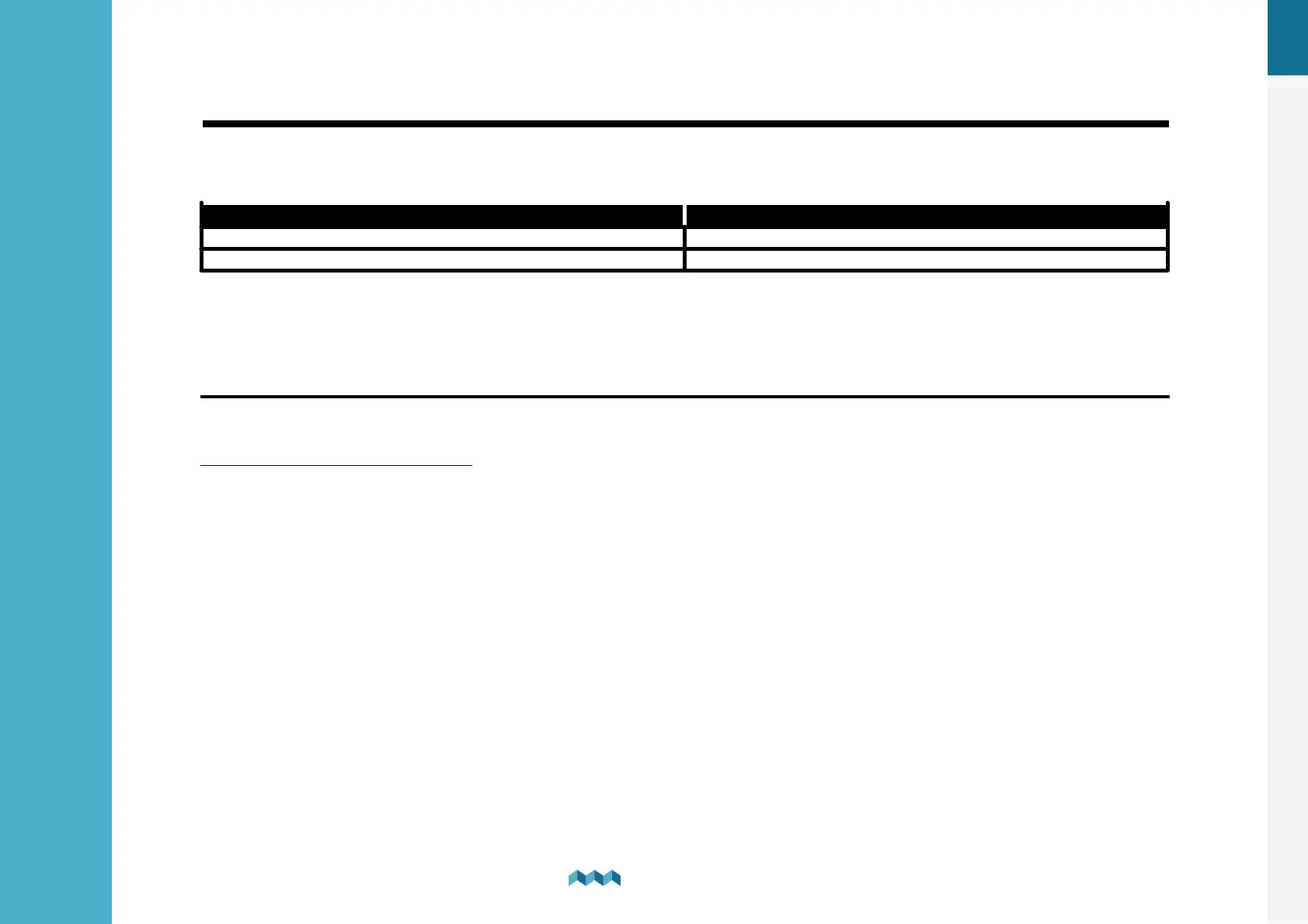EN
5. Installation
19
Installation
5.
5.2
Connecting
SiCOM data cable - For the SiCOM connection use the supplied cable. If not possible, use the following table to determinate
the right cable type.
2 x 2 x 0.25mm2 Twisted pair (recommended)
PICO connects to the SiCOM bus via attached Splitter, which is a SiCOM bus entry point for other devices and the power
connection. Splitter must connect to the power source (6-35V) with the red/black cable. It is recommended to connect the
power cable behind the main switch, so you can power off the complete system, although the total power consumption of
the system is very low (usually <100mA at normal operation).
5.2.1
Connecting different shunts
You can find the information of all the latest Simarine Digital shunts / modules on the website:
https://www.simarine.net/manuals
For 12V and 24V systems you can wire your shunts on either the positive or the negative side of the system. For higher
voltages (above 35V), wiring to the negative side is mandatory.