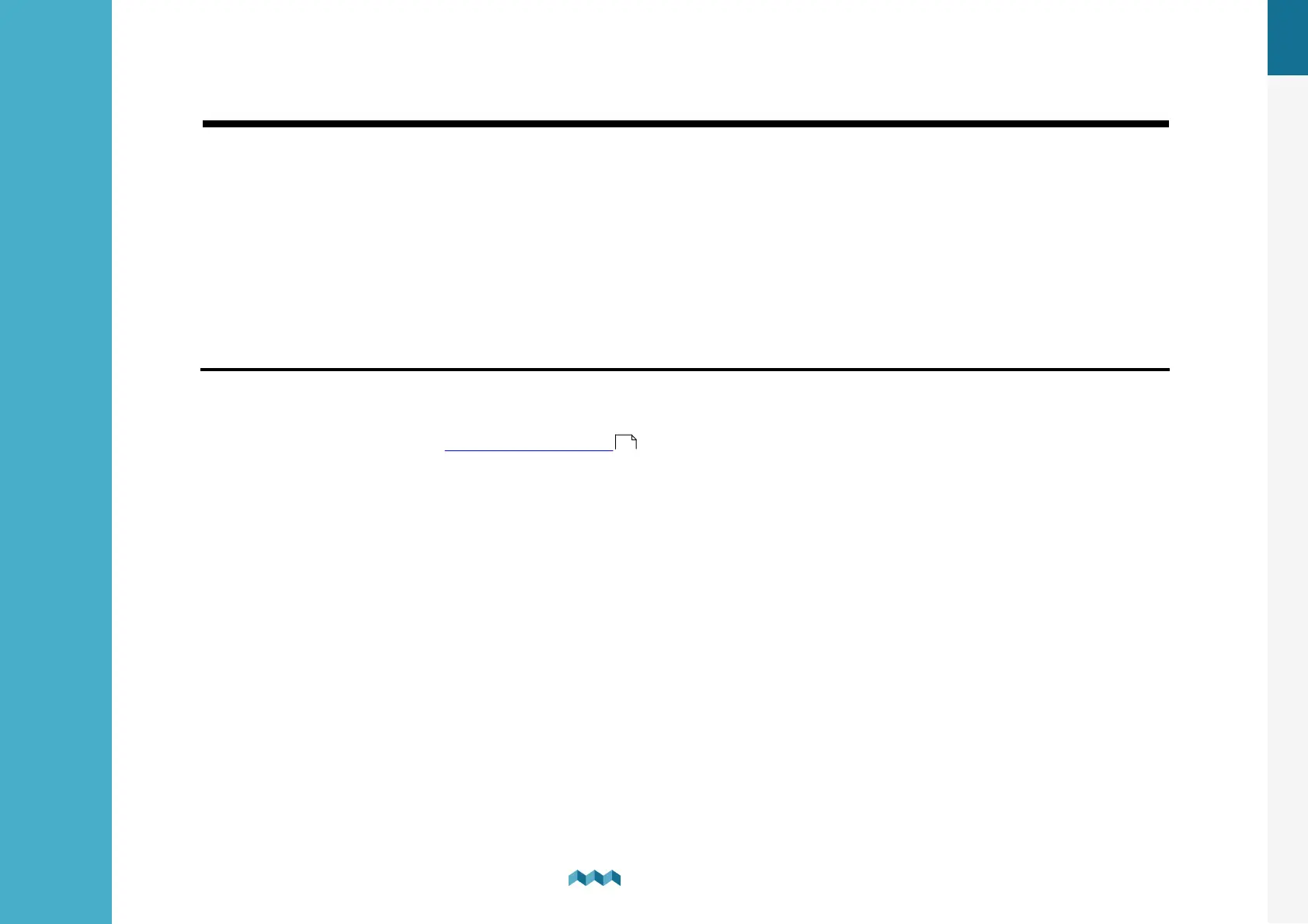EN
8. Device configuration
49
Device configuration
8.
8.3
Devices
Here, you can manage all the devices that are connected to your PICO. When you connect a new module to your PICO
system (e.g., a new shunt), some new devices will automatically appear on the devices list (e.g., current sensors, voltmeters,
ohmmeters…). These devices automatically appear because they are integrated into the modules. But “secondary” devices -
those that are connected to the modules (BATTERIES, TANKS, THERMOMETERS, and analog INCLINOMETERS) - will not be
added automatically. If you connect a new battery, tank or thermometer, you have to add and configure the new device
manually in the DEVICES menu.
Devices are grouped into different device types. To view, manage, add or delete a certain device, please select the
corresponding device type from the list (e.g., BATTERIES, TANKS …).
8.3.1
Batteries
List of batteries which you have added to your PICO. By selecting a certain battery, you can view or change its settings, and
you can delete the battery if you need to. By selecting “Add new” you can add a new battery.
For more information go to the Adding a new battery .
If the battery connects only to a voltage sensor (without a current sensor), the battery name, approximate state-of-charge
(SOC) and current-voltage are displayed. The calculation of SOC takes some time, so it may not be shown immediately
after power-on.
Up to three batteries without a current sensor can be shown on a single screen. If there are more, they divide into two or
more screens.
If the battery is connected to a voltage sensor and a single current sensor (shunt), some additional data are displayed:
time to charge, time to discharge and electrical current (amps). SOC can be calculated more accurately if a current sensor
is connected. Time to discharge is calculated by using an average consumption during some period.
If there is more than one current sensor (shunt) connected to the battery (e.g., for monitoring different consumers or
generators, connected to the battery), their data (amps) is also shown on the battery page.
25