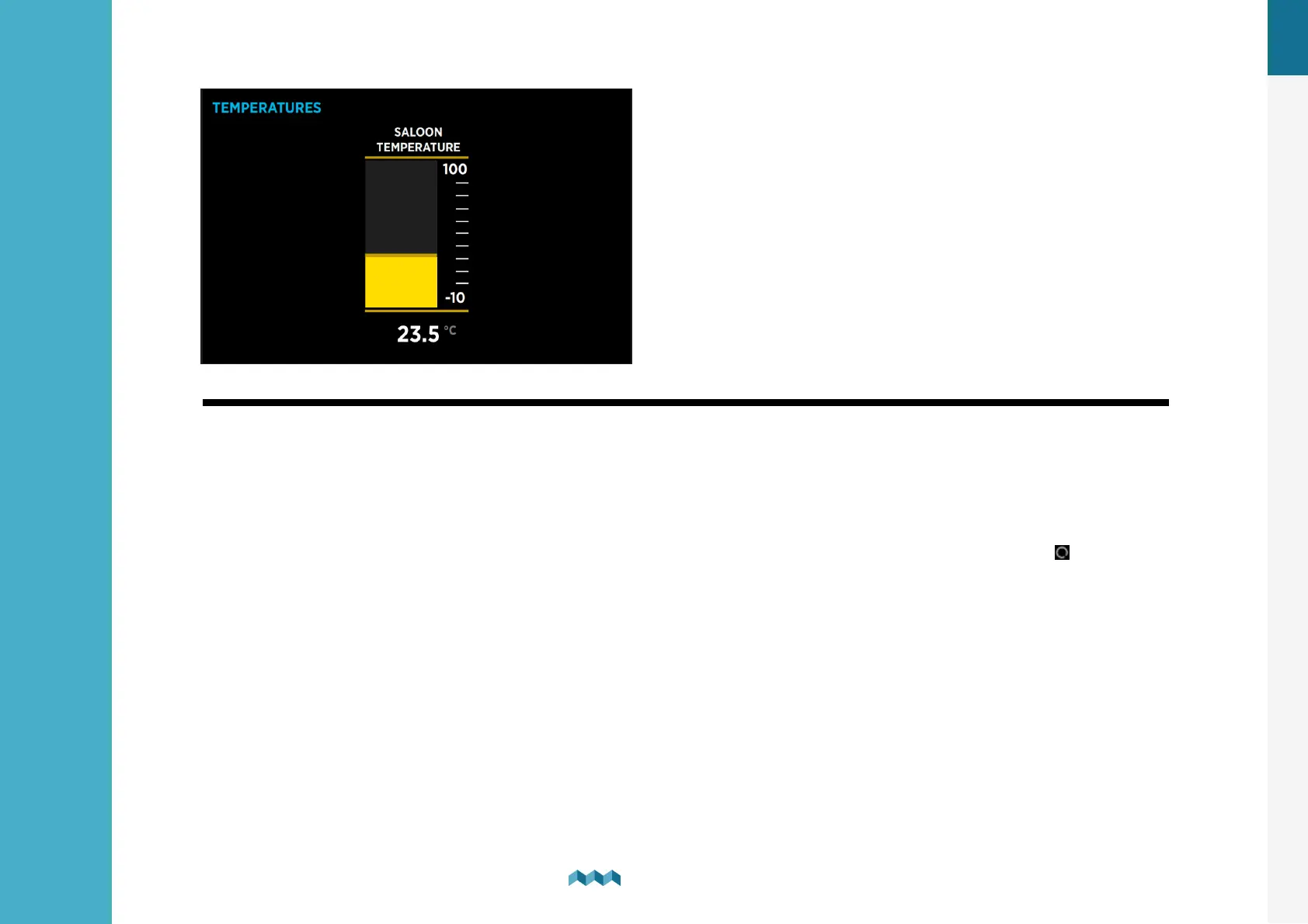EN
7. Screens
41
Screens
7.
7.4
Barograph screen
The symbol on the left shows the current air pressure trend. The arrow shows trend direction (up – rising or down – falling). If
the pressure is increasing or decreasing rapidly (1.0 mbar/h or more), two arrows are shown.
Below the trend symbol, two values show the current trend and current sea level pressure.
You can find the barograph on the right side.
The default interval for the barograph can be changed in the settings menu (BAROGRAPH > TIME INTERVAL). However,
you can also manually switch between different time intervals on the barograph screen by shortly pressing the button.