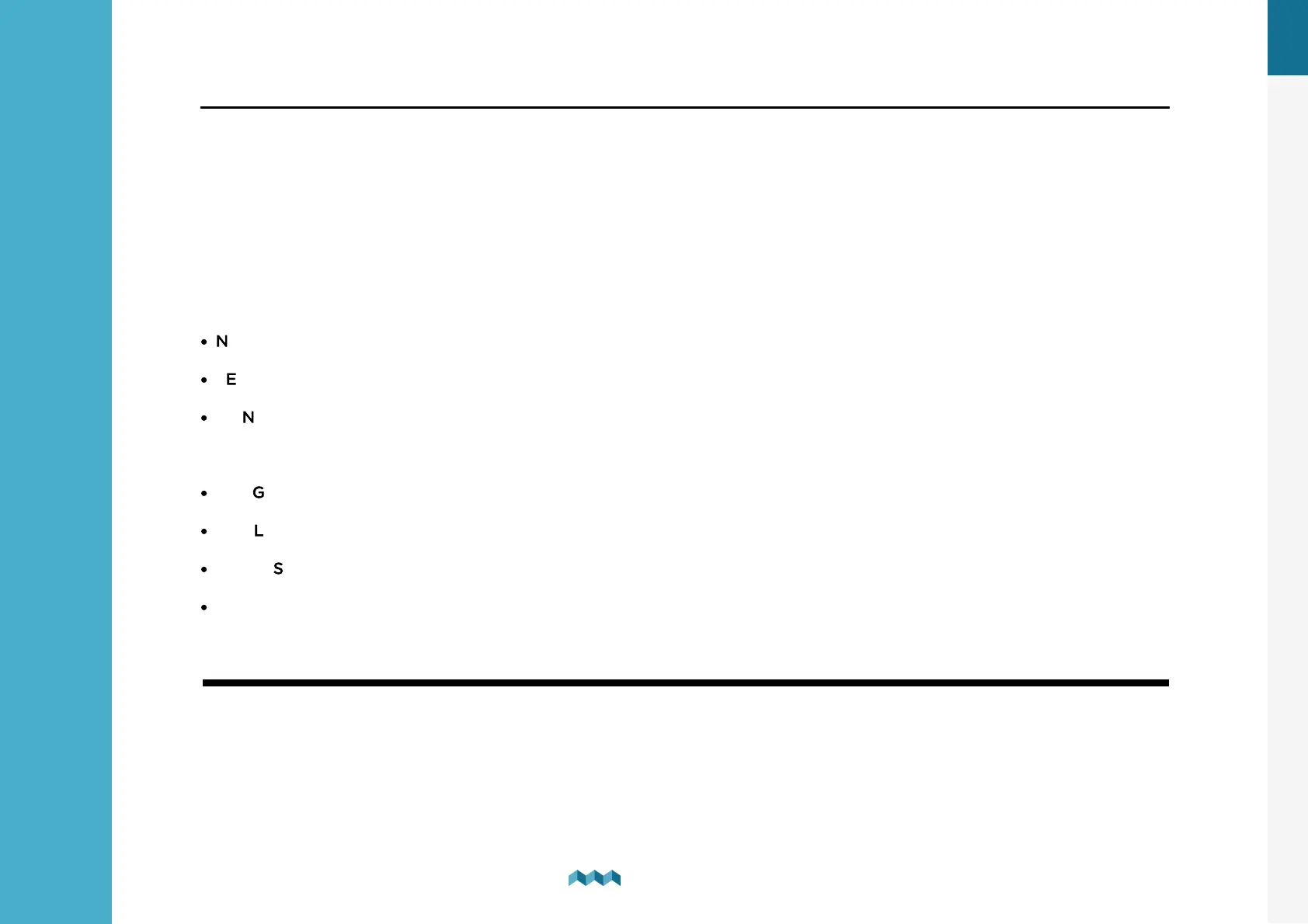EN
6. Basic Setup
32
Basic Setup
6.
6.8.1 Adding a new inclinometer
SIMARINE DIGITIAL INCLINOMETER MODULE DOES NOT REQUIRE ADDING A NEW INCLINOMETER OR INPUTTING
ANY SETTINGS, AS THAT WILL BE ADDED AUTOMATICALLY WHEN SD01-DIGITAL INCLINOMETER IS CONNECTED
TO THE SYSTEM (Plug&Play).
In case you are using some other analog inclinometer, you will have to configure it manually.
Although, when using the Digital Inclinometer, you do not have to configure any settings as it is Plug&Play device, you can
adapt some settings to your liking (relevant properties are marked with “**”).
In the settings menu, navigate to DEVICES > INCLINOMETERS.
Select “Add new” and fill in the requested data.
·
NAME ** - Select name of the inclinometer (PITCH / ROLL).
·
SENSOR – Select a voltage input to which you connected your analogue inclinometer to.
·
NONLINEAR ** - Enabling this property will make smaller angles to be presented in a non linear way, so that it is easier
for a user to see the measured angle presented with the lines on the inclinometer screen.
·
RANGE – Select the range on which the output range of your analogue inclinometer (0-5V / 0-10V)
·
DISPLAY ** - You can toggle if the inclinometer is displayed on the inclinometer screen.
·
REVERSE ** - With this option you can reverse the inclinometer readings
·
DELETE - With this option, you can delete the selected inclinometer sensor.
6.9
User sensor configuration
PICO shows all properly configured user sensors. Each correctly configured user sensor will automatically show up on PICO.
The following section describes how to set up a sensor on PICO.