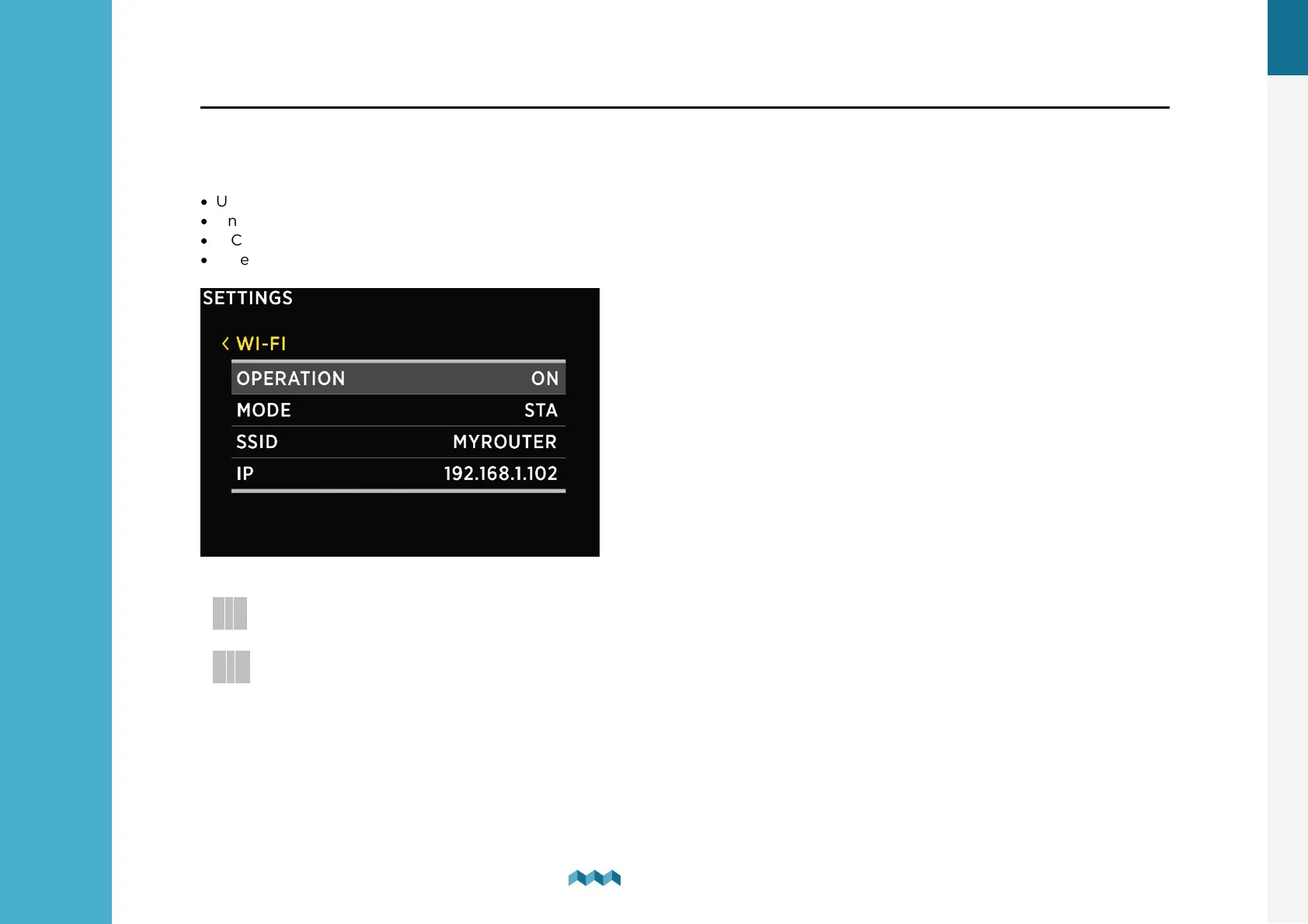EN
8. Device configuration
53
Device configuration
8.
8.4.2 STA Mode
When in STA mode, you can connect PICO to your local router and connect with your smartphone via a router. This mode
enables more than one mobile app connecting to PICO at the same time.
To set up STA mode take the following steps:
·
Under MODE select STA mode.
·
Under SSID find and select your router.
·
PICO detects the security type, select password, and type in the WIFI password.
·
After this select connect and wait for PICO to connect.
!
If the PICO can’t find your router SSID, check if SSID broadcasting is enabled on your router.
!
The Dynamic Host Configuration Protocol (DHCP) should be enabled on the router to assign an IP address dynamically.