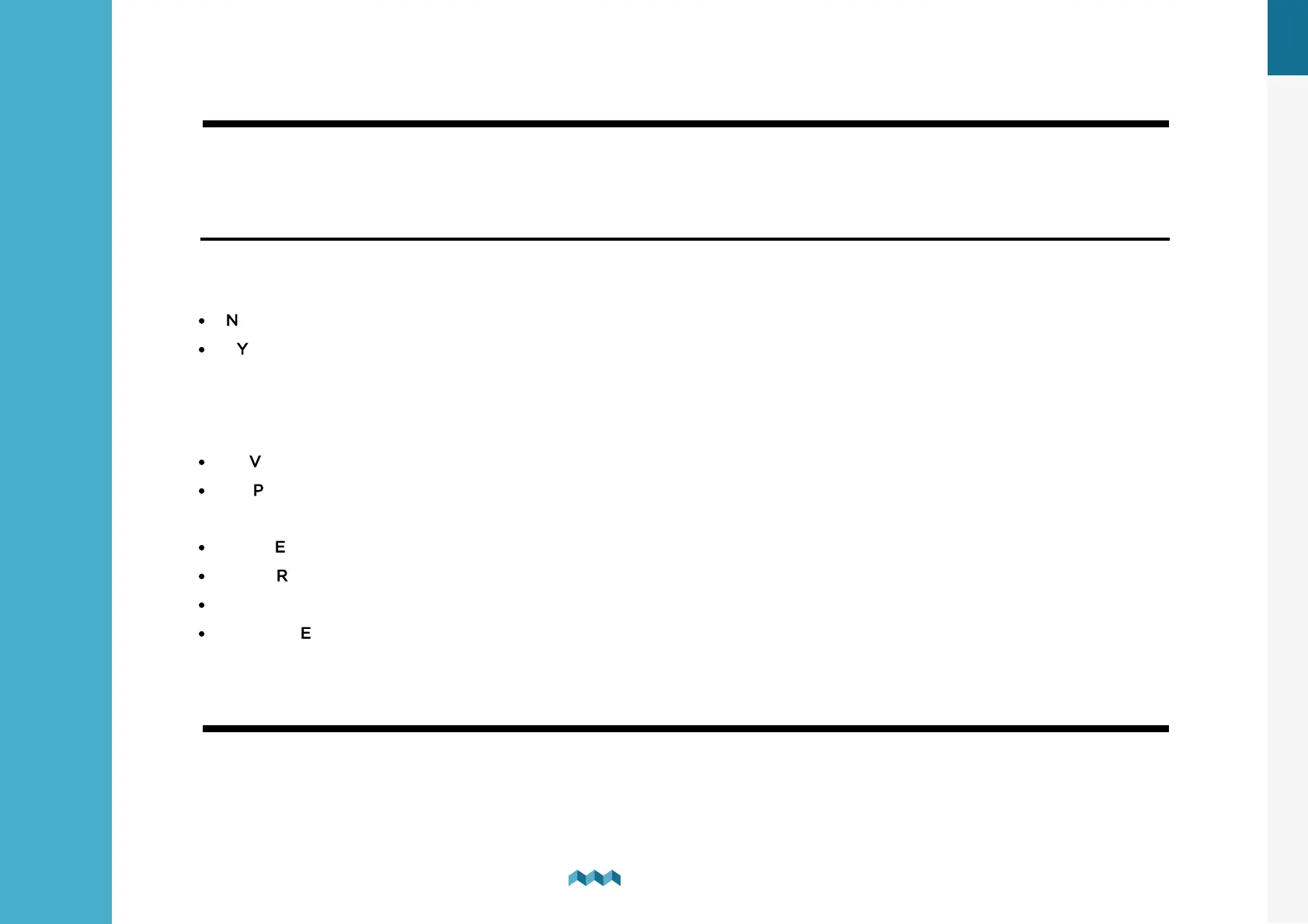EN
6. Basic Setup
31
Basic Setup
6.
6.7
Temperature sensor configuration
PICO shows all properly configured temperature sensors. Each correctly configured sensor will automatically show up on
PICO. The following section describes how to set up a sensor on PICO.
6.7.1
Adding a temperature sensor
In the settings menu, navigate to DEVICES > TEMPERATURE SENSORS.
Select “Add new” and fill in the requested data.
·
NAME – Name the temperature sensor
·
TYPE – Select the type of the sensor:
- NTC 10k (down to -13°C / 8.6°F)
- NTC 5k (down to -20°C / -4°F)
- NTC 1k (down to -40°C / -40°F)
·
DEVICE – Select the resistance input to which your temperature sensor is connected to.
·
DISPLAY PRIORITY – Set the display priority of the temperature sensor (this is practical only when there are multiple
temperature sensors configured)
·
RANGE (MIN / MAX) – Select the minimum and maximum temperature point displayed on the temperature graph.
·
CALIBRATION – Set the temperature offset if necessary.
·
SOURCE – Define the source of the temperature reading for use with NMEA2000 network.
·
INSTANCE – An identifier for NMEA2000 network. For use with NMEA2000 each temperature sensor has to have a
unique instance field.
6.8
Inclinometer configuration
PICO shows all properly configured inclinometers. Each correctly configured sensor will automatically show up on PICO. The
following section describes how to set up a sensor on PICO.