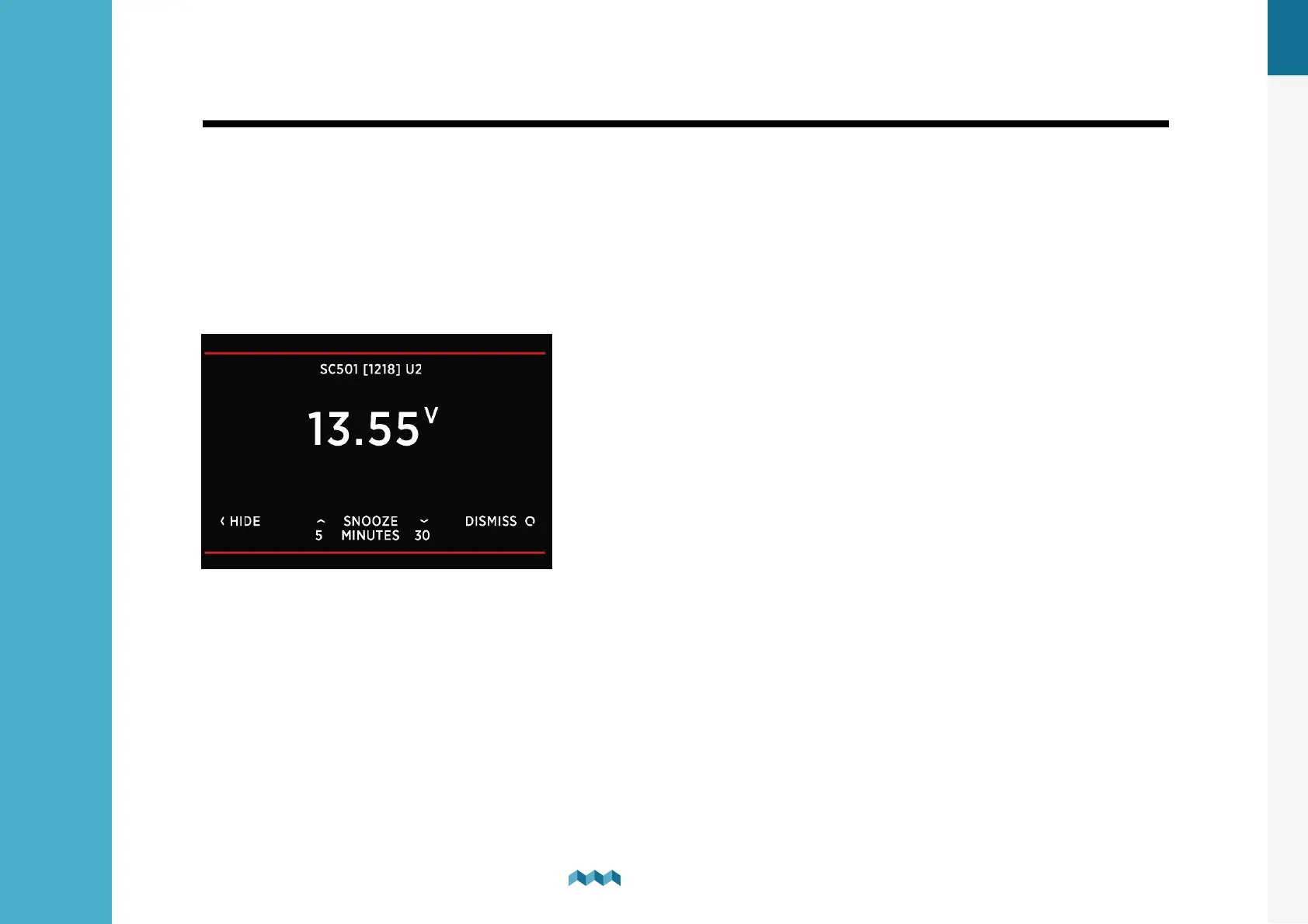EN
7. Screens
44
Screens
7.
7.7
Alarms screen
When an alarm is triggered it is shown on PICO (see image below). From there you can control the alarm state.
Hide, which hides the alarm from the display.
Snooze, for 5 or 30 minutes, which means it is hidden for 5 or 30 minutes and then displayed again if still active. The output is
active (if configured).
Dismiss, turns the alarm and output (if configured) off for 24 hours.
When multiple alarms are active, at the same time, then they are alternately
displayed.
If at least one alarm is active, then an alarm entry on top in the menu settings is displayed. From there you can view all
currently active alarms.