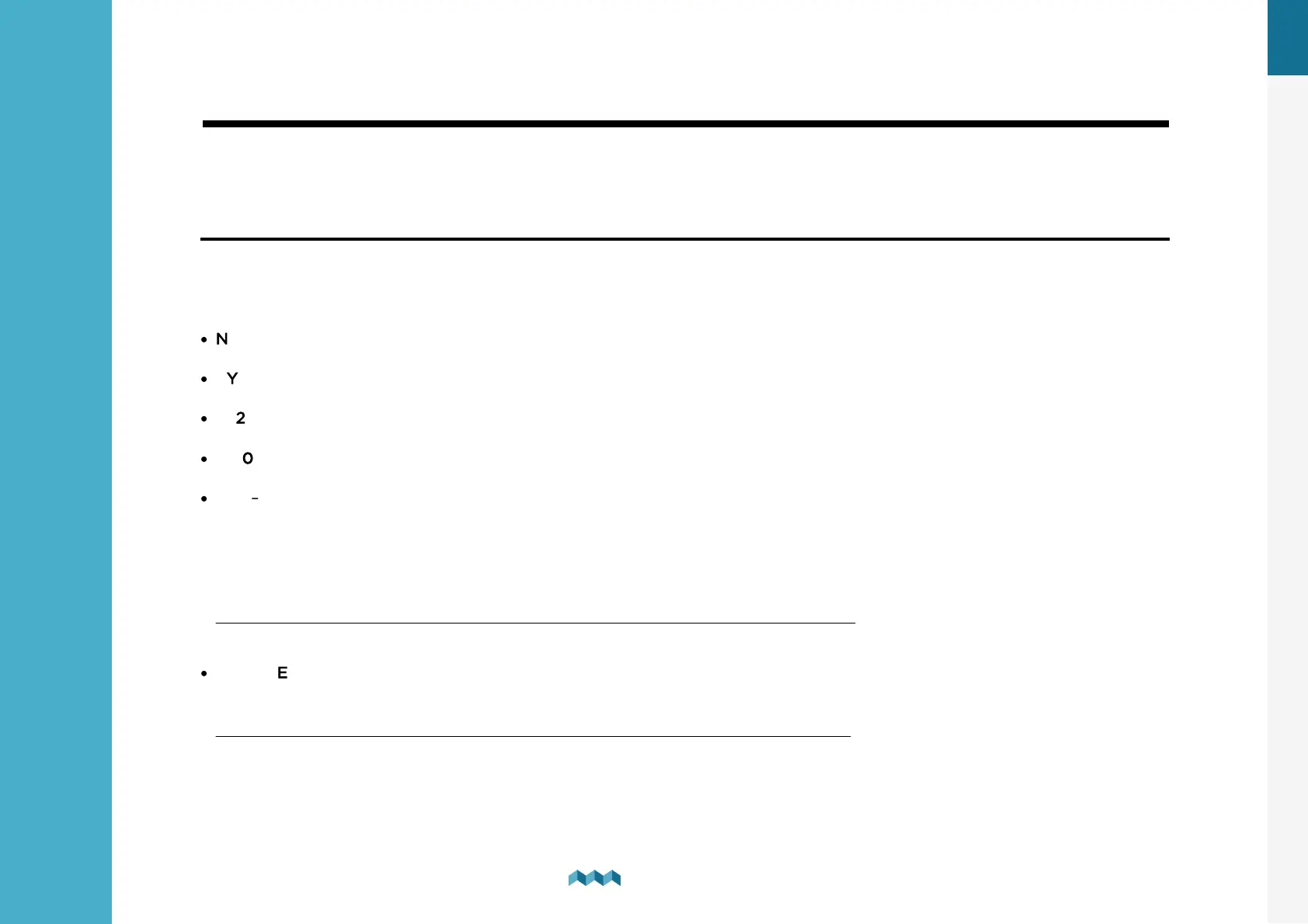EN
6. Basic Setup
25
Basic Setup
6.
6.5
Battery configuration
PICO shows all properly configured batteries. Each correctly configured battery will automatically show up on PICO. The
following section describes how to set up a battery on PICO.
6.5.1
Adding a new battery
In the settings menu navigate to DEVICES > BATTERY
Select “Add new” and fill in the requested data.
·
NAME - Name the battery/battery bank accordingly (STARTER, SERVICE, MAIN, etc.)
·
TYPE - Select the battery type (Wet low maintenance, Wet maintenance free, AGM, Deep cycle, Gel, LiFePO4)
·
C/20 - The declared capacity of your battery.
·
C/10 - Input only if the rating is explicitly provided by the manufacturer of your battery, otherwise leave it as “Not Set”.
·
C/5 – Input only if the rating is explicitly provided by the manufacturer of your battery, otherwise leave it as “Not Set”.
When configuring a battery bank, you have to input the ratings of the battery bank as a whole.
Example: if you have 3x 100Ah batteries connected in parallel, C20 = 3x 100Ah = 300Ah. The same rule applies for C10 and
C5 ratings.
For lithium batteries, only input C20 rating and keep C10 and C5 as “Not Set”.
·
VOLTMETER - Select a voltmeter connected to the battery. Only voltmeters that are not already used elsewhere in the
configuration are displayed on the screen.
Note: Do not select PICO Internal - as this is not a calibrated voltage reading.