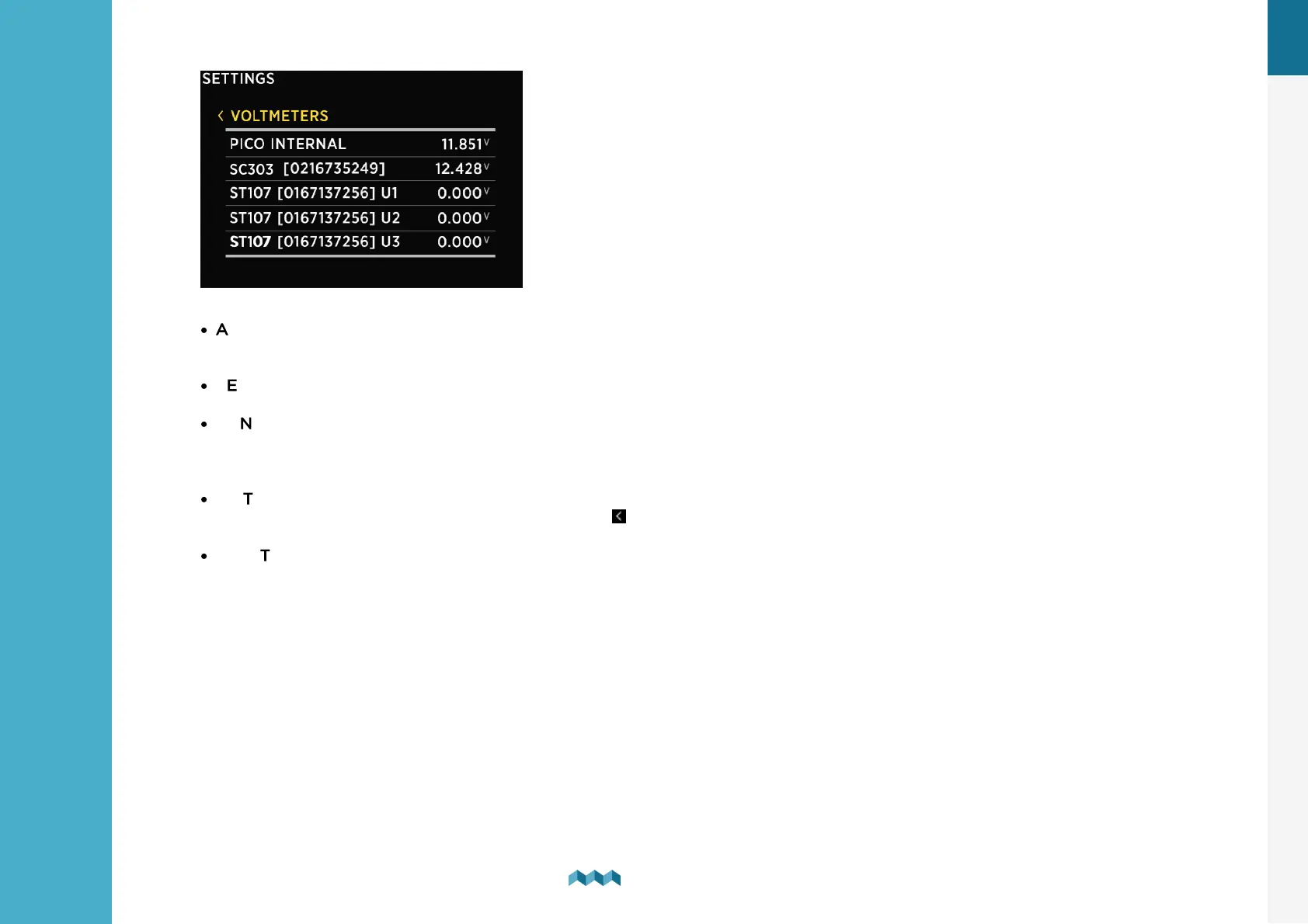EN
6. Basic Setup
26
Basic Setup
6.
·
AMMETERS - Select the current sensor connected to the battery. You can select only current sensors that are not already
used by another battery configuration. For a battery configuration without a shunt (voltage-only), leave ammeters empty.
·
TEMPERATURE SENSOR- Select a temperature sensor if you have one installed and configured.
·
RANGE - Adjust the presentation of the current reading for the battery. By default the value is set 100A and it means, that
the bar used for visually representing the measured current will be displayed as full at 100A (the default range is between
0A - bar empty and 100A - bar full).
·
INSTANCE - An identifier for NMEA2000 network. For use with NMEA2000 each battery has to have a unique instance
field. Confirm and save the bank configuration with button.
·
DELETE - With this option, you can delete the selected battery