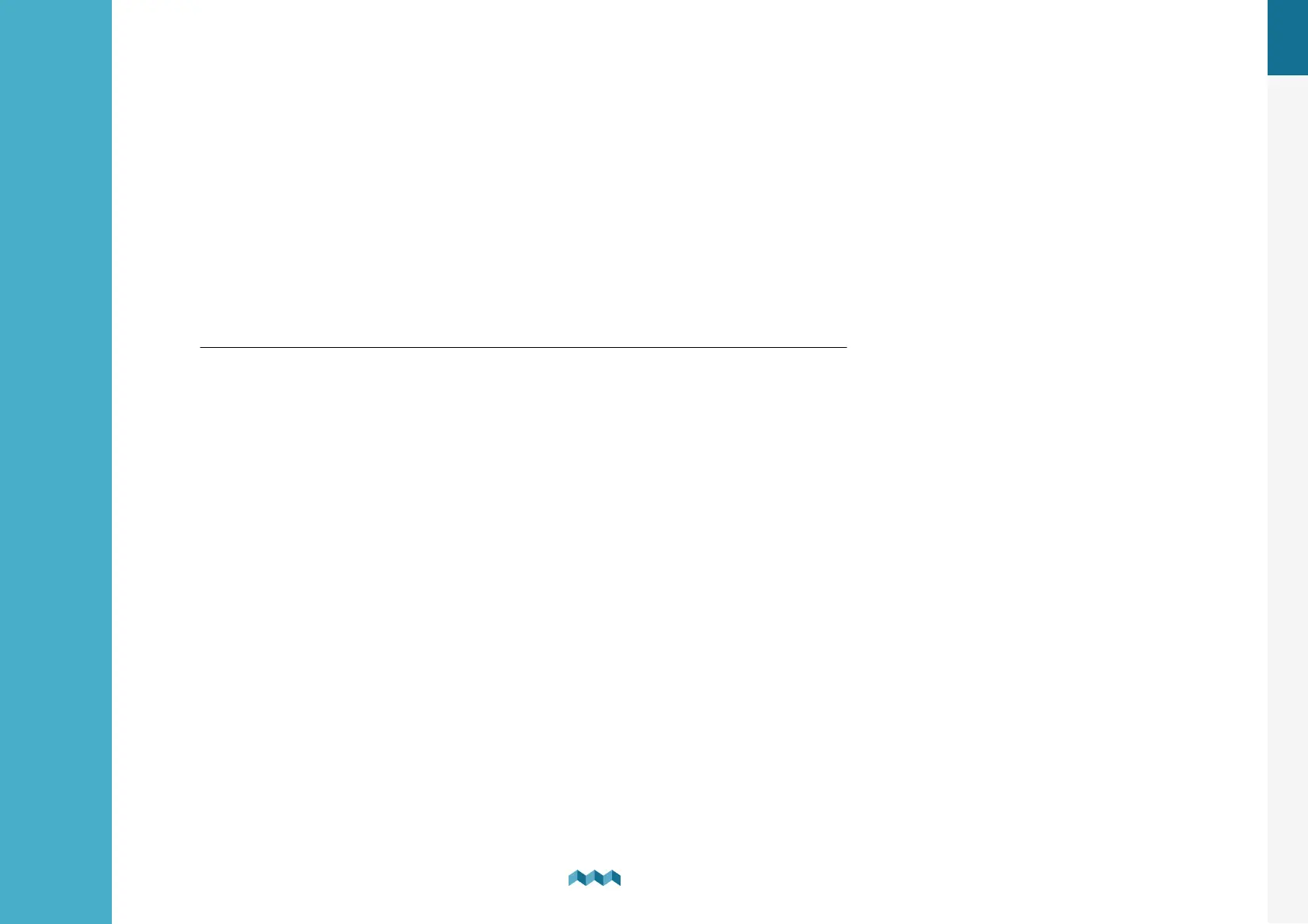EN
6. Basic Setup
28
Basic Setup
6.
- If you have a 13,8V 100Ah battery, then you can use the settings from the picture above.
- System voltage (12V) x factor (1.15) = 13,8V -> your battery full voltage.
- Battery capacity (100Ah) ....... 1.0 is a % factor of the battery capacity (1.0 = 1Ah = 1%).
- Time -> This setting is a determined time interval for how long both conditions (voltage, current) need to take place for
the battery to be determined as full (100%).
Set manually -> Use this calibrate the batteries state of charge to 100%. You should use this functionality only when the
battery is actually full. Once you select this option, the PICO will note the battery as full and after that it will rely on the
calculations based on the input/output current readings.
Execute the calibration when you are sure that the battery fullness is at 100%.
PICO uses an algorithm which tries to find the starting state of charge of the battery after the configuration. For
lithium batteries it is highly recommended, that you calibrate the battery manually after you configure it.