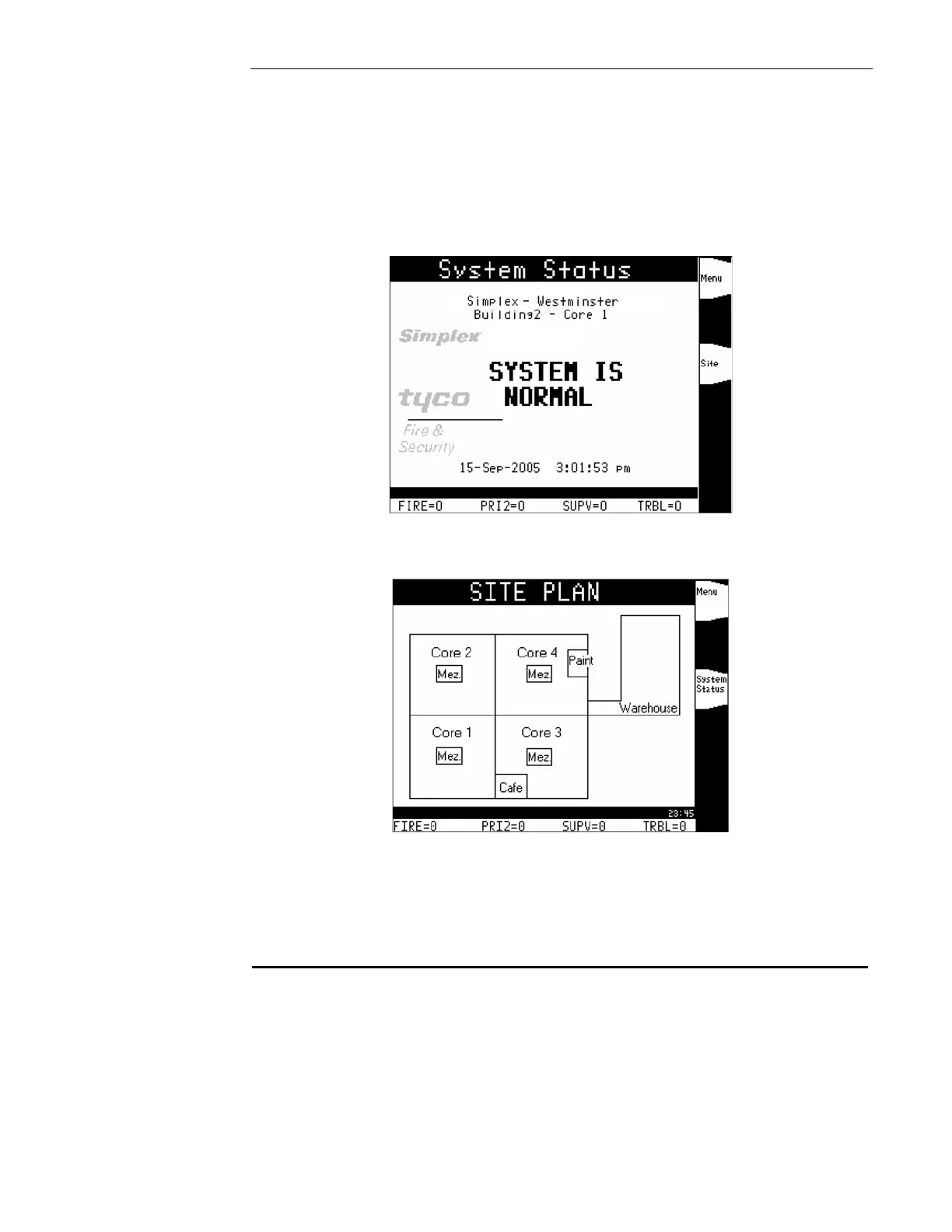1-4
Normal Appearance of Operator Interface Panel
Description
The FACP operator interface panel shows the following under normal conditions.
• The green power LED is ON - indicating the panel is receiving AC power.
• All other LEDs are off, with the exception of facility specific control keys and the
customizable LEDs.
• The multi-line LCD shows either a text screen indicating normal operation (see Figure 1-2) or
a sitemap (see Figure 1-3).
Figure 1-2. Normal Operation Text Screen
Figure 1-3. Normal Operation Sitemap Screen
Note: If the appearance of the operator interface panel is not as shown above, refer to the
information in Chapters 2, 3, and 4 for instructions on managing the alarm, supervisory, or
trouble condition.
