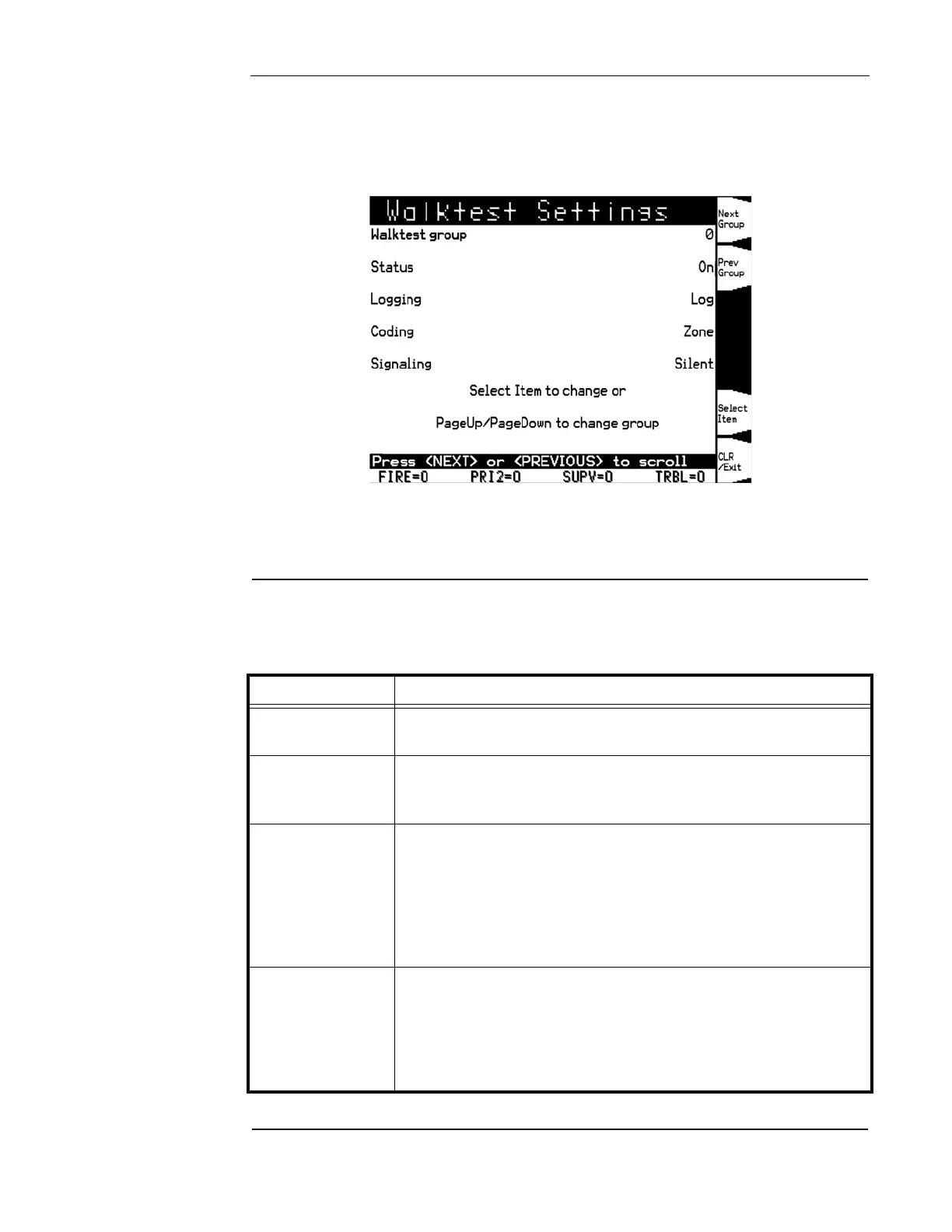7-3
Setting WalkTest Options
Enabling a WalkTest
Group
1. Press the MENU key and then use the NEXT and PREV keys until "Service" is highlighted.
Press ENTER.
2. Use the NEXT and PREVIOUS keys to scroll to “Walktest”. Press ENTER. A screen similar
to the following appears:
Figure 7-1. Walktest Screen
3. Press the “Next Group” and “Prev Group” softkey until the your desired Walktest group
appears.
Setting Options
Each of the options shown in Figure 7-1 above can be selected by pressing the NEXT or
PREVIOUS buttons to scroll to the feature.
The options are as follows
Option Description
Status Turns WalkTest on and off for the selected group. Press 1 on the
keypad to toggle the setting of the option.
Logging Allows you to enable or disable logging. If the arrow points to LOG,
logging is enabled. If the arrow points to NO, logging is disabled.
Press 2 on the keypad to toggle the setting of this option.
Coding When ZONE is selected, the signals play a code that indicates the
activated initiating device's address. (For hardwired zones, the
signals sound the number of the zone. For IDNet and MAPNET,
the code has two parts, separated by a pause. The first part
indicates the channel and the second part indicates the device
number. When ? is selected, the signals play 2 ¼ second pulses.
Press 3 on the keypad to toggle the setting of this option.
Silent Allows you to configure a silent WalkTest (i.e., no signals are
used). Make sure to enable the logging of WalkTest events, which
allows each zone with an abnormal condition to be time tagged and
added to the log. See previous option above. When SIG is
selected, signals sound during the WalkTest. When NO is
selected, no signals are used during the WalkTest.
