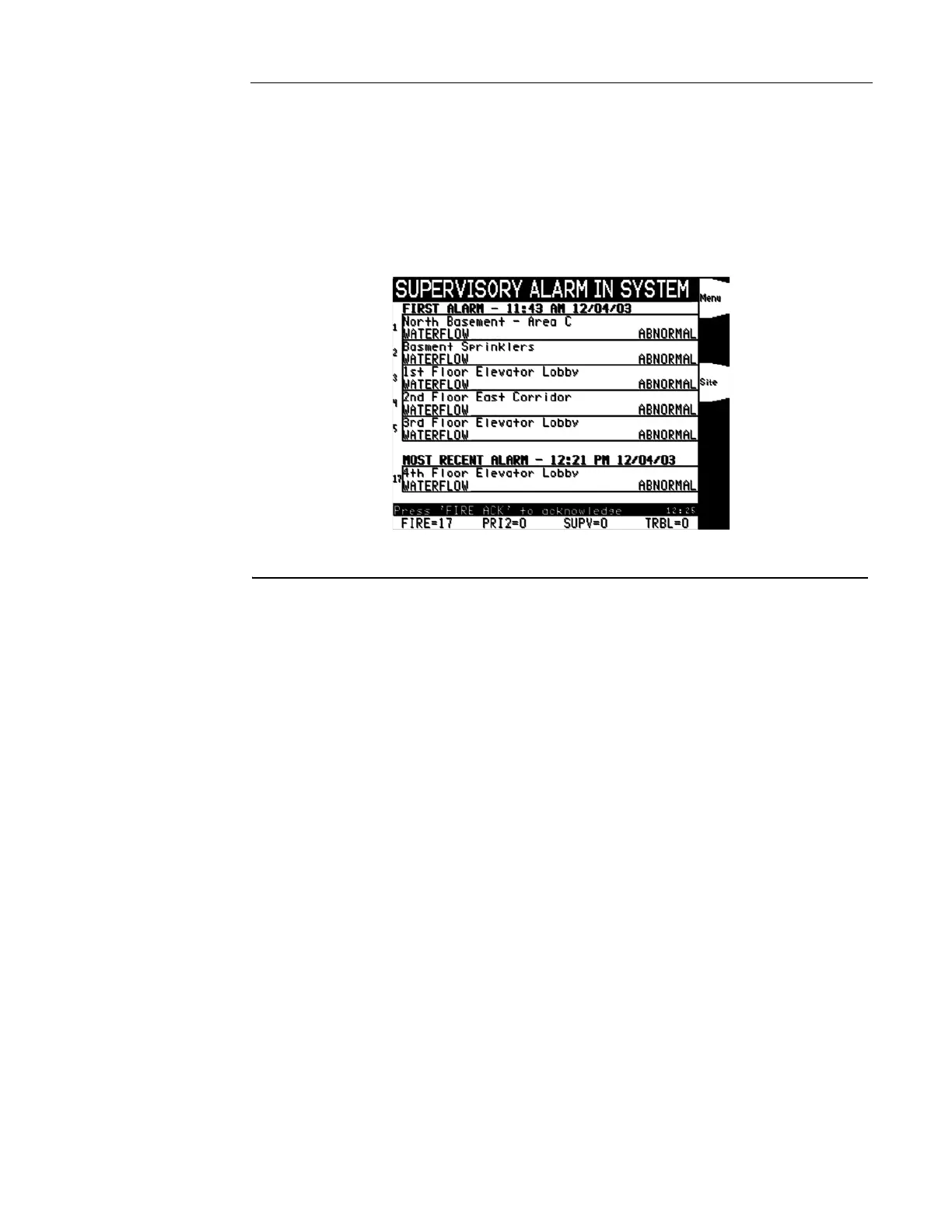4-2
Overview
How the FACP
Indicates the
Presence of a
Supervisory
Condition
When a supervisory condition is detected by the FACP, the panel does the following to indicate the
presence of the condition.
• The yellow LED labeled "SUPERVISORY" flashes
• The tone-alert (piezo buzzer) sounds steady
• The LCD on the interface panel indicates a supervisory condition. There are six ways that the
Flexible User Interface can display a supervisory condition. Refer to
Chapter 2 for descriptions of the six display modes. An example is shown below:
Figure 4-1. First-5-Last Display for Supervisory Conditions
