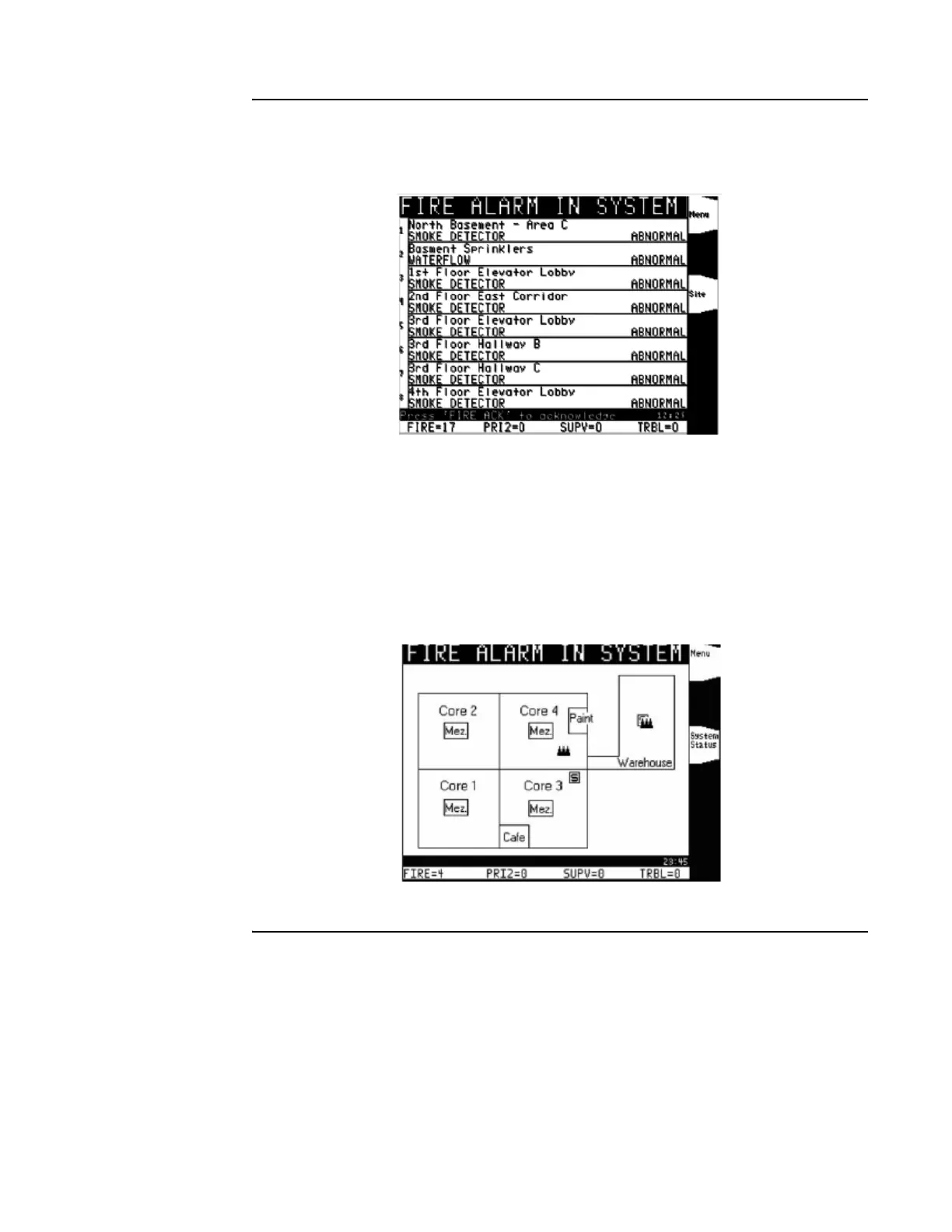2-3
Acknowledging an Alarm, continued
How the FACP
Indicates that an
Alarm has Occurred
-
Display First-8:
The “First-8” selection displays the first eight alarm conditions. Each
alarm report shows the order in which the alarms were received, followed by the custom label
and the point type. The alarm time will not display in the First-8 screen.
Figure 2-3. First-8 Display
-
Sitemap:
The sitemap can be selected as the default display in the FACP Programmer, or
switched to at any time by pressing the “Site” softkey. Points for a FACP system can be placed
on the sitemap in the FACP Programmer. In an alarm mode, the icon representing the point
reporting the alarm flashes. The icon flashes as long as it goes unacknowledged. Once the point
has been acknowledged, the icon ceases to flash and remains steady. If a point close to an unac-
knowledged point reports an alarm condition the icon for the new unacknowledged alarm
appears over the neighbouring icon. Refer to 579-849 ES Panel Programmer’s Manual for
instructions on allocating site point coordinates.
Figure 2-4. Sitemap Display
Continued on next page.