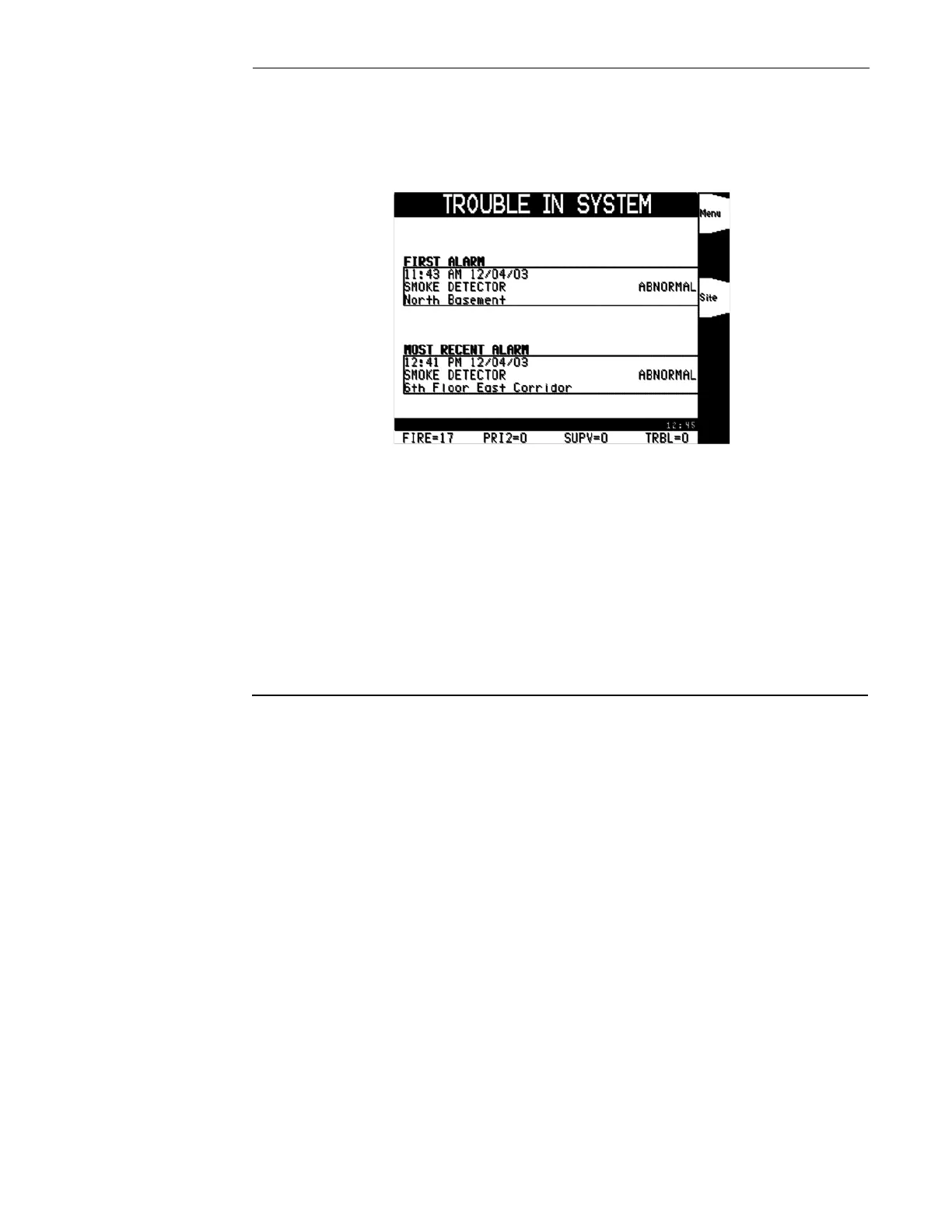3-4
Acknowledging Troubles, continued
Individually
Acknowledging
Troubles
When individual acknowledge is used, the tone-alert re-sounds when the condition clears.
Individual acknowledge must be selected if the panel is providing proprietary receiving service in
accordance with NFPA 72. Follow these steps to use individual acknowledge:
1. Unlock and open the enclosure door. The display shows the trouble condition. For example:
Figure 3-3. Trouble Display
2. Press the TROUBLE ACK key. An alarm list opens. Every flashing report indicates an
unacknowledged trouble condition. Continue pressing the TROUBLE ACK key and reading
the reports until all reports have been acknowledged. Once all reports have been acknowledged
the tone-alert silences and the LED glows steady.
3. Read the display. Investigate the trouble to determine its cause. Make necessary repairs in
accordance with the manufacturer's instructions. When the trouble clears, the Trouble LED
flashes and the tone-alert sounds steady.
4. Press the TROUBLE ACK key. The display shows the system status. Press the
TROUBLE ACK key again. After a delay, the display shows that the system status is normal.