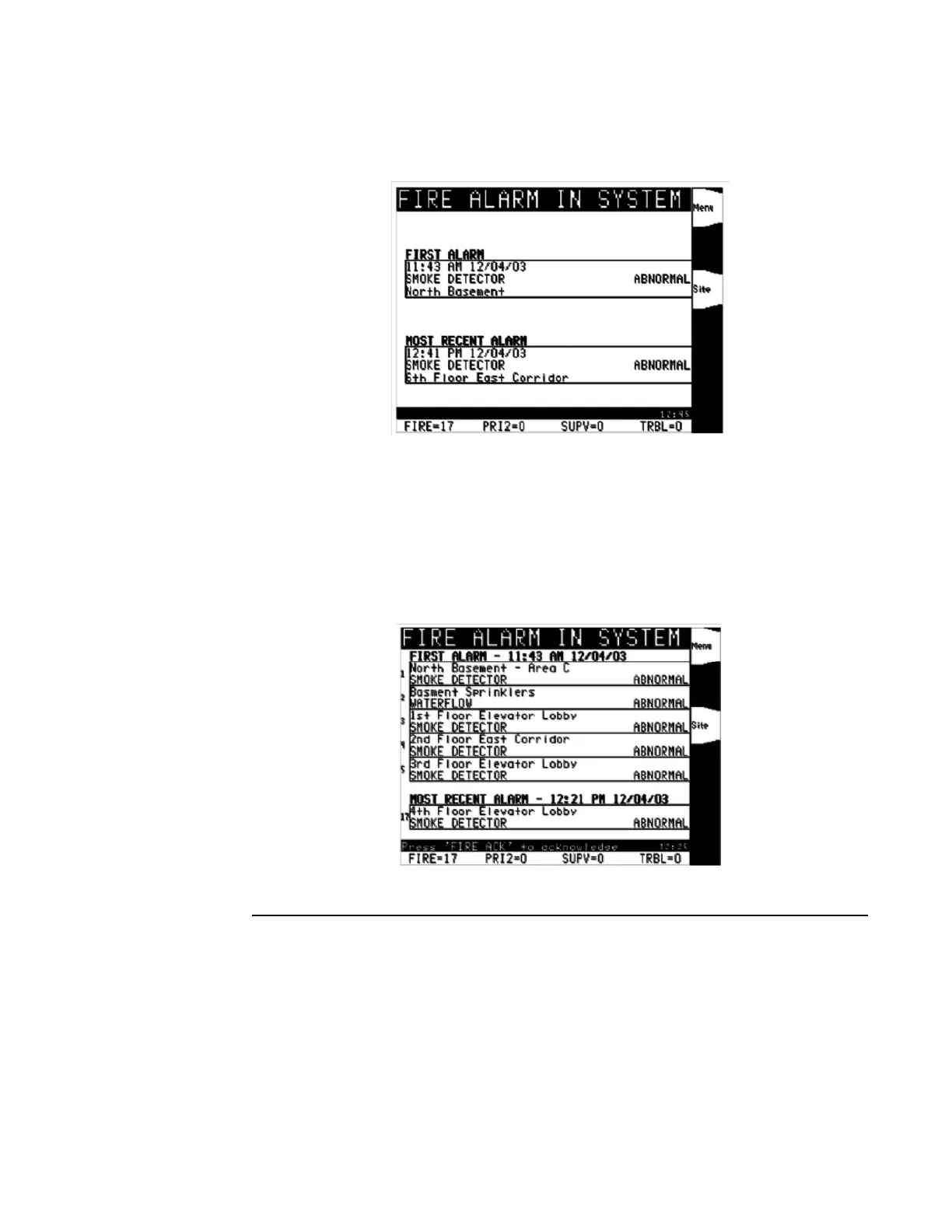2-2
How the FACP
Indicates that an
Alarm has Occurred
-
Display First-Last
: In an alarm situation in which first-last display has been selected, the
first alarm will appear on the screen followed by the most recent alarm below it. Each device
that reports an alarm condition will identify the time and date of the report followed by the
point type and the custom label.
.
Figure 2-1. First-Last Display
-
Display First-5-Last
: In an alarm condition in which “first-5-last” display has been
selected, the first 5 alarm situations will appear on the screen followed by the most recent. Each
alarm report displays the custom label followed by the point type, starting with the first alarm,
and moving down the list until the fifth, and finishing with the most recent. If fewer than 5
devices report an alarm condition, the most recent device appears in the most recent alarm
space with the preceding alarms added from the top until all five reports are present. Only the
times of the first and most recent alarm appear in the list.
Figure 2-2. First-5-Last Display
Continued on next page.
Acknowledging an Alarm, continued