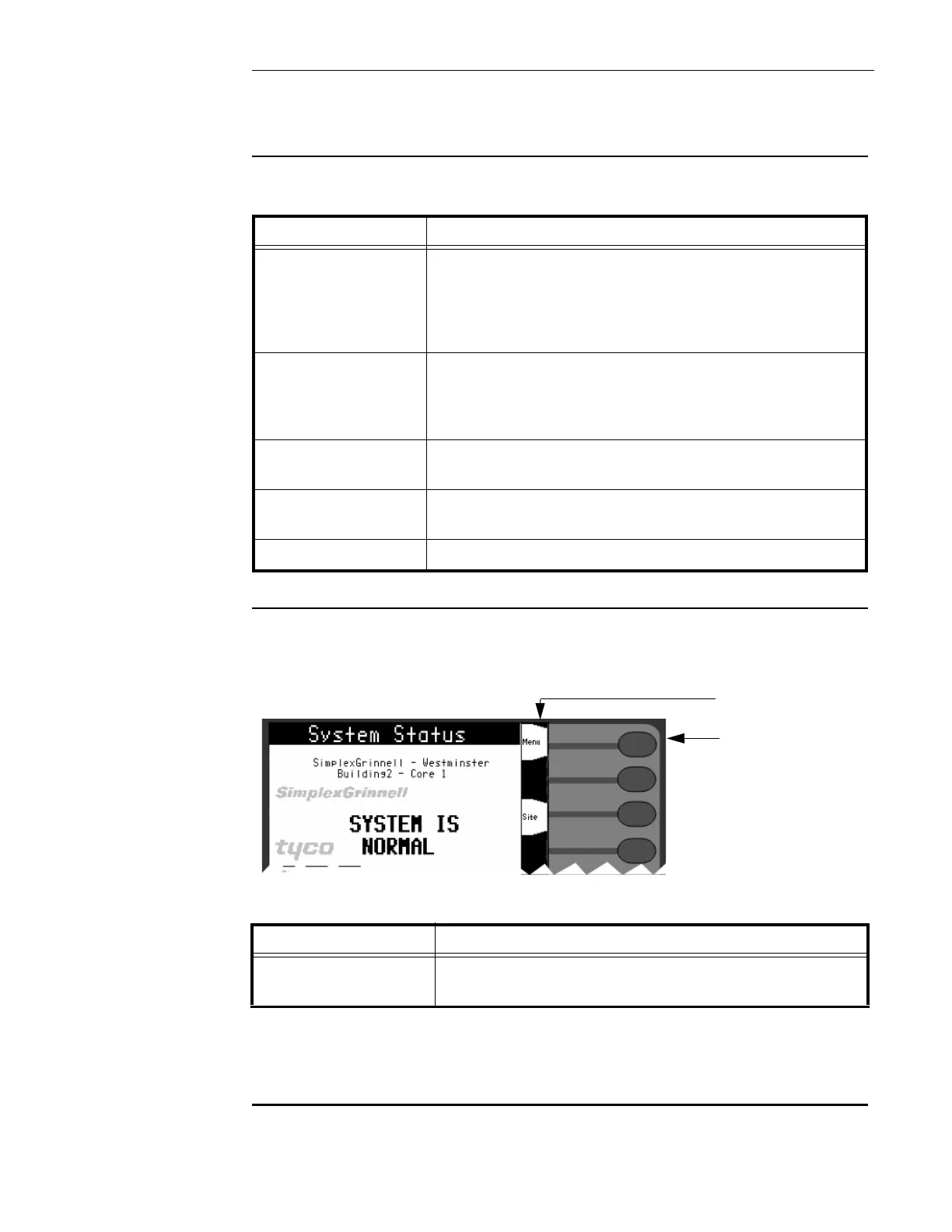ix
How to Use this Publication
Introduction
Before you start using the InfoAlarm Operator's Manual, it is important to understand the typo-
graphic conventions used in this publication.
General
Conventions
The following conventions are used in this publication to identify special names or text.
Flexible User
Interface
Conventions
The Flexible User Interface features six softkeys arrayed beside the LCD. The function of these
softkeys varies depending on the icons displayed on the screen. When describing the action of the
softkey, the following convention is used.
Figure i. LCD with Softkeys Cutaway
Note: All commands and screens shown in this document are based on the default English setup.
Titles of commands may differ depending on the display language; however, the functions remain
the same as the English version.
Convention Meaning
Bold type Indicates words or characters that you type. Unless it is spe-
cifically noted, you can type the text in lowercase or upper-
case characters. For example, cd access means that you
type the lowercase letters "cd" followed by a space and the
lowercase word "access."
Italic type Indicates information that the user must supply, such as file-
names. For example, cd directory_name means that you
type the letters "cd" followed by a space and a directory
name. Indicates important terms or titles of publications.
"Text in quotes” Indicates the title of a chapter or section of the manual, such
as "How to Use This Publication."
• Bulleted lists Provides you with information. They are also used to indicate
alternatives in numbered procedural steps.
1. Numbered lists Indicates procedures that you must carry out sequentially.
Convention Meaning
“title” softkey Indicates the softkey beside the icon containing the same title as the phrase in
quotations. For example, the “Menu” softkey in Figure i would refer to the button
directly to the right of the Menu icon.
SOFTKEY ICON
“MENU” SOFTKEY
