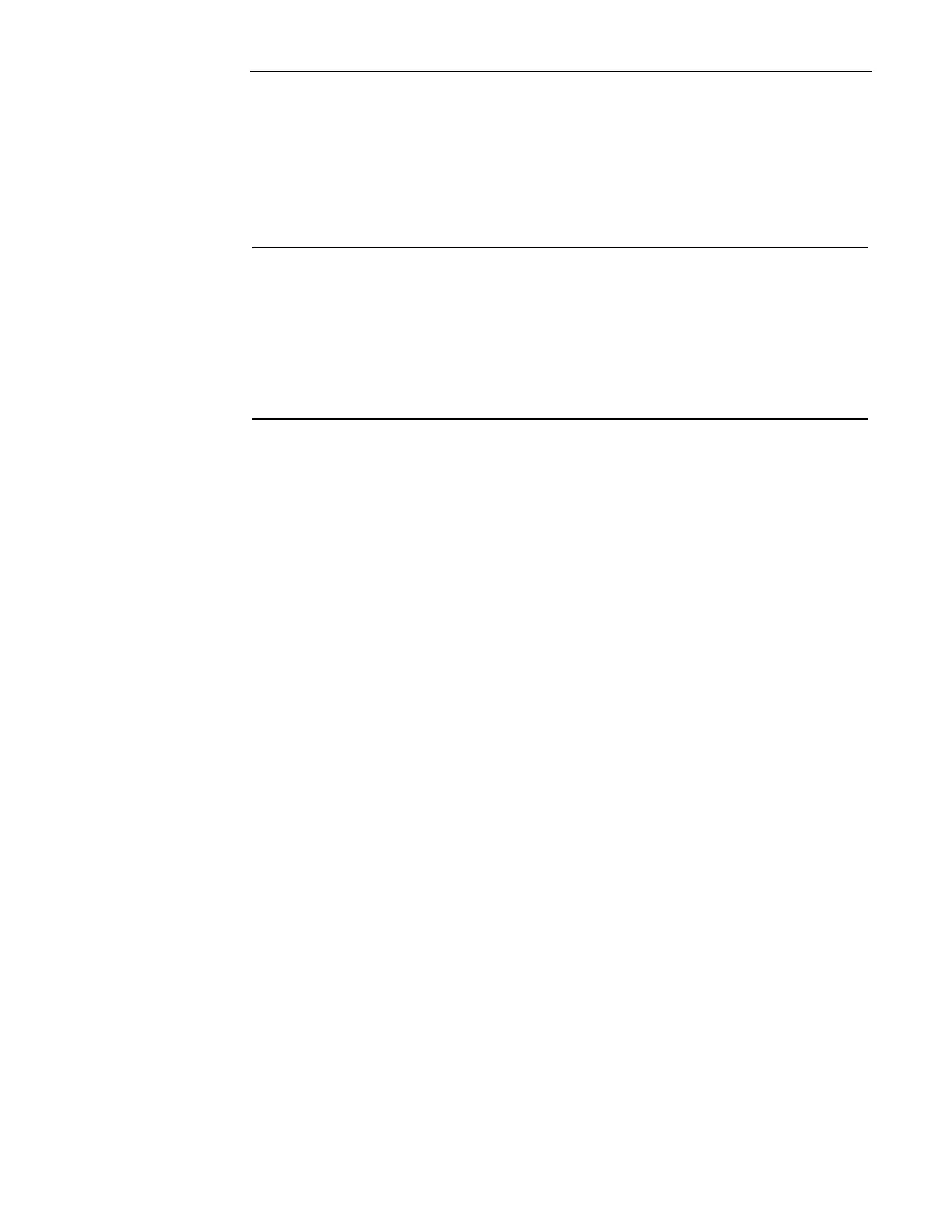6-7
Displaying and Clearing Historical Logs
Overview
Historical logs provide a record of both the events that have occurred on the system and the actions
taken by an operator to manage those events. The system contains the following logs:
• Historical Alarm Log. Provides detailed information on each alarm, including time and
date stamp, that has occurred since the last time the logs were cleared.
• Historical Trouble Log. Provides detailed information on each trouble, including time and
date stamp, that has occurred since the last time the logs were cleared.
Displaying/Clearing
Historical Logs
1. Press the MENU key. Use the NEXT and PREVIOUS keys to scroll through the choices until
the "DISPLAY HISTORICAL ALARM LOG" or "DISPLAY HISTORICAL TROUBLE
LOG" choice is displayed.
2. Press ENTER to access the log file.
3. Use the NEXT and PREVIOUS keys to scroll through the entries in the selected log.
