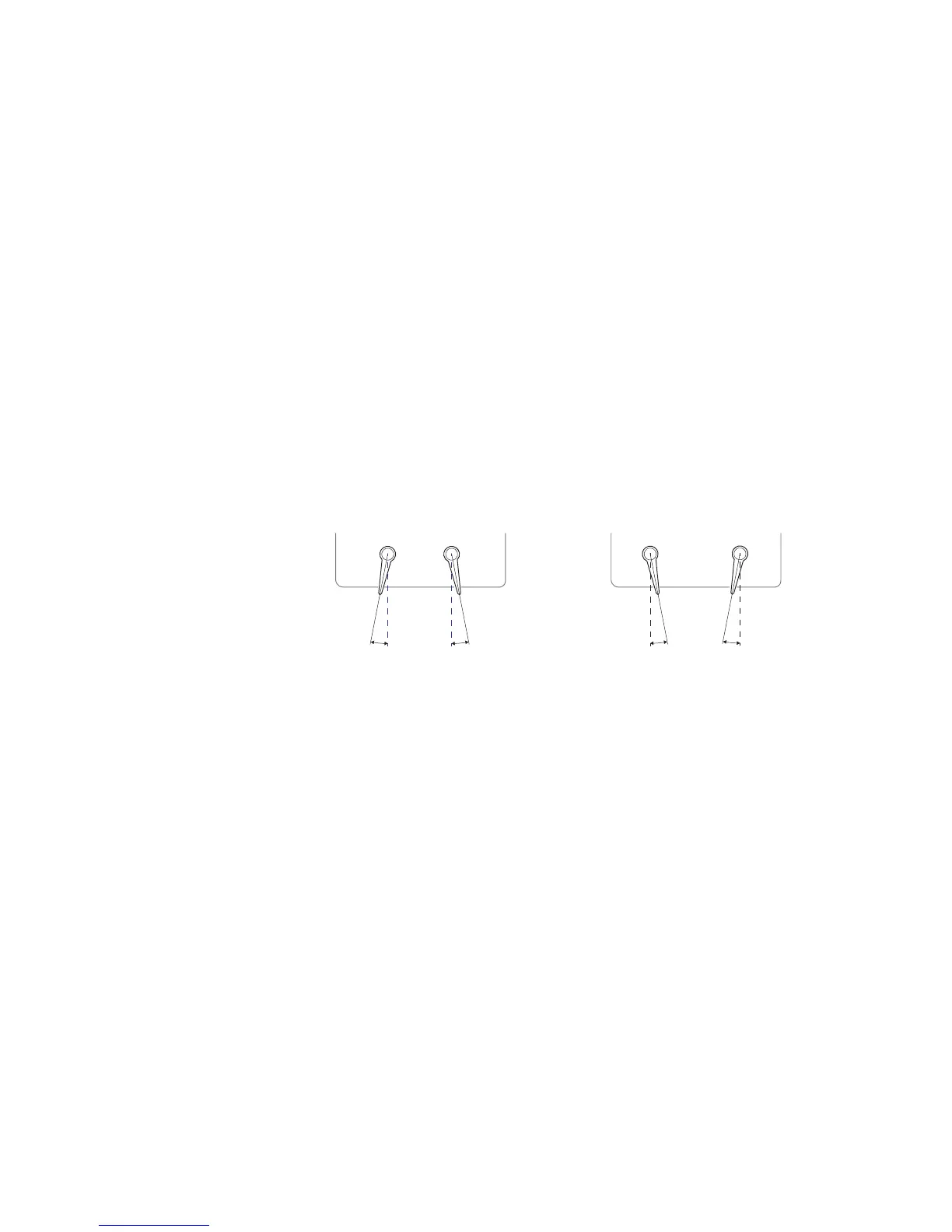36 |
Work prole setup | AP70/AP80 Operator Manual
¼ Note: Actual is only available with rudder feedback signal available.
• Default: Midships
Rudder limit
Determines the maximum rudder movement in degrees from the “used” midship position that
the autopilot can command the rudder in the automatic modes.
“Used” midship position is the rudder angle required to maintain a straight course.
The Rudder limit setting is only active during autosteering on straight courses, NOT during
course changes. This Rudder limit does not affect Non-Follow-up or Follow Up steering. In
Non-Follow-up or Follow Up steering, only the max. rudder limit applies.
¼ Note: The max. rudder limit was set automatically to physical stop minus 3° when the rudder
feedback calibration was performed.
• Range: 5° - Max rudder limit
• Default: 10°
Toe angle
This option sets the allowed angle deviation between the rudders. The feature will enhance
rudder efficiency at small rudder commands around center position, and it will reduce
vibration and/or propeller/water jet noise.
The toe angle is the angle between the rudder’s 0-position and the rudder’s actual position (t)
as shown in the illustration.
The toe angle will be applied as an offset to each rudder. Toe out (positive value), angles the
two rudders apart, while Toe in (negative value) angle them towards center.
t t
t
t
Toe OUT Toe IN
• Range: In 15° - 0 - Out 15°
• Default: 0°
¼ Notes:
- The toe angle is a work profile setting, and must be enabled for current work profile to be
available.
- The Toe angle is only available if the vessel has 2 rudders. It applies only to rudders
located on the side of the ship - it will have no effect on a rudder located in the ship
center.
- The Toe angle is effecting all operating modes except Standby and NFU.
- When the feature is enabled, one rudder will stop moving before the other one if max/
min rudder angles are demanded.
- When the feature is enabled, the rudder bar on AP70/80 and QS-/NF-/FU80 shows rudder
command instead of measured rudder angle.