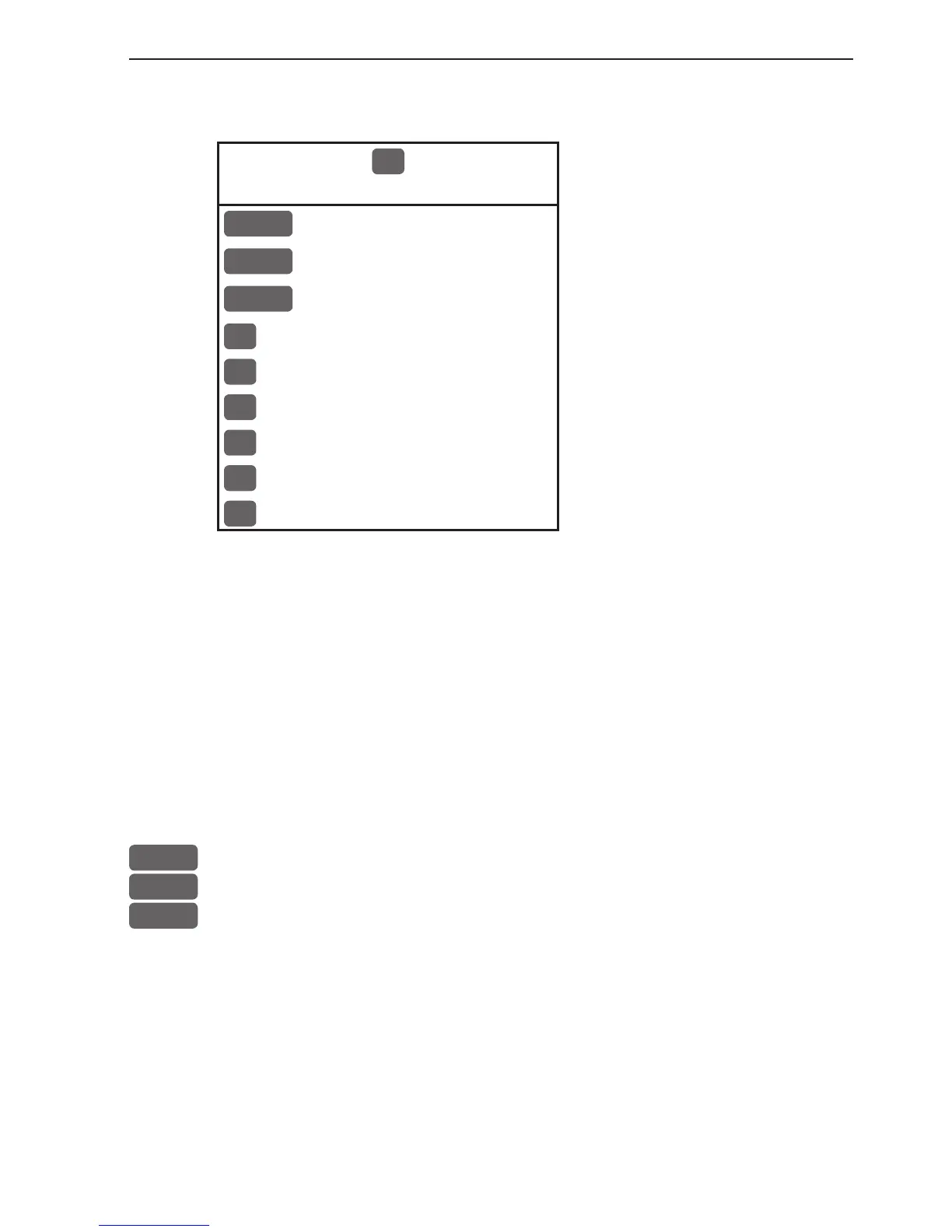CR44/54 Setup menu Chapter 9-1
9. Setup menu
7
SETUP
RADAR
Radar setup - see section 3.2.2
CHART
C-MAP cartridges - see section 9.1
PILOT
Pilot/Position setup - see section 9.2
1
Speed alarm, units & language - see section 9.3
2
NMEA interface - see section 9.4
3
Alarm/log output - see section 9.5
4
Palette setup - see section 9.6
5
Factory settings - see section 9.7
6
QuickGuide - see section 9.8
9.1 C-MAP cartridges
On the unit’s front, below the keypad, are two watertight drawers
wherein you place the C-MAP cartridge/C-card you wish to load.
Do not attempt to insert or remove a cartridge unless the unit is
turned off, or chart reading is in stand-by - see below.
MENU
Call up the menu bar, and...
7
open the SETUP menu, and...
CHART
load the pop-up window for C-MAP cartridges (which also brings
the chart system in stand-by) - see display example next page.
To open the drawer below the keypad, press the eject key next to the
drawer. Place the cartridge in the tray with the terminals pointing
towards the unit, and push the drawer back in place - make sure it is
closed tight, so it remains watertight.