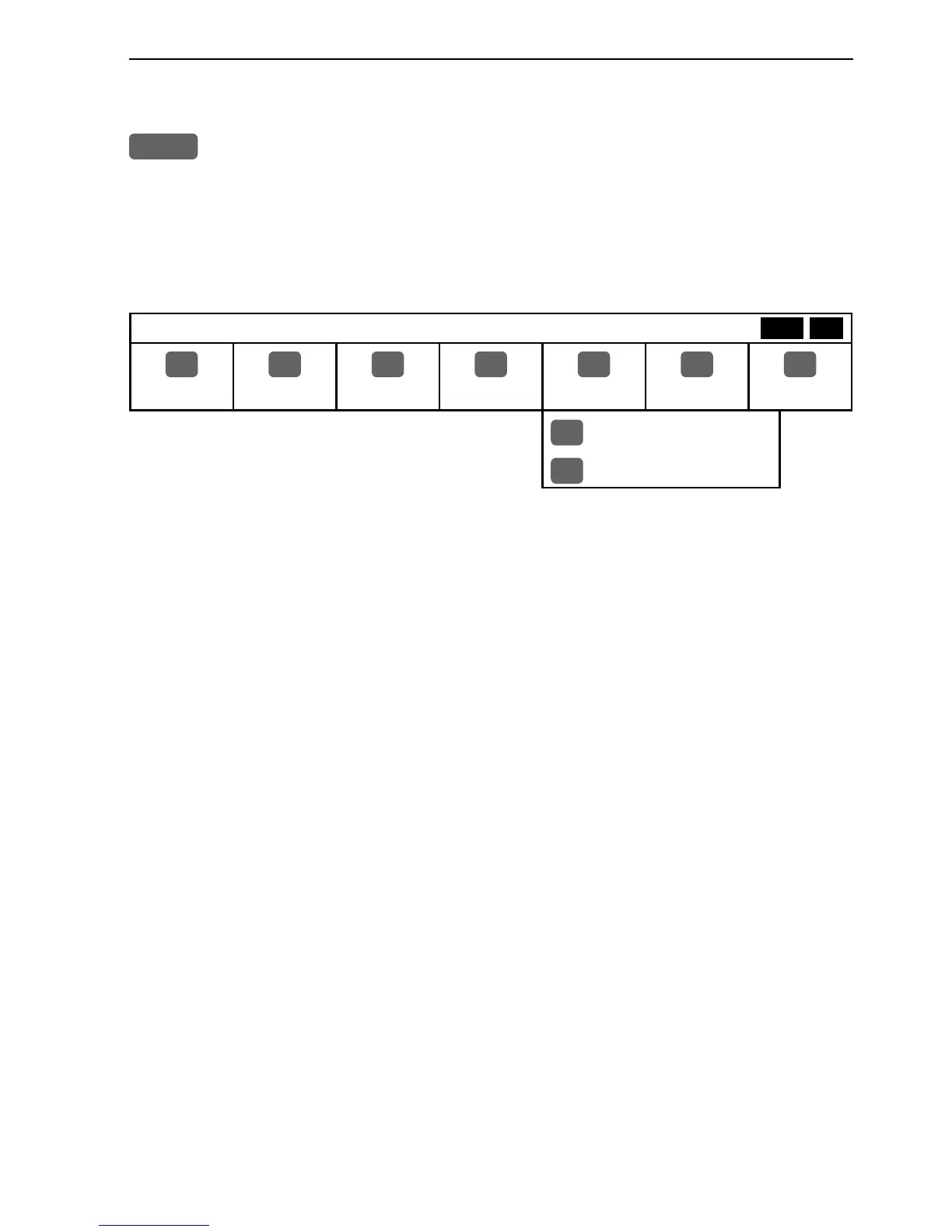CR44/54 Fundamentals & initial start-up Chapter 2-5
2.3 Menu bar
MENU
Toggles the menu bar on /off
To fit the complete menu bar across the screen, some of the menus
have been abbreviated. However, the last selected menu will be high-
lighted, and if it’s an abbreviation of the menu, then the complete
menu title is written above the menu bar.
MISCELLANEOUS
1
RADAR
2
CHART
3
ECHO
4
PILOT
5
MISC
6
WP/RTE
7
SETUP
1
Wind
2
Speed diagram, etc.
Having selected e.g. 5:MISC from the menu bar, its associated menus will
drop down. Key in the number next to the function you wish to call forward,
or use the cursor key to highlight the function and press [ENT].
If you want to switch to a different menu, use the cursor key left/right to move
to the adjacent menu.
Most functions in the menus are general, and can be called forward at any
time. Functions not currently available will have a different color from the rest
of the functions. Not all functions are available in any window size i.e. full
screen, half screen or quarter window. Use the [WIN] key to toggle between
the windows in which the highlighted function can be presented. Keep an eye
on the functions in the menu to see how they may change color as you toggle
from window to window.
The menu bar will disappear from the screen at the selection of a function, or
by pressing the [MENU] key. Besides, if not used, it automatically turns off
after 30 seconds.
WIN