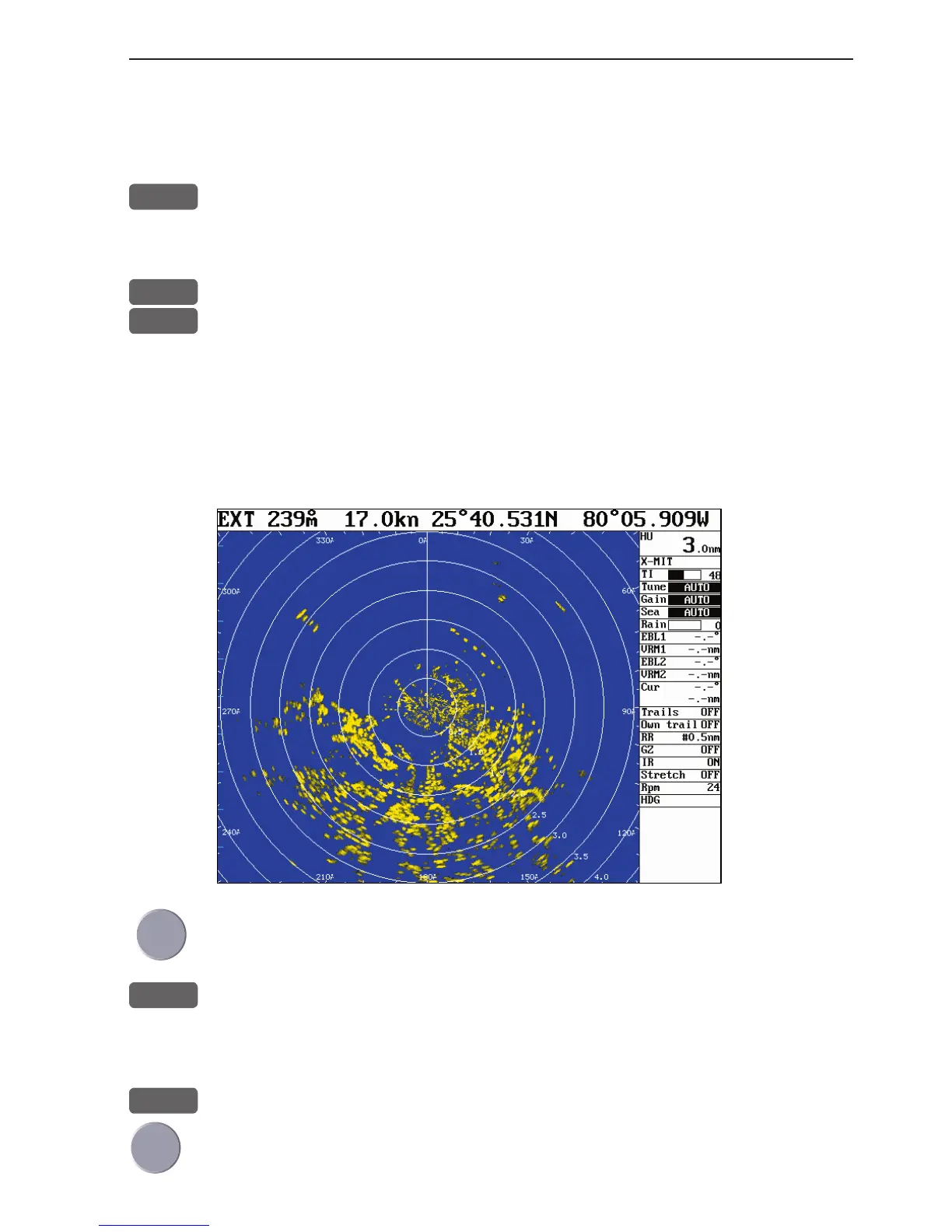CR44/54 Radar menu Chapter 3-15
3.2.5 Standard radar display
The standard radar display will require full screen presentation.
RADAR
Shortcut to radar display
Or load the radar display via the menu:
MENU
Call up the menu bar, and...
1,1
load the Radar display
The top line in the radar display indicates the course and speed
of the ship together with the position of the ship, which will be
exchanged with the position of the cursor when activated on the
radar display (heading input is required). The control menu will
appear in the right side of the radar display in full screen.
Use cursor to activate and move the cross cursor on the radar back-
ground - press [CLR] to remove cursor.
EBL
Activate EBL1/VRM1, and use cursor to move EBL1/VRM1 around
in the radar background - more details further ahead in this section
- press [EBL] again, or [CLR] to remove EBL1/VRM1.
ADJ
Open for adjustment
Use cursor to move around in the control panel