CR44/54 Radar menu Chapter 3-9
3.2.1 Shortcut to the pages in the radar-series
The RADAR function is one of the main functions in the CRXX.
Each page under the [RADAR] key will include a window represent-
ing the radar function. It is not possible to exchange main function
displays with a new display. Refer to section 2.1, 2.1.1 and 2.1.2 for
further information on the display and page system.
From any display:
RADAR
Long press on the [RADAR] key will toggle between:
Radar Dual Radar Radar & Chart Custom screen
All the displays are fixed, except for the two quarter windows in the custom
screen, which can be exchanged with a different display selected via the menu.
3.2.2 Initial radar display setup
After the installation has been completed there are a number of
parameters to check out and adjust according to the actual cir-
cumstances. All defaults from the factory are tested for various
situations, however, if your situation is such that adjustments are
required, please refer to the details described in this section.
The Scanner type is preset to Auto detect and as such, the system
will automatically initiate the correct parameters for the connected
scanner.
MENU
Call up the menu bar, and...
7
activate the SETUP menu, and...
RADAR
load the Radar setup
You will now receive a warning that you are about to change settings
for the radar. Press [ENT] to Continue, or [MENU] to Abandon,
- see example of Radar setup next page.
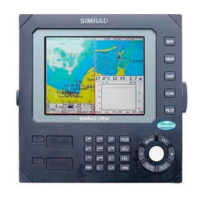
