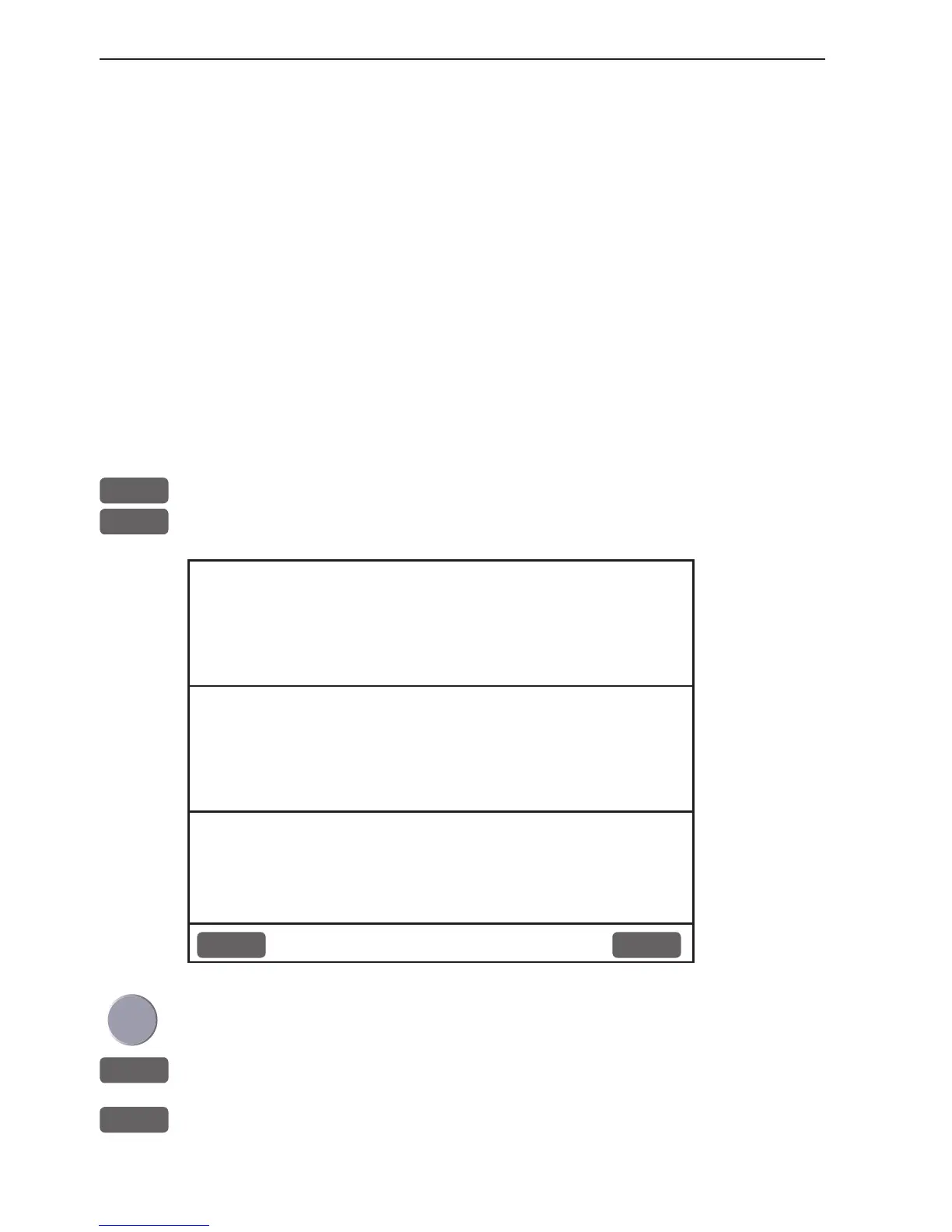Chapter 9-4 CR44/54 Setup menu
Display speed as - SOG Speed Over Ground or STW Speed
Through Water. Toggle with +/-.
To receive STW information from external instrument (via NMEA
port) will require that NMEA sentence VHW or “Log speed sensor”
are set to ON. Refer to section 9.3 and 9.4.
Course and bearing as - readings of course and bearing can be
made in either MAGNETIC or TRUE. Toggle with +/-.
Time - can be set to UTC or local. Toggle with +/-
Correct actual time and date by means of the numeric keys.
9.3 Speed alarm, units & language
MENU
Call up the menu bar, and...
7,1
load Speed alarm, units & language display
Setup for speed:
LOG speed sensor: ON
LOG speed calibration:019000 PULSES/nm
Speed alarm maximum (SOG):000.0kn OFF
Speed alarm minimum (SOG):000.0kn OFF
To select
new values
for this
setup
display, see
next page.
Setup for units:
Depth/altitude in: METERS
Distance in: NAUTICAL MILES
Speed in: KNOTS
Temperature in: DEGREE CELCIUS
Software version: CR44/54 1.10
TL50 version: Not connected
GPS receiver type: N12000
PAGE rotation interval: 05 sec.
Display text in: English GB
MENU
Exit Accept
ENT
Scroll up/down to go to the function you wish to change
0-9
Key in new values, or...
+/-
Toggle between available values