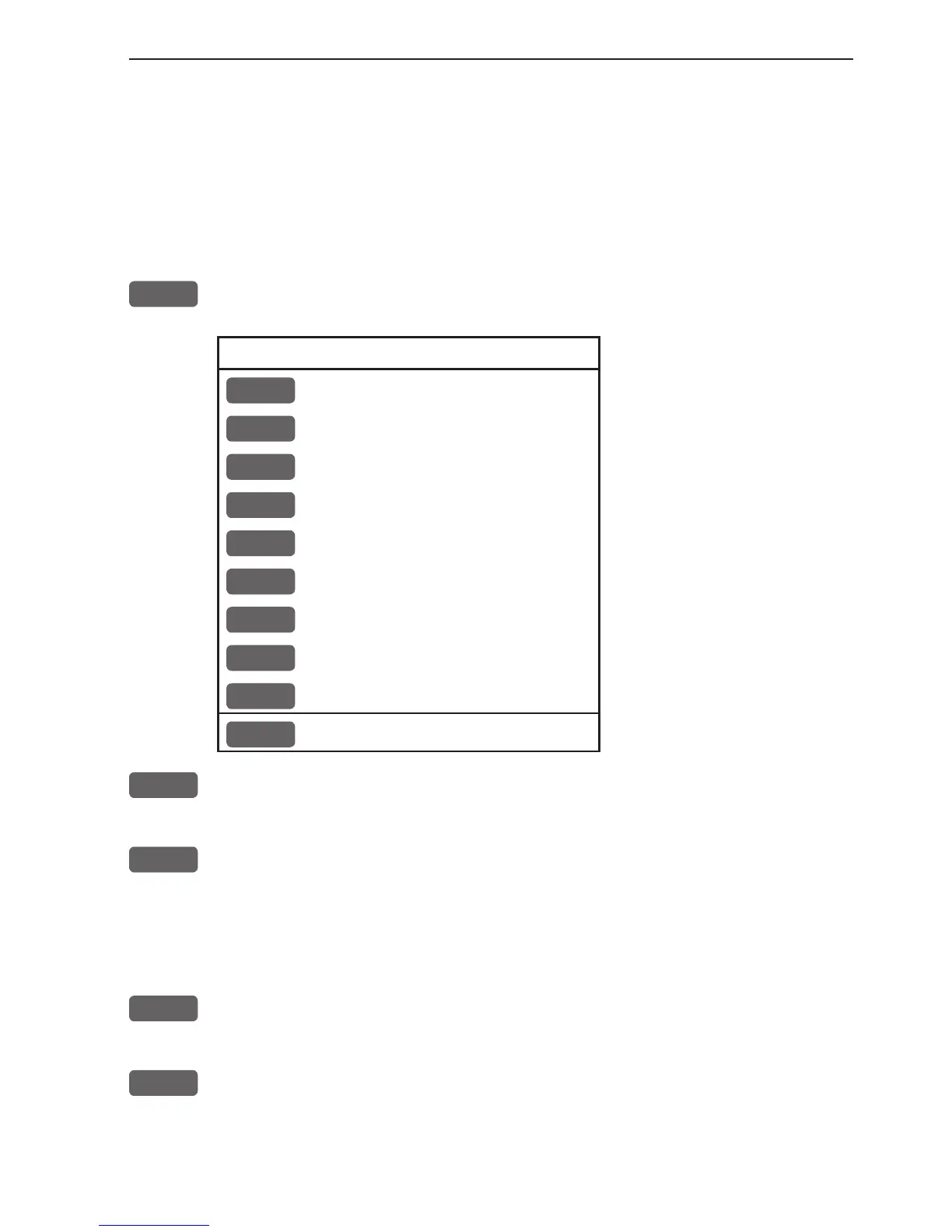CR44/54 Chart menu and INFO windows Chapter 4-15
4.4.9 PLOT menu
The CRXX is designed to make navigation easy and safe. Waypoints
can easily be plotted with a single keystroke, or be inserted via the
keypad. Making routes and drawing lines are done directly on the
chart. Very straightforward, uncomplicated and with a high level of
confidence as you can follow your actions ‘live’ on the chart.
PLOT
Call up the PLOT menu with the following to choose from:
PLOT new data
PLOT
Plot mark - ship
1
Insert mark - ship
2
Plot waypoint - cursor
3
Insert waypoint
4
Make route
5
Draw line
6
Plot target
7
Start track
8
Stop track
MENU
Exit
PLOT
From any display: Plot and save mark on ship’s position, including
actual depth indication. Preset name sequence: SHIP 1, SHIP 2 etc.
1
From any display: Plot and save waypoint. Ship’s position is sug-
gested, but you can key in a new position from keypad, change the
location name (cf.section 2.6), or change the symbol (cf.section 2.5)
and the color (select with +/- keys). Any changes made will be new
presets for plotting/insertion of ship’s position.
2
From active chart display with cursor on: Plot and save cursor posi-
tion as a waypoint. Preset name sequence: WP 1, WP 2 etc.
3
From any display: Plot and save waypoint. The position coordinates
are filled with zeroes, so you can key in the position you want from
the keypad, change the location name (cf.section 2.6), or change
the symbol (cf.section 2.5) and the color (select with +/- keys). Any