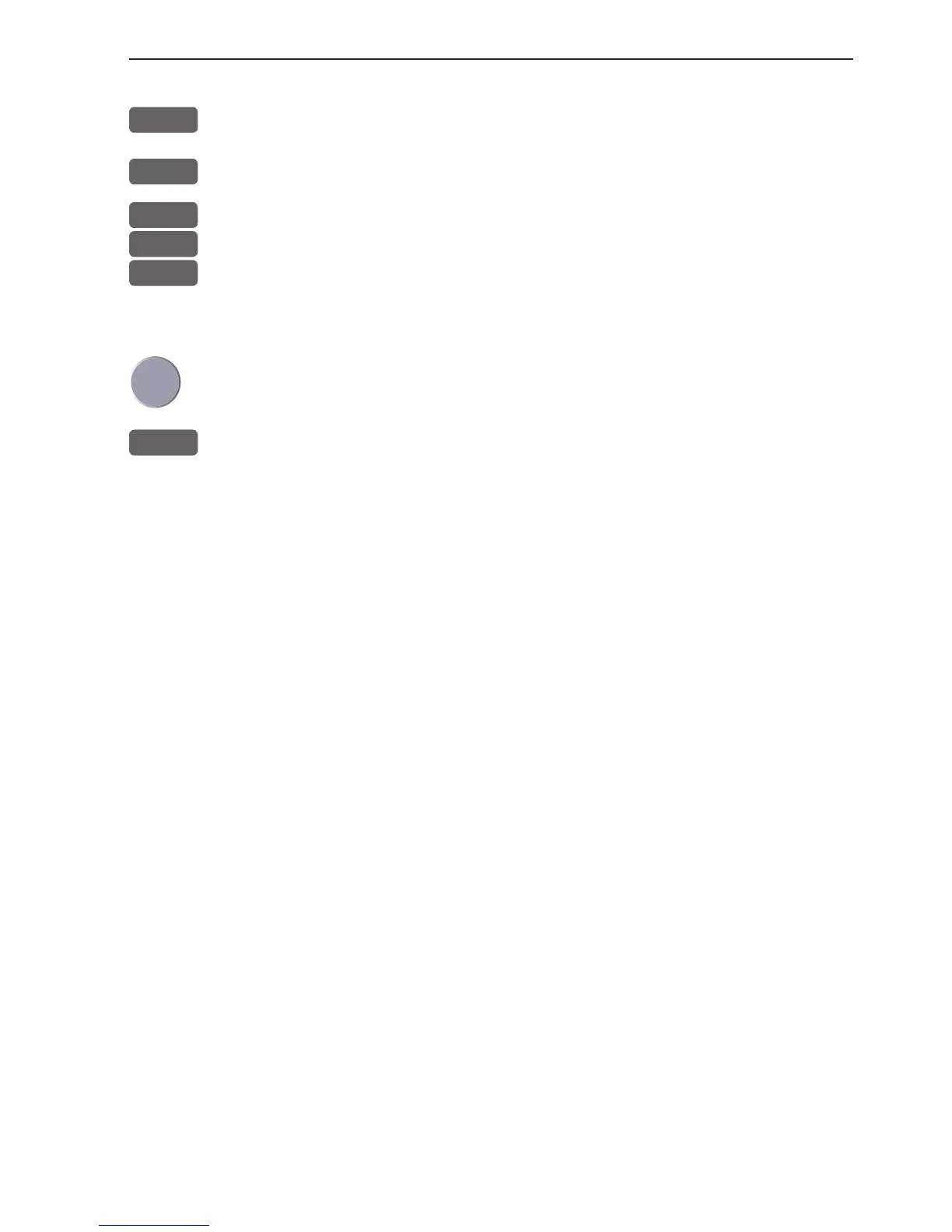CR44/54 Radar menu Chapter 3-27
Turn off the Demo mode and return to normal operation:
ENT
Call up Radar quick menu
RADAR
Turn ‘Power off ’
MENU
Call up the menu bar, and...
7
Open the SETUP menu
RADAR
Load the Radar setup
- a warning will pop up that you are about to change settings for the
radar, press [MENU] to abandon, or [ENT] to continue.
Use the cursor to go to ‘Scanner type’, and select ‘Auto detect’ with
the +/- keys
ENT
Confirm changes & exit Radar setup