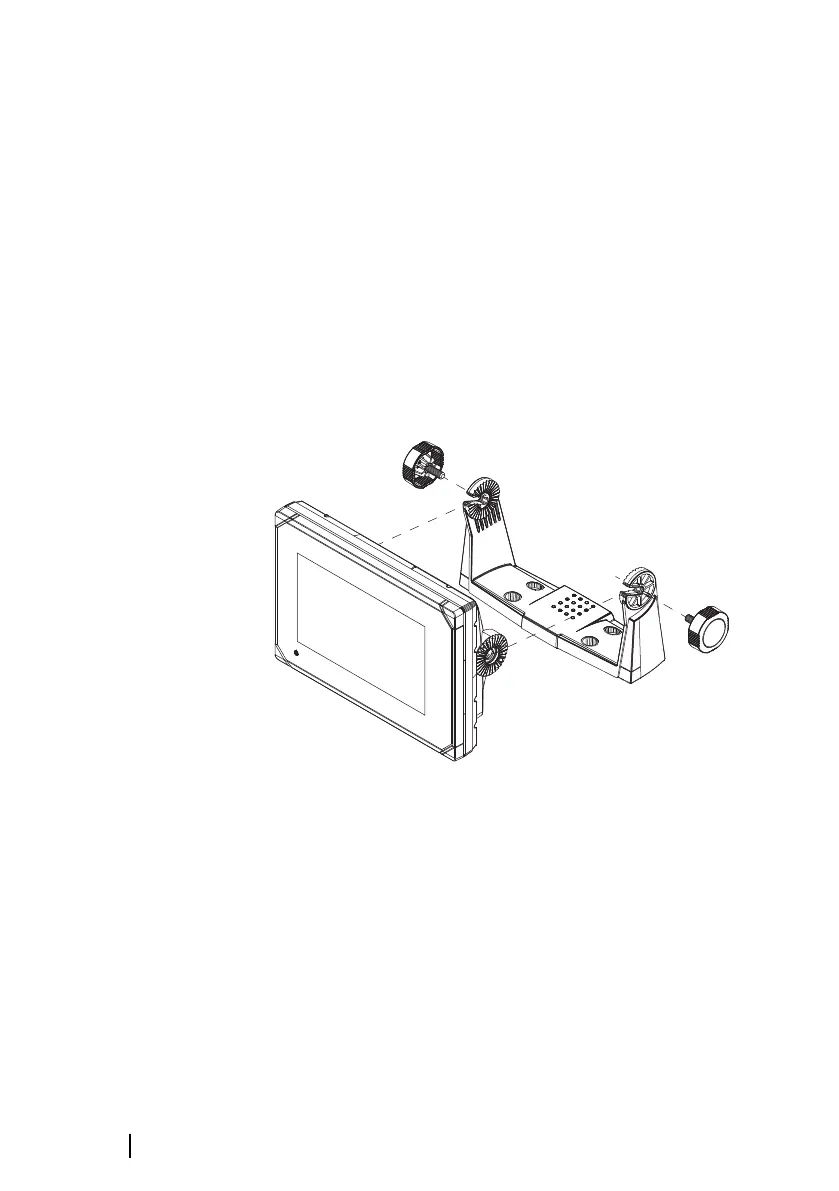1. Place the bracket in the desired mounting location. Ensure that
the chosen location has enough height to accommodate the
unit fitted in the bracket, and allows tilting of the unit. Also
adequate space is required on both sides to allow tightening
and loosening of the knobs.
2. Mark the screw locations using the bracket as a template, and
drill pilot holes. Use fasteners suited to the mounting surface
material. If the material is too thin for self-tappers, reinforce it, or
mount the bracket with machine screws and large washers. Use
only 304 or 316 stainless steel fasteners.
3. Screw down the bracket.
4. Mount the unit to the bracket using the knobs. Hand tighten
only. The ratchet teeth in the bracket and unit case ensure a
positive grip and prevent the unit from changing from the
desired angle.
Panel mounting
The screws and gasket used for panel mounting are included in the
box. For mounting instructions, refer to the Panel mounting
template.
20
Installation | GO XSE Installation Manual