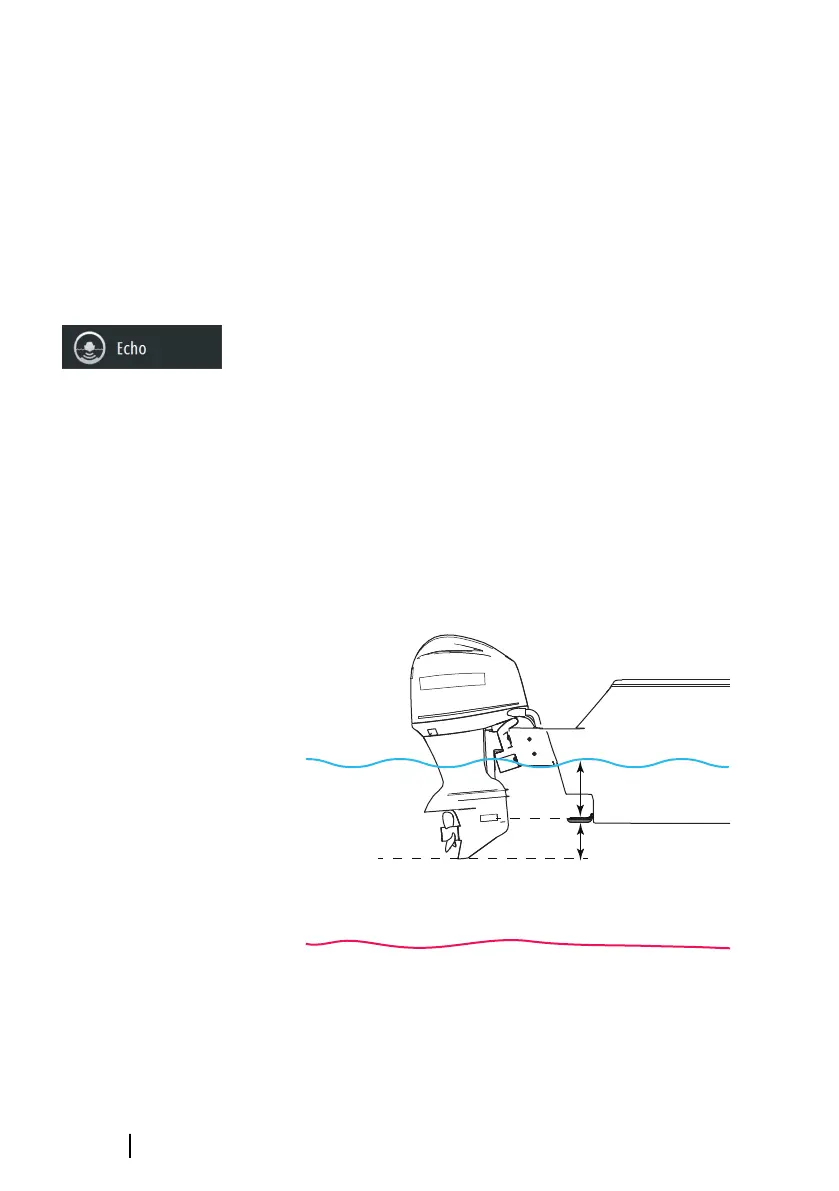data option shows all data being output by the device. Some
devices will show additional options specific to the device.
Some devices will show additional option(s) specific to the device -
the RC42 illustrated above has a Calibration option, to allow easy
setup of this device.
Ú
Note: Setting the instance number on a 3rd party product is
typically not possible.
Sonar setup
The Installation page allows configuration of the internal sonar.
Depth offset
All transducers measure water depth from the transducer to the
bottom. As a result, water depth readings do not account for the
distance from the transducer to the lowest point of the boat (for
example; bottom of the keel, rudder, or propeller) in the water or
from the transducer to the water surface.
Before setting the offset, measure the distance from the transducer
to the lowest point of the boat in the water or from the transducer
to the water surface.
A Lowest point of vessel offset: Set the distance from the
transducer to the lowest point of the boat in the water - this
should be set as a negative value. For example, - 0.3 m (-1 ft).
34
Software Setup | GO XSE Installation Manual
