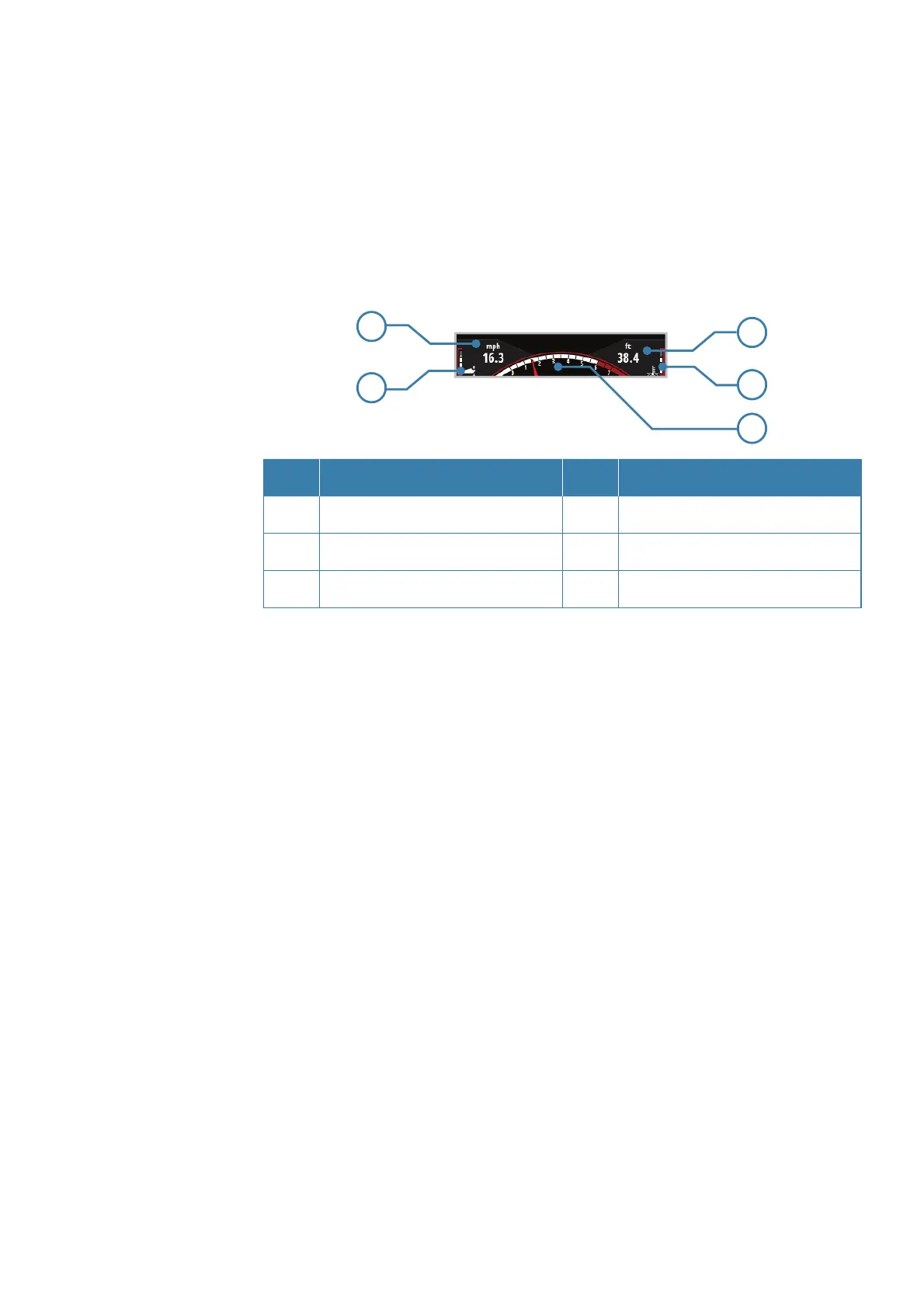12 |
Operation | Simrad IS35 User manual
Pages
Static gauge
Some pages have a static gauge at the bottom of the
display showing two pieces of dynamic data, engine
trim, temperature and an RPM dial.
3
1
2
4
5
No. Description No. Description
1
Dynamic data eld 4 Engine temperature
2 Engine trim 5 RPM Dial
3 Dynamic data eld
Note: Dynamic data elds on the gauge pages and the
static gauge automatically populate and the data type
shown depends on what devices are on the network.
Static gauge dynamic data eld priority order
1. Speed (Speed Over Ground preferred. Requires GPS,
paddle wheel, Pitot)
2. Depth (Requires depth data on the network)
3. RPM
4. Fuel economy
5. Fuel ow
Note: When data from two engines is displayed, only
RPM, Engine trim and Engine temperature are shown.