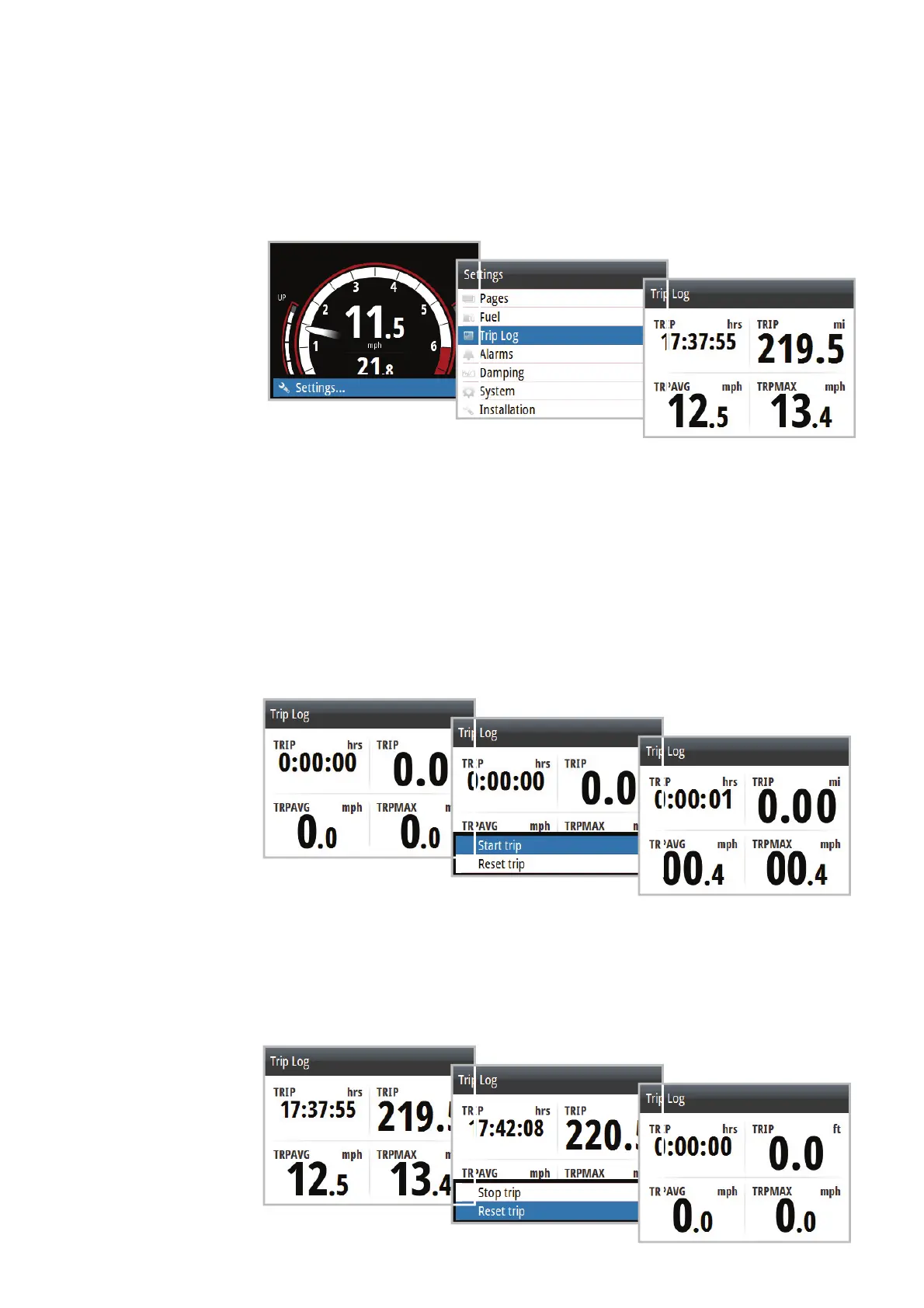22 |
Operation | Simrad IS35 User manual
Trip log
The Trip Log shows trip duration, distance, average
speed and max speed from the time the Trip Log was
started / reset.
Note: Trip information is calculated using GPS or
the paddlewheel if GPS is not present. No Trip Log
information is recorded while the Trip Log is stopped.
Start / Stop Trip Log
Starts / Stops the trip log recording
Reset Trip Log
Resets all trip log information to zero.
