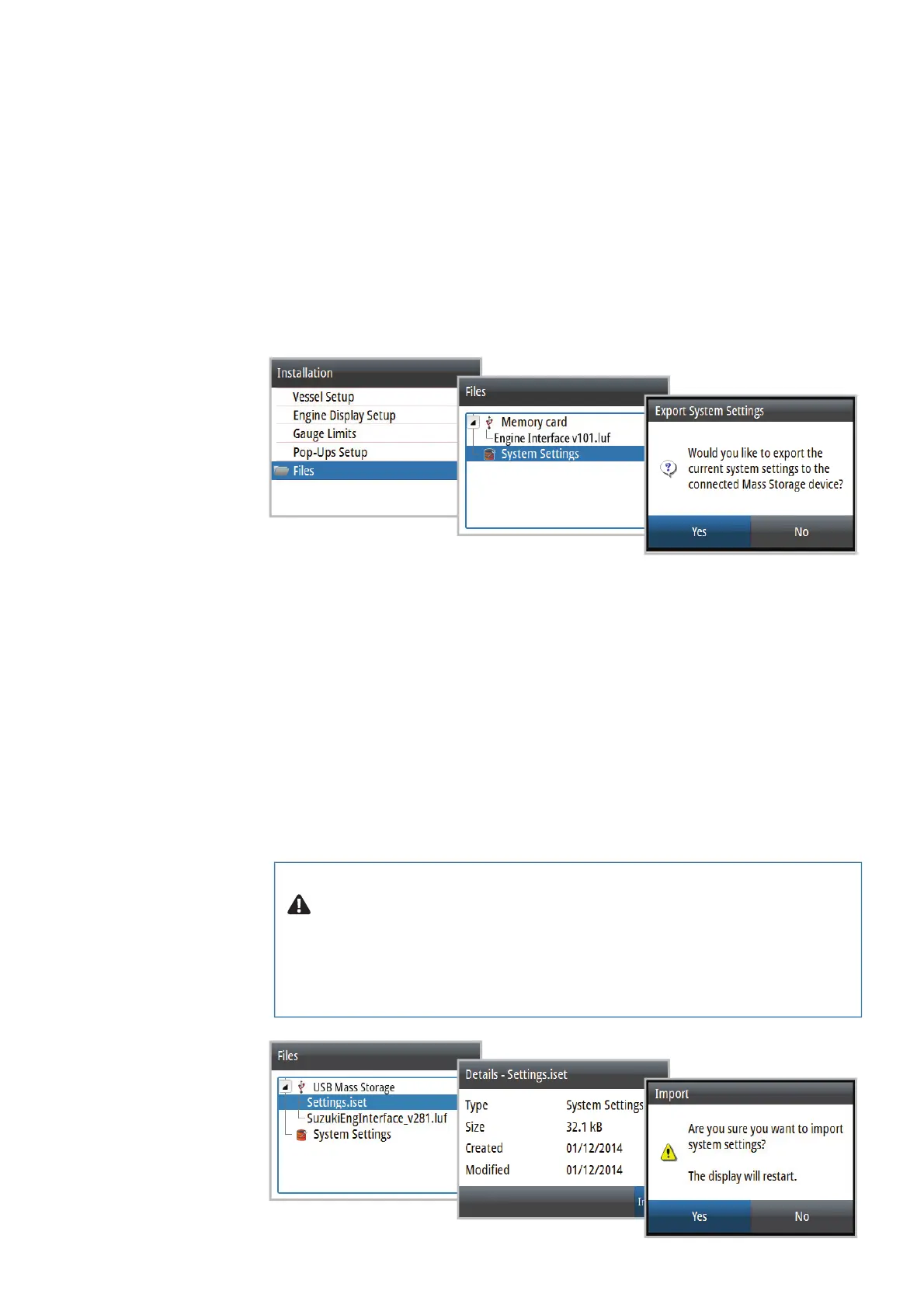| 41
Settings | Simrad IS35 User manual
Export system settings
1. Insert a USB Micro USB adaptor and mass storage
device
2. Go to the Files menu
3. Select System Settings
4. Press ENTER to export system settings to the USB mass
storage device
Import system settings
1. Insert a USB Micro USB adaptor and mass storage
device
2. Go to the Files menu
3. Select the Settings.iset le from the USB memory,
the details dialog will appear. Press ENTER to con rm
import
Warning: Importing system settings
overwrites all existing system settings and
restarts the gauge!
